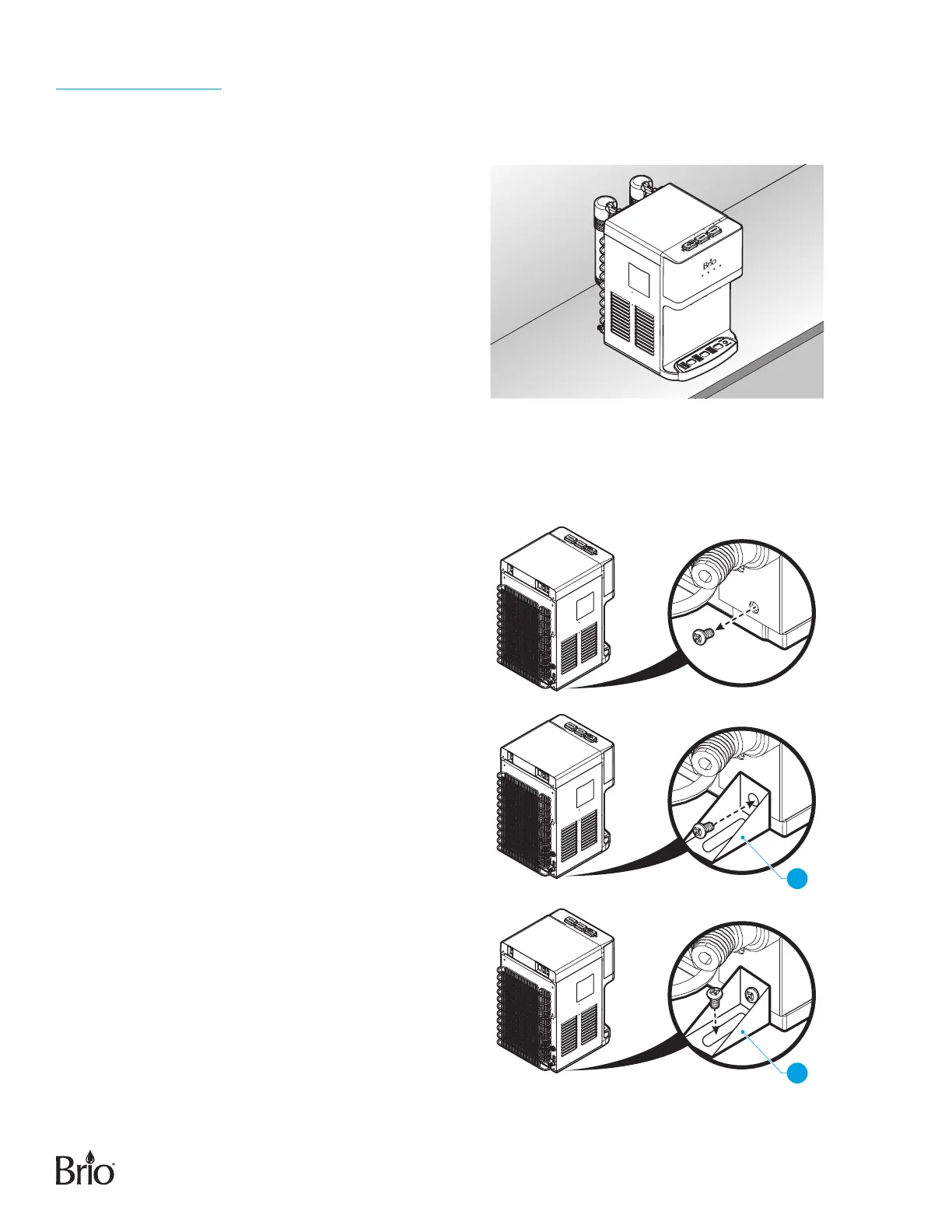6
Installation
1. Determine Installation Location
A. Place the dispenser upright.
B. Locate the dispenser on a hard and level
surface in a cool shaded location near a
grounded wall outlet.
NOTICE: Do NOT plug in the power cord
until the entire installation section
is completed.
C. Position the back of the dispenser no closer
than 20 cm (8 in.) from a wall and permit
free airflow between the wall and water
dispenser.
2. Install the Dispenser
WARNING: To avoid a hazard due to instability of the appliance, it must be secured in place in accordance with the
instructions.
A. Loosen and remove the screw on the bottom
left or right of the dispenser.
B. Use this screw to attach the grounding
bracket (J) on the left or right bottom corner
of the water dispenser.
J
C. Make a hole on the surface where the water
dispenser will be installed.
D. Attach the grounding bracket (J) on the
surface by screwing tightly.
J
