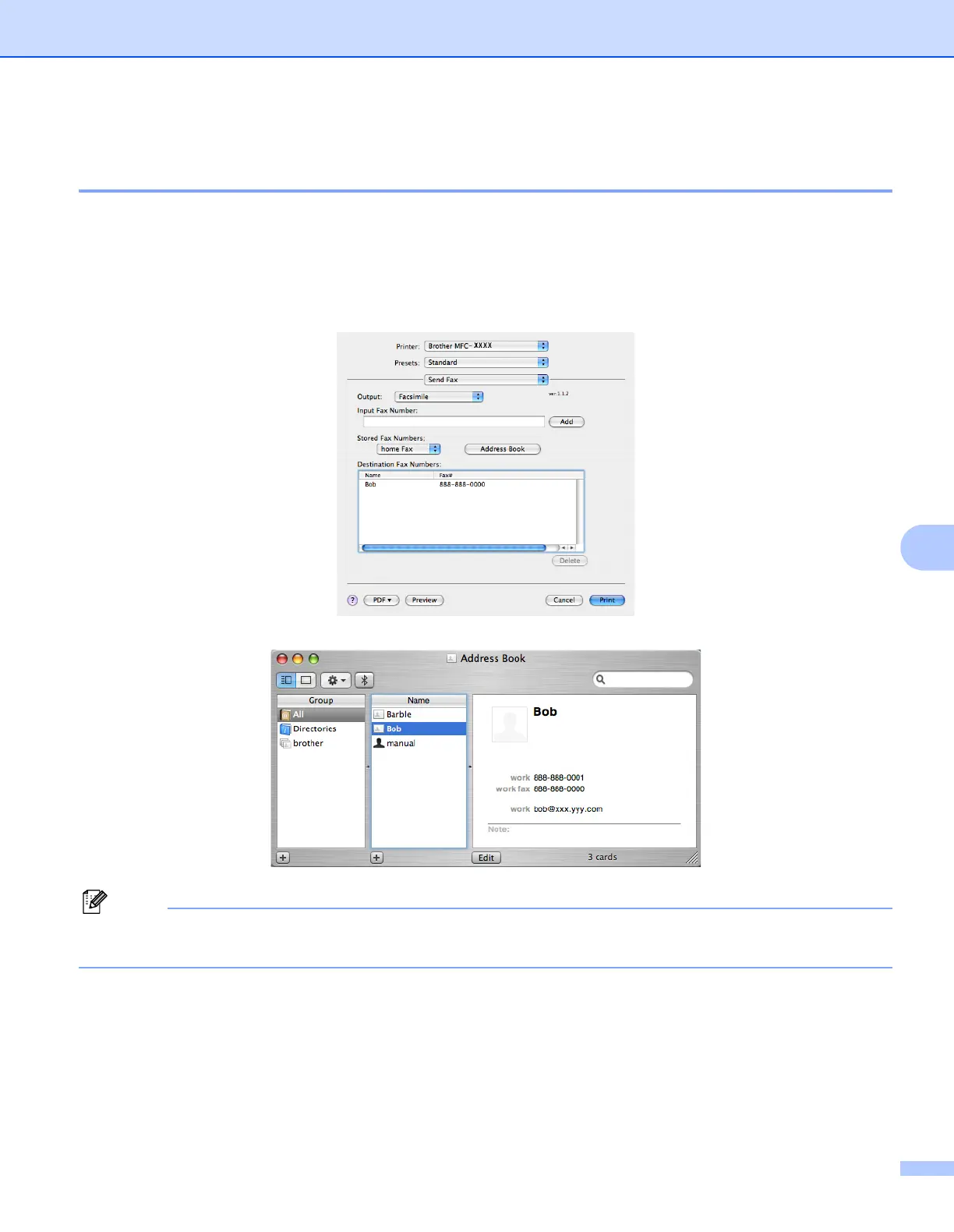Printing and Faxing
152
8
Drag a vCard from the Mac OS X Address Book application
(Mac OS X 10.4.11) 8
You can address a fax number using a vCard (an electronic business card) from the Mac OS X Address
Book application.
a Click Address Book.
b Drag a vCard from the Mac OS X Address Book application to the Destination Fax Numbers field.
If both work and home fax numbers are stored in the Mac OS X Address Book, choose work Fax or home
Fax from the Stored Fax Numbers pop-up menu, and then drag a vCard.
