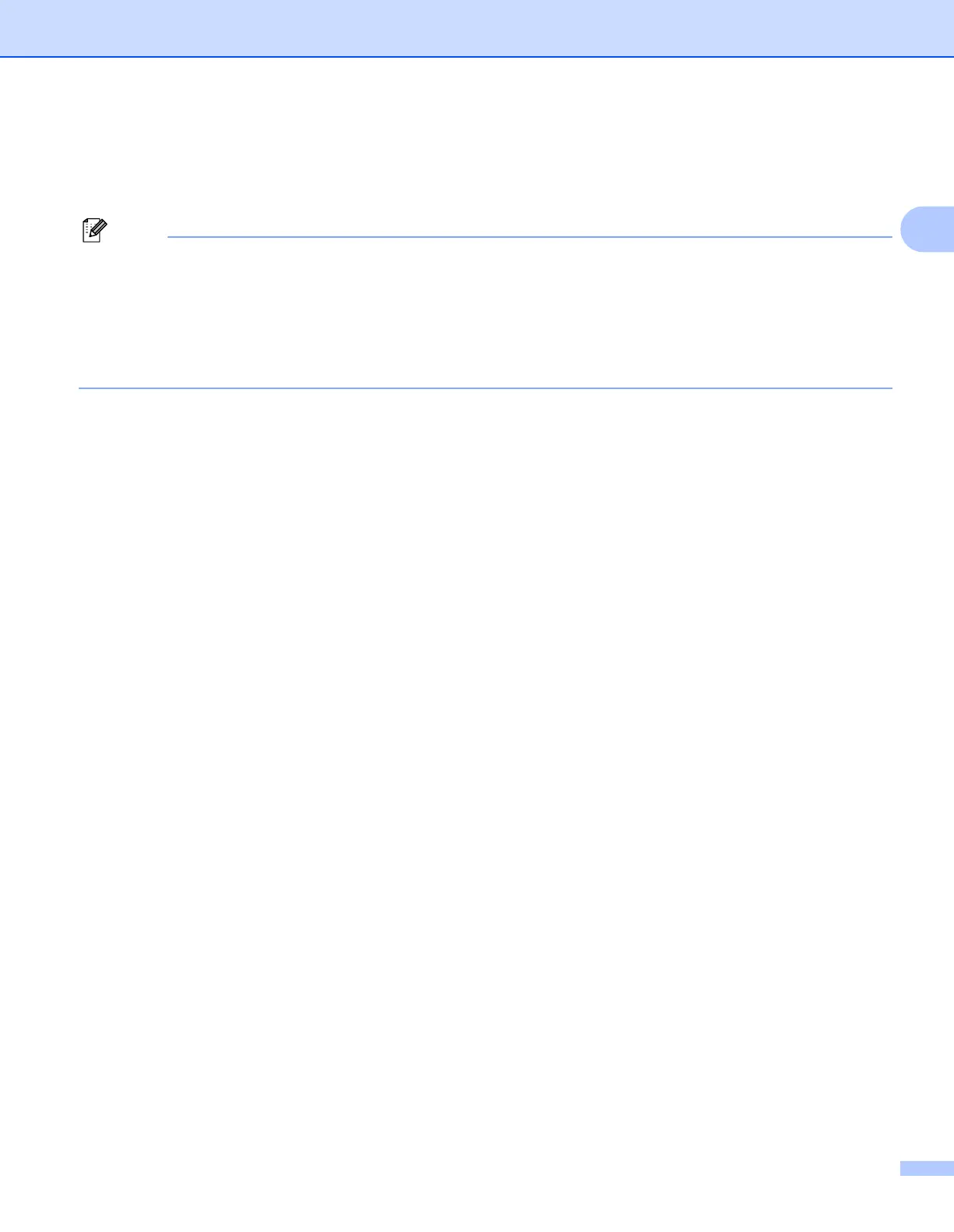Printing
33
2
Serial No. (2)
By clicking Auto Detect, the printer driver will query the machine and display its serial number. If it fails to
receive the information, the screen will display "---------------".
The Auto Detect function is not available under the following machine conditions:
• The machine's power switch is Off.
• The machine is in an error mode.
• The machine is in a network shared environment.
• The cable is not connected to the machine correctly.
