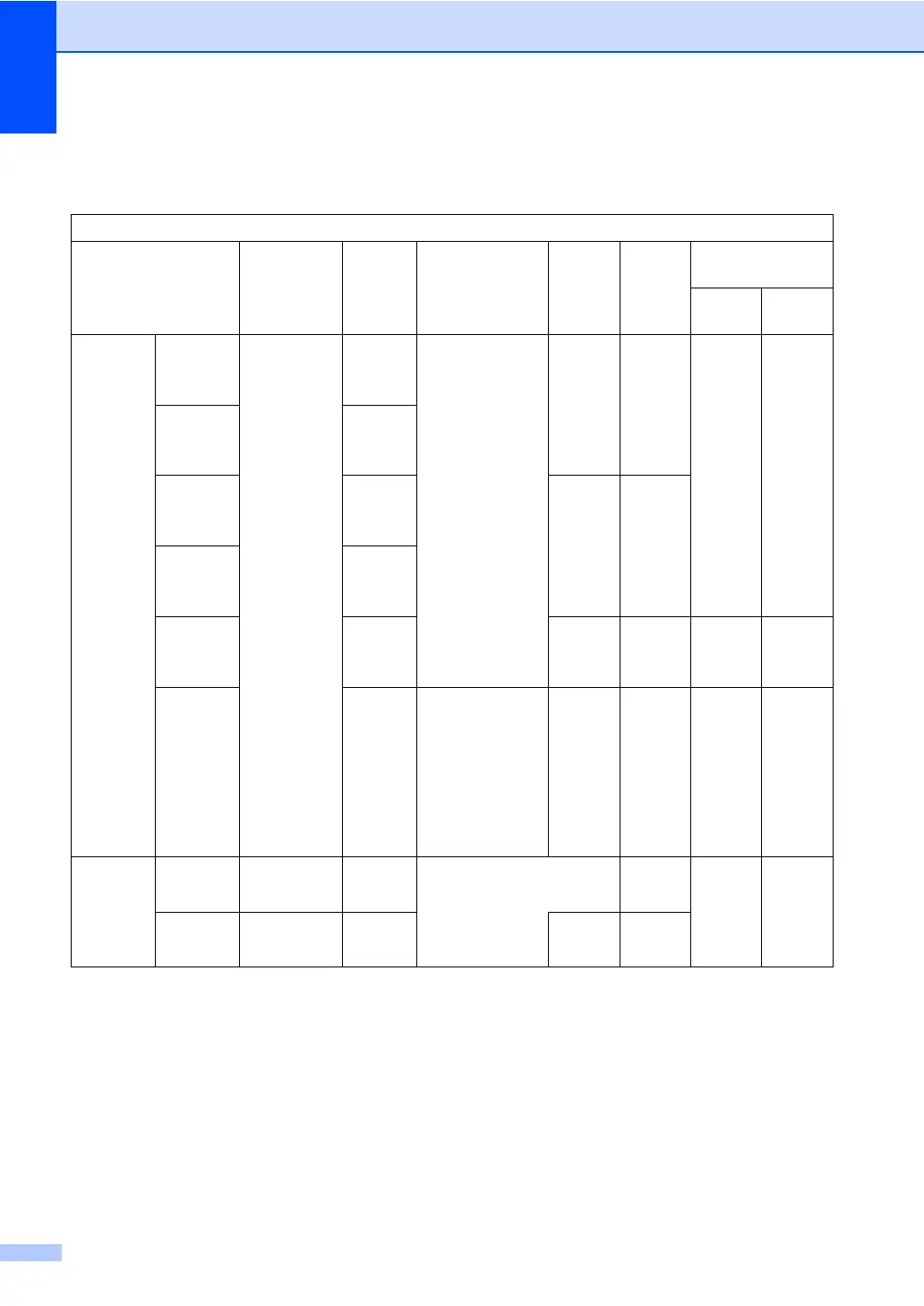96
Computer requirements
1
For WIA, 1200x1200 resolution. Brother Scanner Utility enables to enhance up to 19200 x 19200 dpi
2
Dedicated "Scan to" key functions only in the Mac OS
®
X 10.2.4 or greater.
3
Network Scanning not supported in Windows NT
®
Workstation 4.0 and Mac OS
®
9.1-9.2
[Scan to FTP is supported (DCP-8065DN only)]
4
DCP-8065DN only
5
Third party USB devices not supported.
Minimum System Requirements and Supported PC Software Functions
Computer Platform
& Operating System
Version
Supported
PC
Software
Functions
PC
Interface
Processor
Minimum
Speed
Minimum
RAM
Recommended
RAM
Available Hard
Disk Space
For
Drivers
For
Applications
98, 98SE
Parallel,
USB,
Ethernet
4
Intel
®
Pentium
®
II
or equivalent
32 MB 128 MB 90 MB 130 MB
Me
Parallel,
USB,
Ethernet
4
NT
®
Workstation
4.0
Parallel,
Ethernet
4
64 MB 256 MB
Windows
®
Operating
System
2000
Professional
Printing,
Scanning
3
Parallel,
USB,
Ethernet
4
XP Home
1
XP Professional
1
Parallel,
USB,
Ethernet
4
128 MB
256 MB 150 MB 220 MB
XP Professional
x64 bit Edition
1
Parallel,
USB,
Ethernet
4
AMD Opteron™
AMD Athlon™ 64
Intel
®
Xeon™
with Intel
®
EM64T
Intel
®
Pentium
®
4
with Intel
®
EM64T
256 MB
512 MB 150 MB 220 MB
Apple
®
Macintosh
®
Operating
System
OS 9.1 - 9.2
Printing,
Scanning
2
USB
5
,
Ethernet
4
All base models
meet minimum
requirements
64 MB 80 MB 200 MB
OS X 10.2.4
or greate
r
Printing,
Scanning
2
USB
5
,
Ethernet
4
128 MB
160 MB
