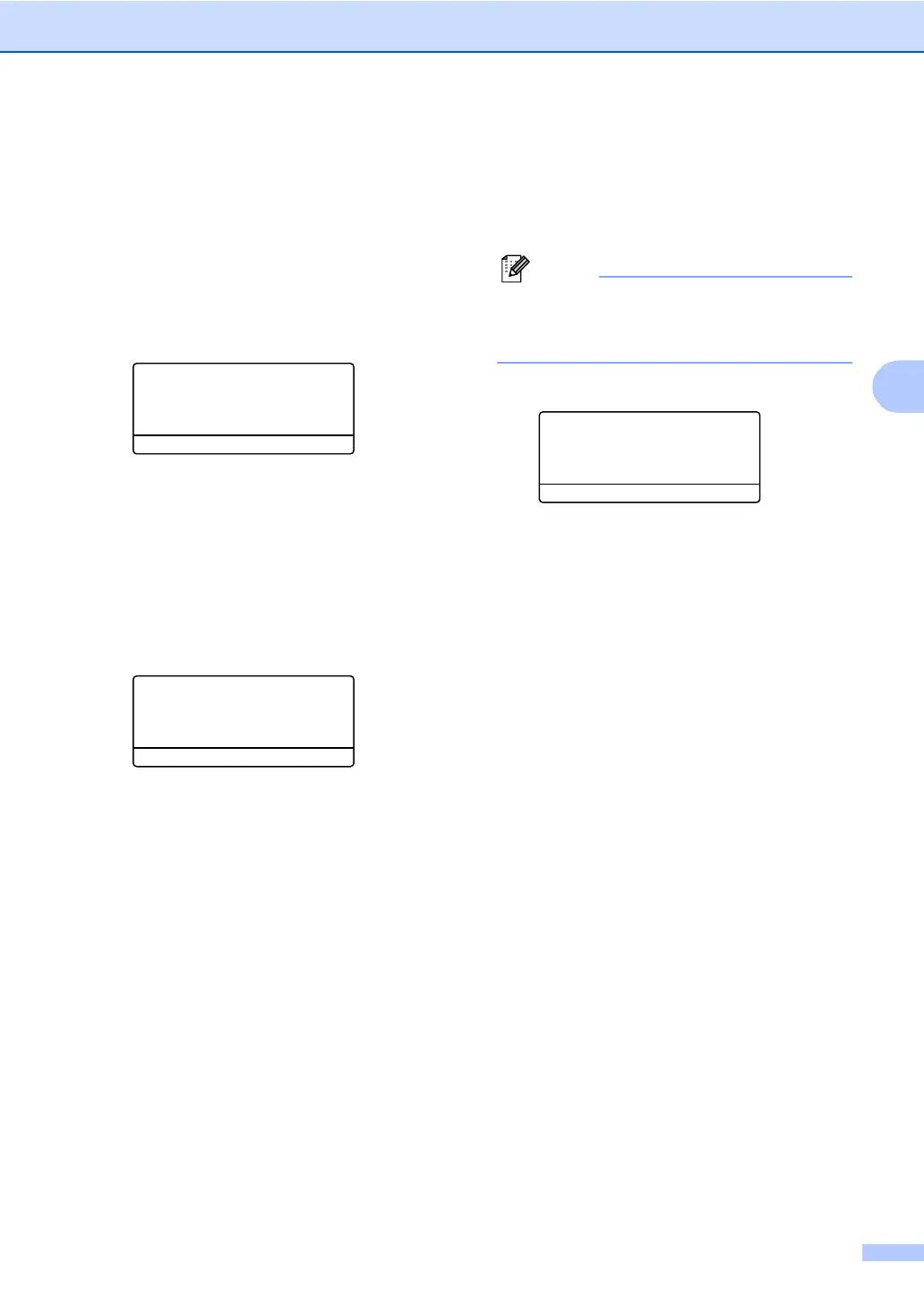Security features
23
4
Turning Secure Function Lock on/off 4
If you enter the wrong password when
following the instructions below, the LCD will
show Wrong Password. Re-enter the
correct password.
Turning Secure Function Lock on 4
a Press Menu, 1, 7.
17.Function Lock
a Lock OffiOn
Set Password
b Setup User
Select ab & OK
b Press a or b to select Lock OffiOn.
Press OK.
c Enter your four-digit administrator
password. Press OK.
Turning Secure Function Lock off 4
a Press Menu, 1, 7.
17.Function Lock
a Lock OniOff
b Set Password
Select ab & OK
b Press a or b to select Lock OniOff.
Press OK.
c Enter your four-digit administrator
password. Press OK.
Switching Users 4
This setting allows a restricted user to log on
the machine when Secure Function Lock is
turned on.
Note
After a restricted user has finished using
the machine, it will return to the Public
setting in one minute.
a Press Menu, 1, 7.
17.Function Lock
a Lock OniOff
b Change User
Select
ab & OK
b Press a or b to select Change User.
Press OK.
c Press a or b select the registered
name of the user to be logged on.
Press OK.
d Enter your four-digit password.
Press OK.
