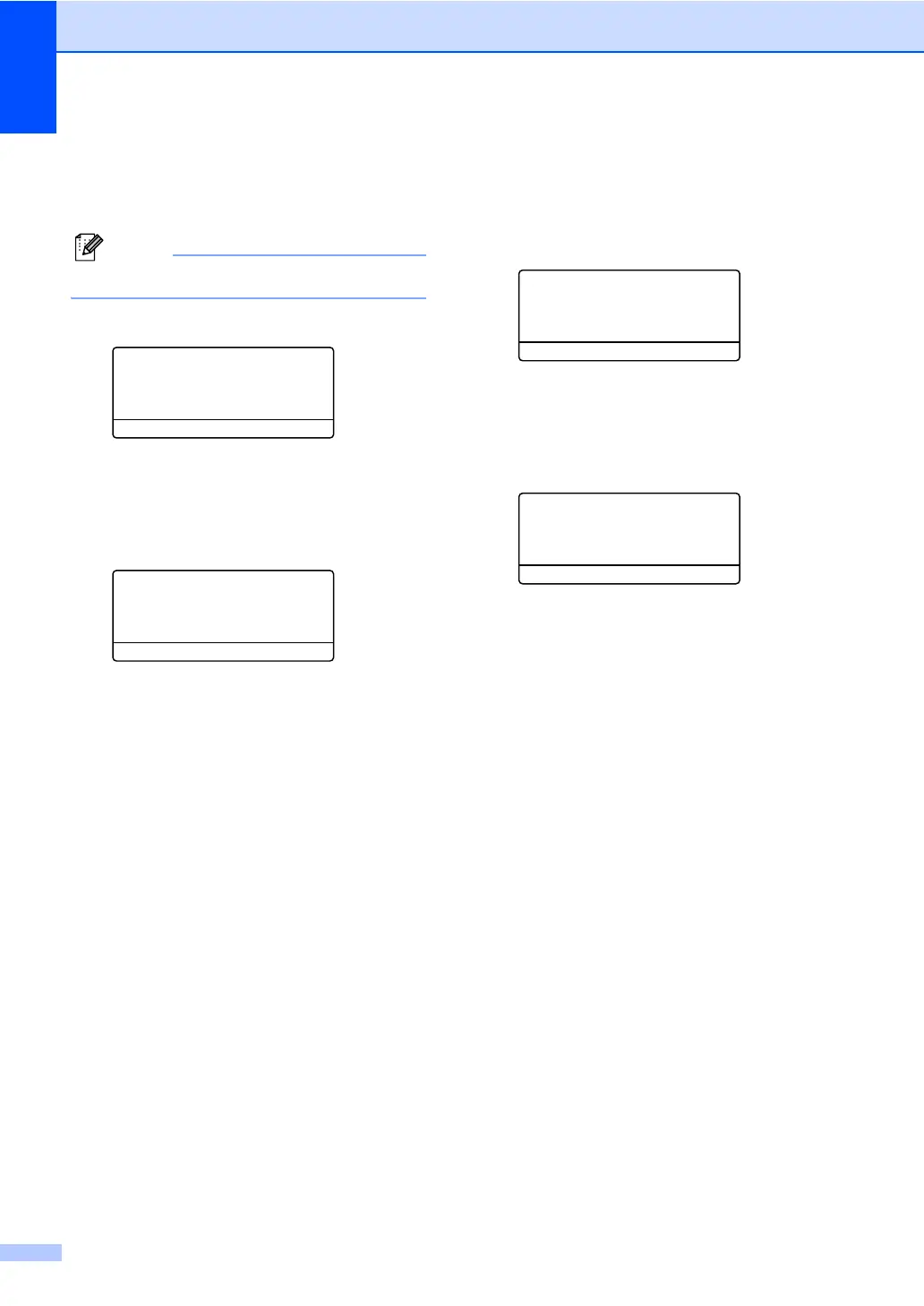Chapter 4
22
Setting up the Public user 4
You can set up the Public user. Public users
do not need to enter a password.
Note
You must disable at least one function.
a Press Menu, 1, 7.
17.Function Lock
a Lock OffiOn
Set Password
b Setup User
Select
ab & OK
b Press a or b to select Setup User.
Press OK.
c Enter the administrator password.
Press OK.
17.Function Lock
Setup User
a Public
b User01
Select
ab & OK
d Press a or b to select Public.
Press OK.
e Press a or b to select Enable or
Disable for Copy. Press OK.
After you have set Copy, repeat this step
for Scan and PCprint
1
. Press OK.
1
You can set PCprint for only the Public user.
f Press Stop/Exit.
Setting up restricted users 4
You can set up users with restrictions and a
password.
a Press Menu, 1, 7.
17.Function Lock
a Lock OffiOn
Set Password
b Setup User
Select
ab & OK
b Press a or b to select Setup User.
Press OK.
c Enter the administrator password.
Press OK.
17.Function Lock
Setup User
a Public
b User01
Select ab & OK
d Press a or b to select User01.
Press OK.
e Use the dial pad to enter the user name.
(See Entering Text on page 89.)
Press OK.
f Enter a four-digit password for the user.
Press OK.
g Press a or b to select Enable or
Disable for Copy. Press OK.
After you have set Copy, repeat this step
for Scan. Press OK.
h Repeat d to g for entering each
additional user and password.
i Press Stop/Exit.
