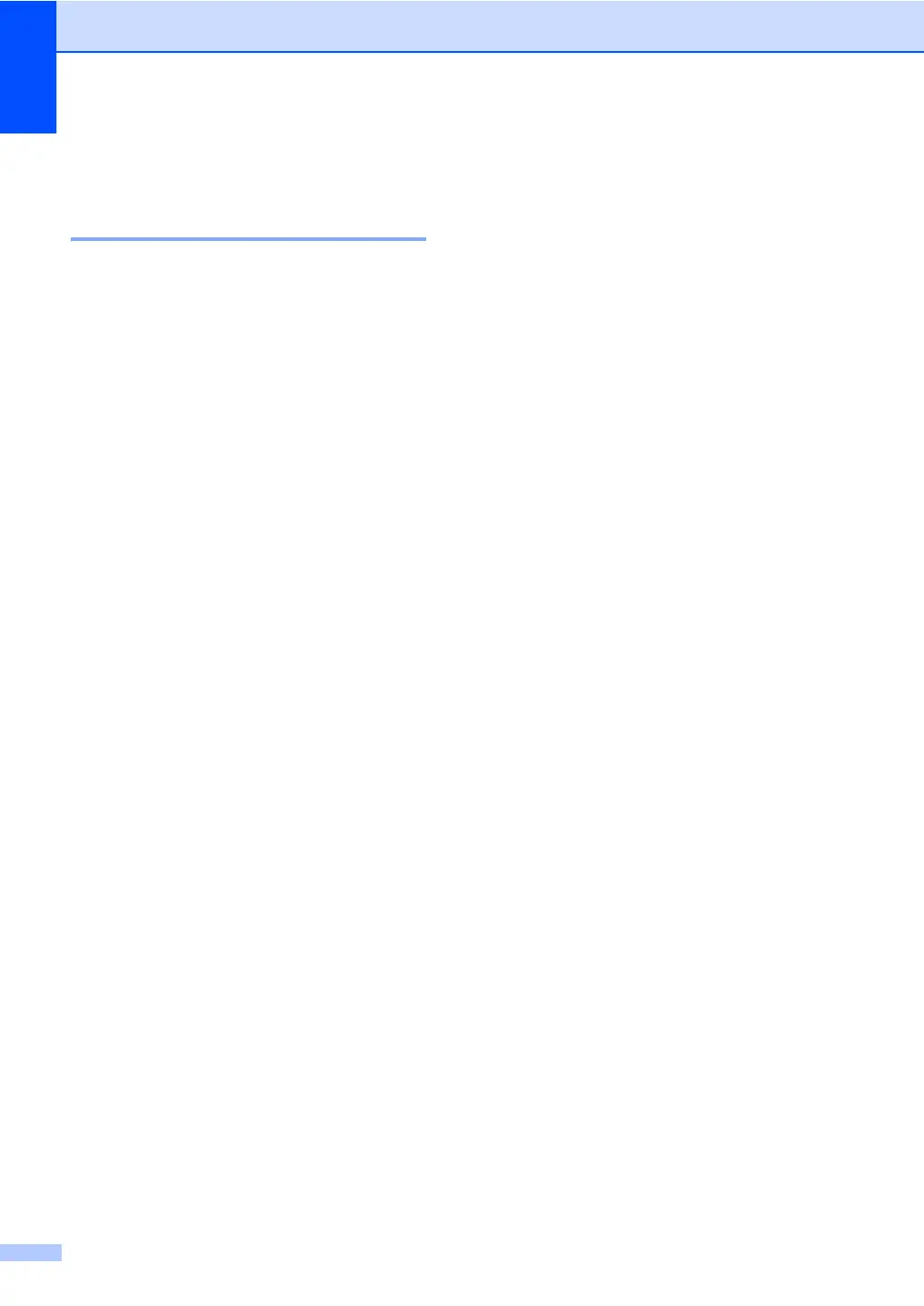Chapter 1
10
Volume settings 1
Beeper volume 1
When the beeper is on, the machine will beep
when you press a key or make a mistake. You
can choose a range of volume levels.
a Press Menu.
b Press a or b to display
General Setup.
Press General Setup.
c Press a or b to display Beeper.
Press Beeper.
d Press Low, Med, High or Off.
e Press Stop/Exit.