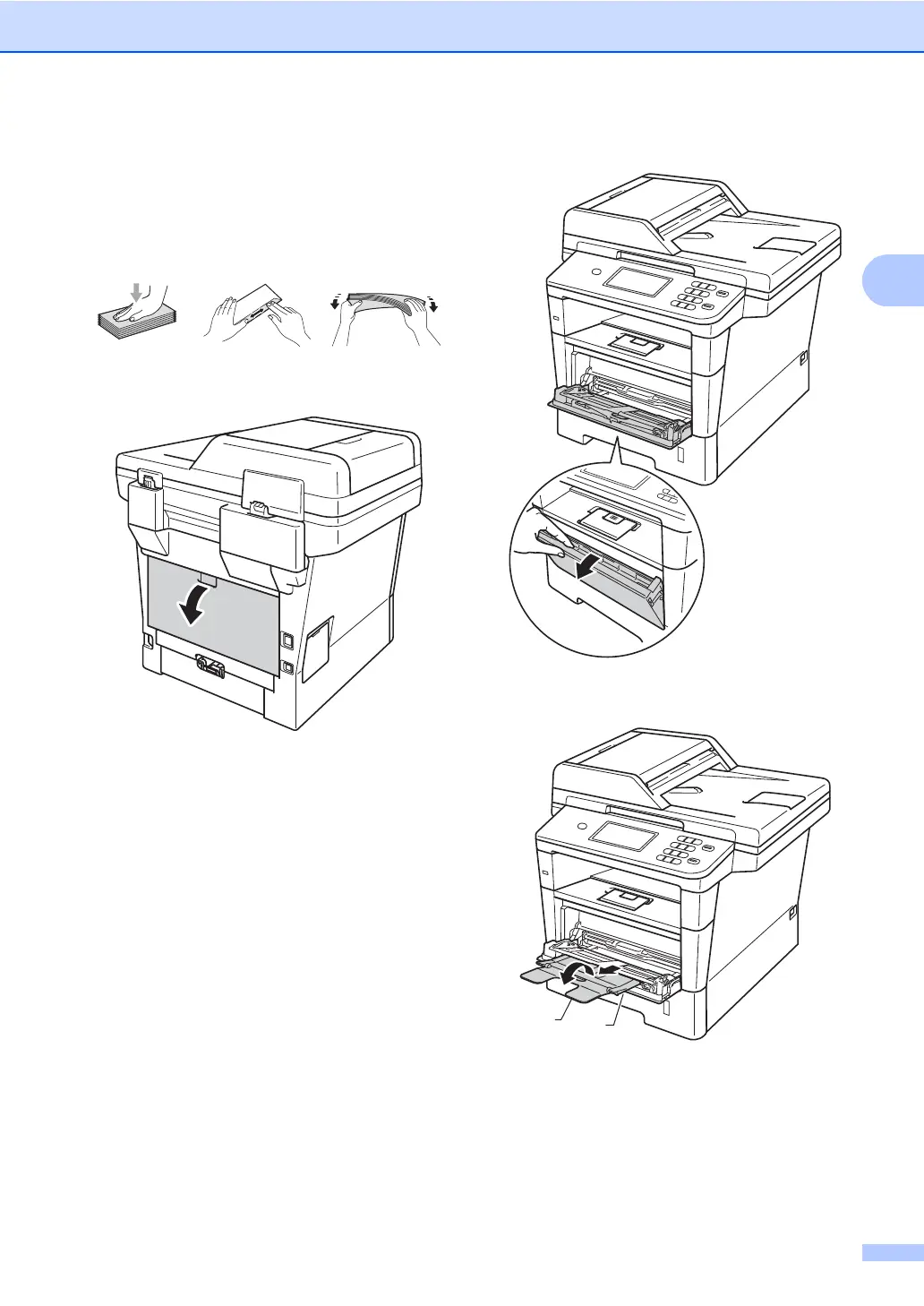Loading paper
15
Printing on thick paper, labels and
envelopes from the MP tray 2
Before loading, press the corners and sides
of the envelopes to make them as flat as
possible.
a Open the back cover (face-up output
tray).
b Open the MP tray and lower it gently.
c Pull out the MP tray support (1) and
unfold the flap (2).
1
2