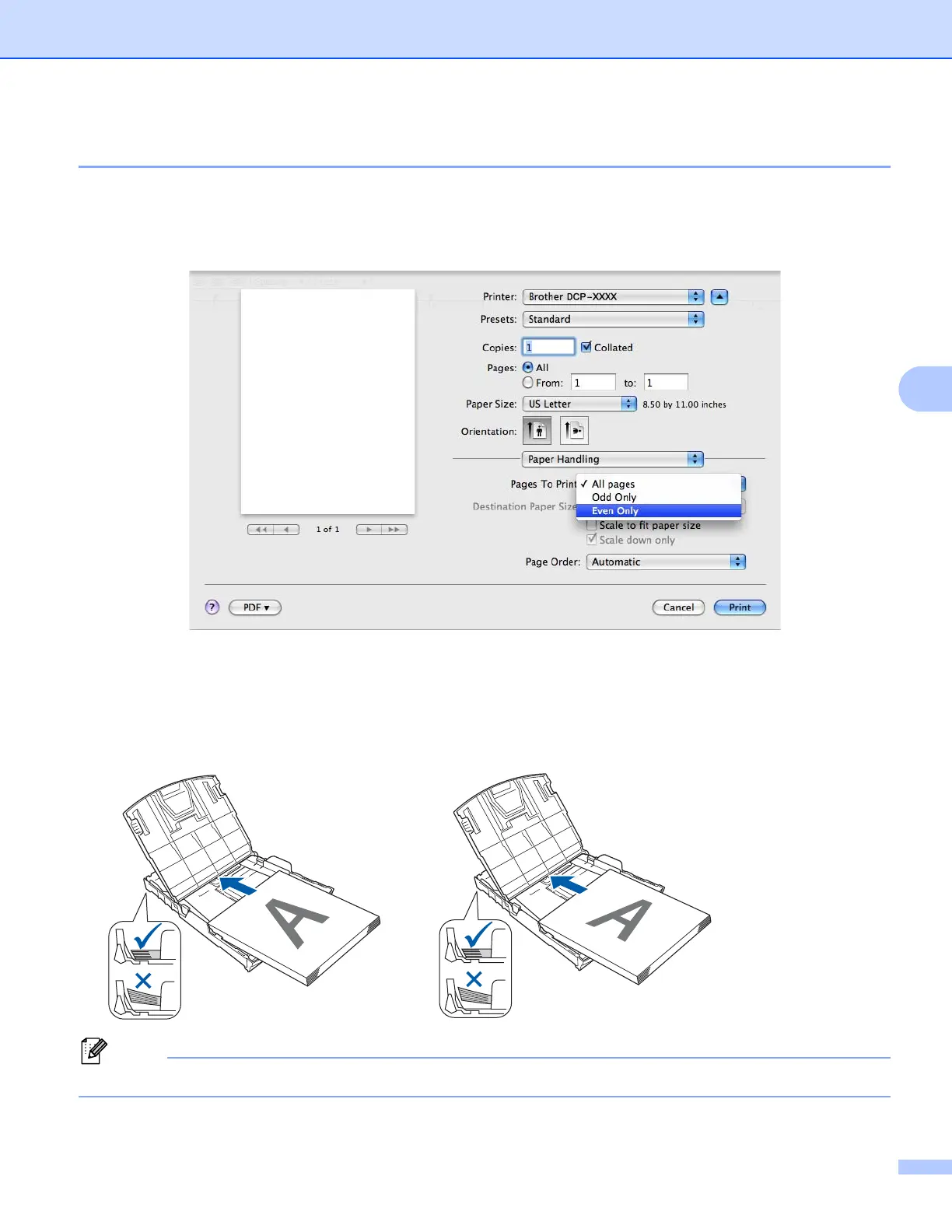Printing
100
5
Manual Duplex Printing 5
a Select Paper Handling.
b Choose Even Only in Pages To Print, and make sure Automatic is chosen in Page Order and then
print.
c Put the paper back in the paper tray, with the side to be printed on (the blank side) face down and the
top page first.
Before reinserting the paper, straighten it well, or you may get a paper jam.
d Choose Odd Only in Pages To Print, and choose Normal in Page Order and then print.
Paper orientation
For Portrait For Landscape
