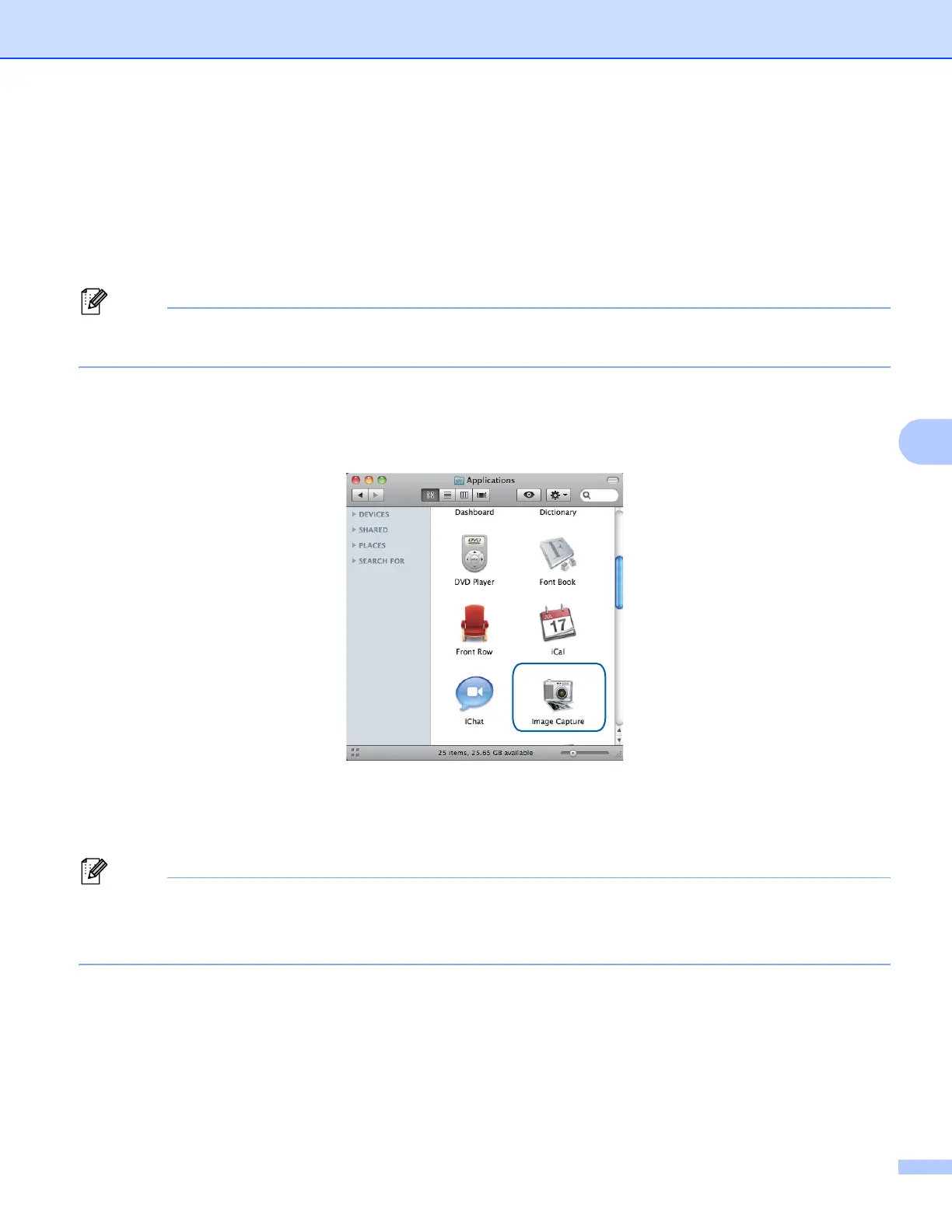Scanning
114
6
Scanning a document using the ICA driver (Mac OS X 10.6.x,
10.7.x) 6
You can scan a document using the ICA driver. If you installed MFL-Pro Suite from the installer CD-ROM, the
ICA driver has been already installed on your Macintosh. If you don’t see your machine in the Print & Fax or
Print & Scan list, you can add your machine by clicking the + button.
The screens in this section are from Mac OS X 10.6.x. The screens on your Macintosh will vary depending
on your operating system version.
a Connect your Brother machine to the computer using a USB cable. Or connect your Brother machine to
the same Wireless LAN where the computer is connected.
b Launch the Image Capture application.
c Select the machine from the list on the left side of the screen.
If you connected the Brother machine and your computer with a USB cable, you will see the machine in
the DEVICES area. If connected via Wireless LAN, you will see it in the SHARED area.
(For Mac OS X 10.7.x)
If you cannot see the machine in the DEVICES area or the SHARED area, point the mouse cursor over
the area, and then click Show.
