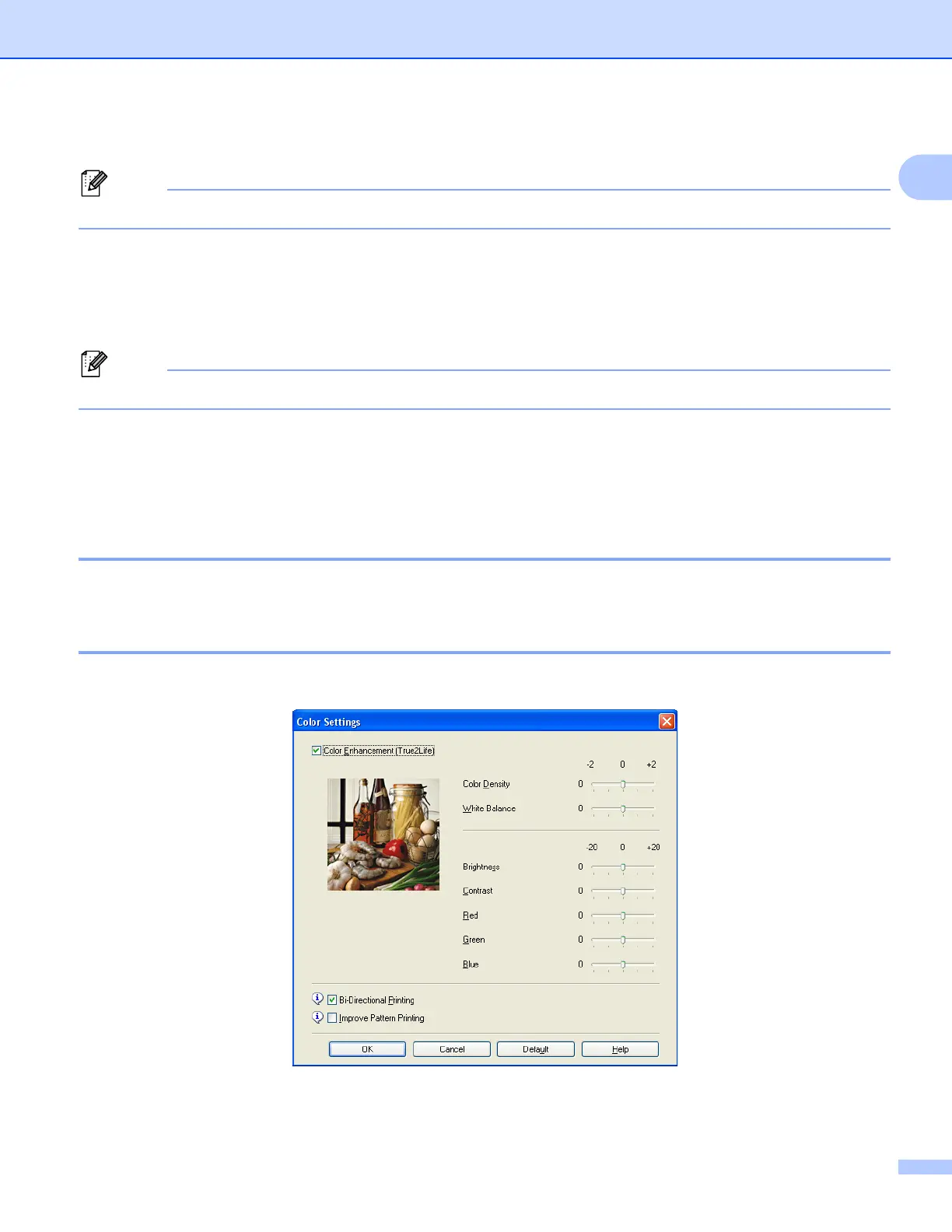Printing
13
1
Check Reverse Print to reverse the data from up to down.
Mirror Print is not available when choosing Transparencies as the Media Type.
d You can print a logo or text onto your document as a watermark. You can choose one of the preset
watermarks, or you can use a bitmap file or text file that you have created.
e You can print the date and time from your computer's system clock, and the computer login user name
or your entered text on your document using Header-Footer Print.
Header-Footer Print is not available if you are using the Borderless print option.
f Click Other Print Options to set more Printer functions.
g Click OK to apply your chosen settings.
To return to the default settings, click Default, then OK.
Color/Grayscale 1
This function can be used to print documents in color, or black and white using grayscale.
Color Settings 1
Click Color Settings on the Advanced tab to see options for enhanced print settings.
