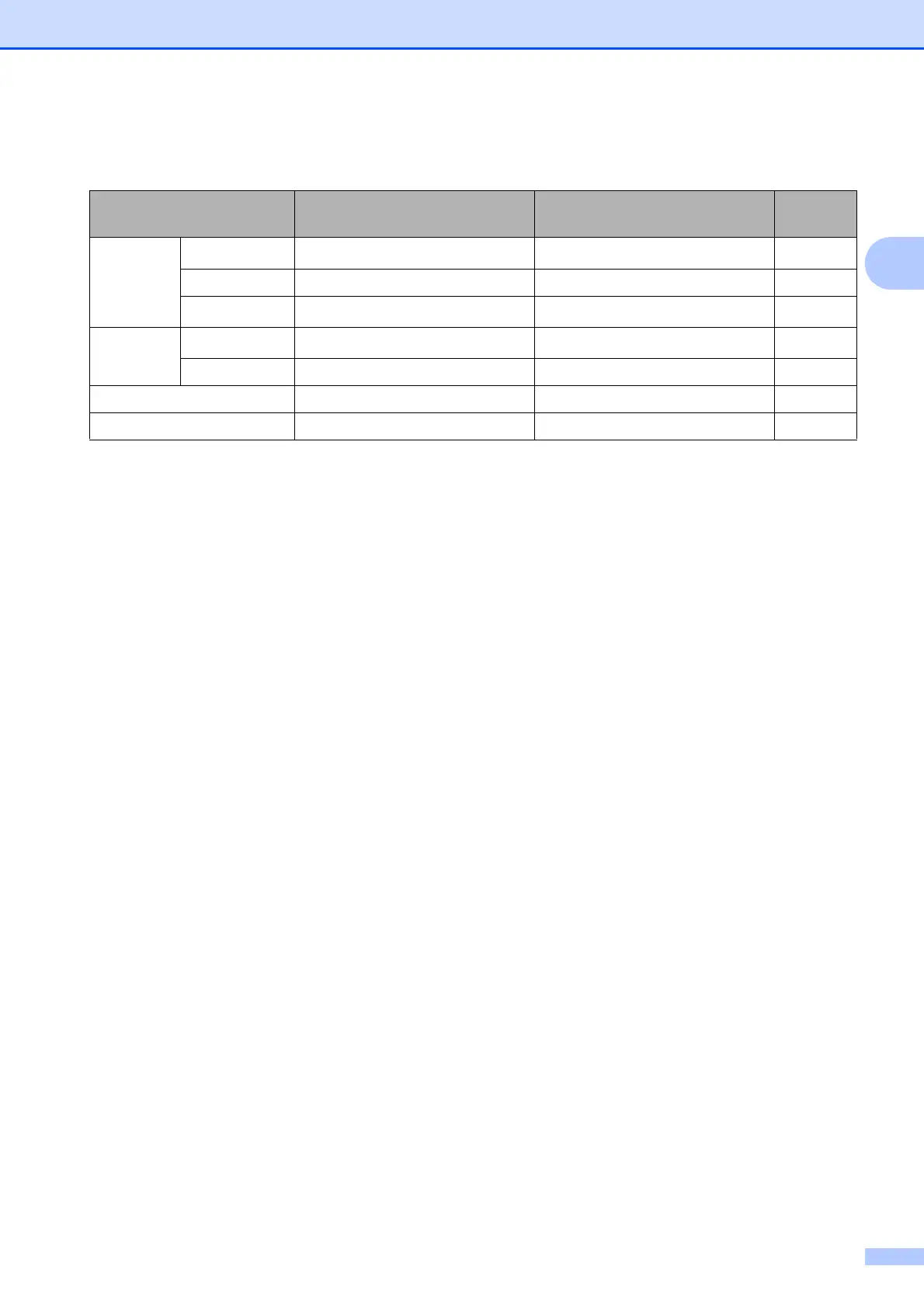Loading paper
27
2
Paper weight, thickness and capacity 2
1
Up to 100 sheets of 80 gsm paper.
2
For Photo (10 15 cm) paper or Photo L (89 127 mm) paper, use the photo paper tray. (See Loading photo paper
on page 21.)
3
BP71 (260 gsm) paper is especially designed for Brother inkjet machines.
Paper Type Weight Thickness No. of
sheets
Cut Sheet Plain Paper 64 to 120 gsm 0.08 to 0.15 mm
100
1
Inkjet Paper 64 to 200 gsm 0.08 to 0.25 mm 20
Glossy Paper Up to 220 gsm Up to 0.25 mm
20
23
Cards Photo Card Up to 220 gsm Up to 0.25 mm
20
23
Index Card Up to 120 gsm Up to 0.15 mm 30
Envelopes 80 to 95 gsm Up to 0.52 mm 10
Transparencies – – 10
