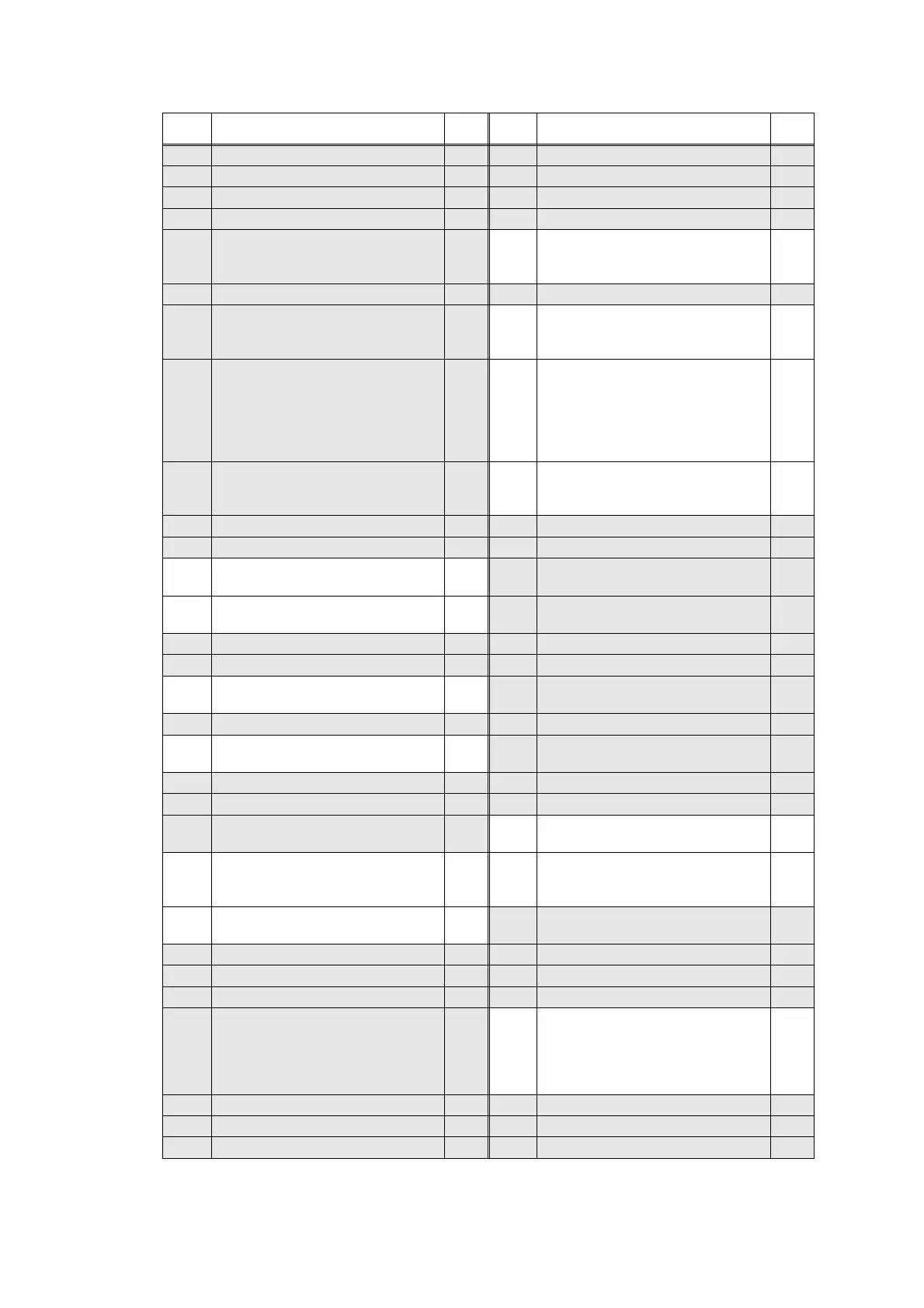2-20
Confidential
Error
Codes
Description
Refer
to:
Error
Codes
Description
Refer
to:
5406 --- 6300 ---
5502 --- 6400 ---
5602 --- 6602 ---
5702 --- 6701 ---
5801 --- 6801
The side thermistor detected a
temperature higher than the specified
value.
2-57
5802 --- 6802 ---
5902 --- 6901
Some fuser unit errors occurred at
power-ON or upon recovery from sleep
mode.
2-57
5A02 --- 6902
After the error was detected at the
fuser unit, power was turned ON again
and the error is being checked. (If
power is turned OFF and ON after
error code 6901 occurred, this code is
displayed for about 15 minutes.)
2-57
5B02 --- 6A00
Electric discharge that may be caused
by dirt on the corona wire of the drum
unit was detected.
2-58
5C02 --- 6B01 ---
5D02 --- 6B02 ---
5E00
New toner box sensor could not detect
the new toner box correctly.
2-53 6B03 ---
6001
The front cover sensor detected that
the front cover was open.
2-54 6B04 ---
6002 --- 6B0A ---
6003 --- 6C01 ---
6004
The eject sensor detected that the
fuser cover was open.
2-54 6C02 ---
6007 --- 6C03 ---
6101
The new toner sensor detected that no
toner cartridge was set.
2-55 6C04 ---
6102 --- 6D00 ---
6103 --- 6E00 ---
6104 --- 6F00
Detected that supply power is
unstable. (less than 100 times)
2-58
6106
The new toner box sensor detected
that no toner box was set.
2-55 7000
After the registration rear sensor
detects paper pass, the eject sensor
does not detect paper pass.
2-58
6200
Detected that the drum unit was not set
by detecting the electrodes current.
2-55
7001 ---
6201 --- 7002 ---
6202 --- 7003 ---
6203 --- 7004 ---
6204 --- 7100
After the registration rear sensor
detects the end of paper pass and the
specified period of time has passed,
the eject sensor continues to detect
paper pass.
2-59
6208 --- 7101 ---
6209 --- 7102 ---
620A --- 7103 ---
