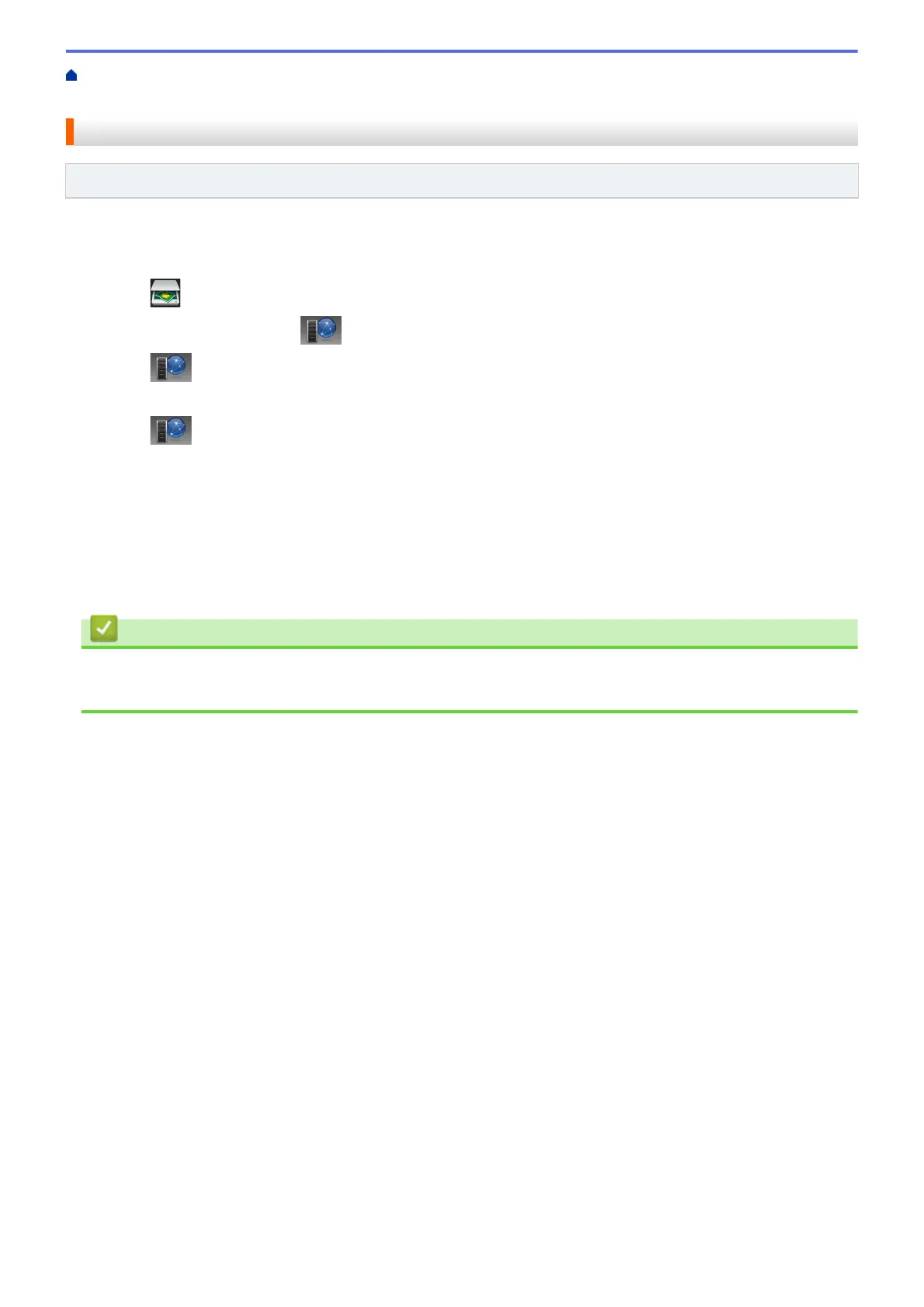Home > Scan > Scan Using the Scan Button on Your Brother Machine > Scan to FTP > Upload Scanned
Data to an FTP Server
Upload Scanned Data to an FTP Server
Related Models: MFC-L5700DN/MFC-L5755DW/MFC-L5900DW/MFC-L6700DW/MFC-L6900DW
Share scanned information by saving it to your FTP server.
1. Load your document.
2. Press
[Scan].
3. Swipe left or right to display [to FTP/SFTP].
4. Press [to FTP/SFTP].
The icon moves to the middle of the Touchscreen and is highlighted in blue.
5. Press
[to FTP/SFTP].
6. The FTP and SFTP server profiles you have set up using Web Based Management are listed. Swipe up or
down or press a or b to select one of the FTP server profiles listed, and then press the profile you want. If the
profile is not complete (for example, if the logon account name and password are missing, or if the quality or
file type is not specified), you will be prompted to enter any missing information.
7. Press [Start].
The machine starts scanning. If you are using the machine's scanner glass, follow the Touchscreen
instructions to complete the scanning job.
Related Information
• Scan to FTP
• How to Enter Text on Your Brother Machine
108
