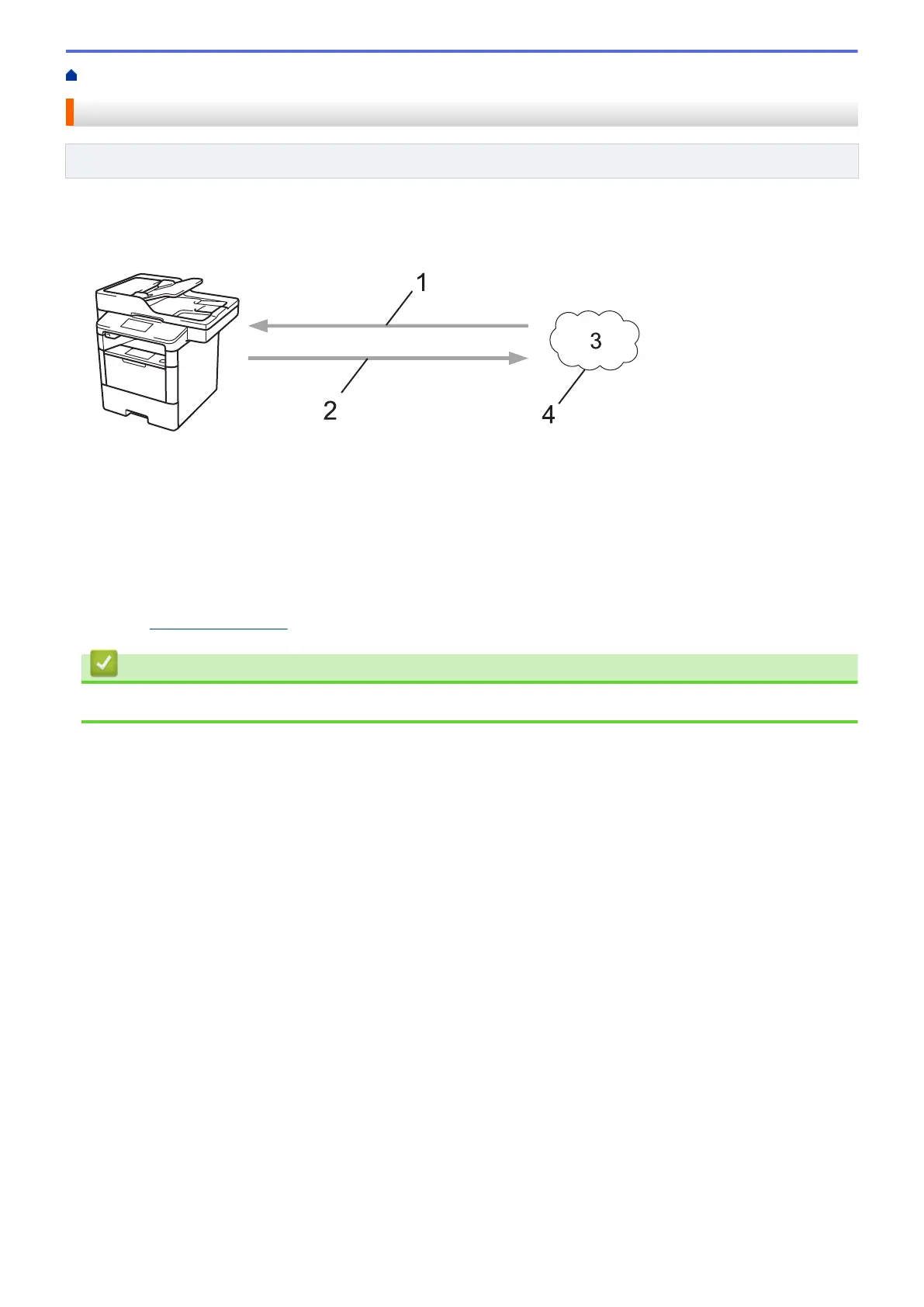Home > Mobile/Web Connect > Use Web Services from Your Brother Machine
Use Web Services from Your Brother Machine
Related Models: MFC-L5700DN/MFC-L5755DW/MFC-L5900DW/MFC-L6700DW/MFC-L6900DW
Certain websites provide services that allow users to upload and view images and files on the website. Your
Brother machine can scan images and upload them to these services, and also download from and print images
that are already uploaded to these services.
1. Printing
2. Scanning
3. Photos, images, documents and other files
4. Web Service
The following services can be accessed from your Brother machine: Picasa Web Albums
™
, Google Drive
™
,
Flickr
®
, Facebook, Evernote
®
, Dropbox, OneNote
®
, OneDrive
®
and Box.
For more information, see the Web Connect Guide. Go to your model's Manuals page on the Brother Solutions
Center at
support.brother.com.
Related Information
• Mobile/Web Connect
484
