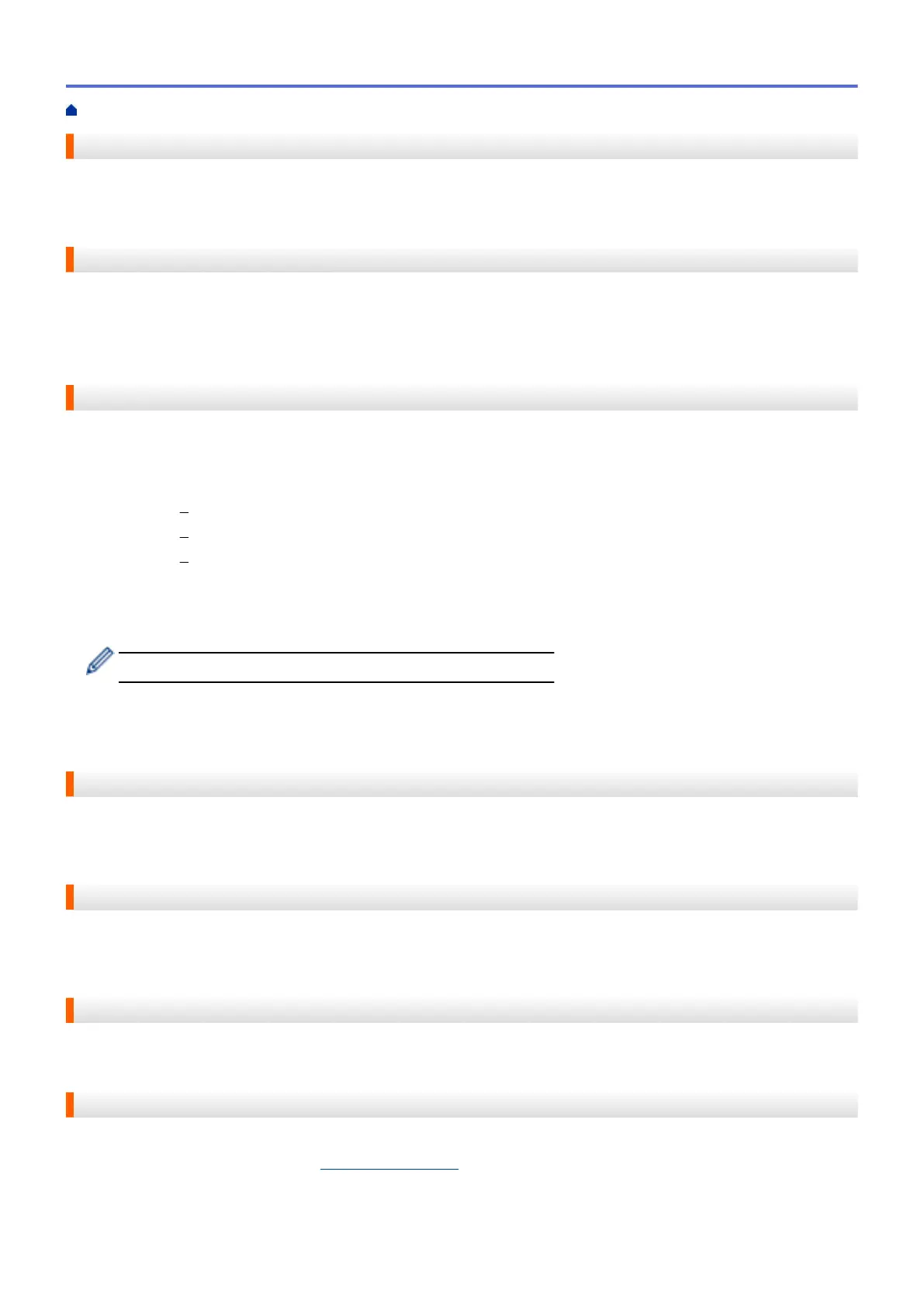Infrastructure Mode
The mode of operation in a wireless network, in which all devices (machines and computers) are connected via
an access point/router.
Internet Fax
Internet Fax (I-Fax) allows you to send and receive fax documents using the Internet as the transport
mechanism.
Before using this feature, configure the necessary machine's settings using the machine's control panel.
IP Address
An Internet Protocol (IP) address is a series of numbers that identifies each device connected to a network. An
IP address consists of four numbers separated by dots. Each number is between 0 and 255.
Example: In a small network, you would normally change the final number.
192.168.1.1
192.168.1.
2
192.168.1.3
How the IP address is assigned to your print server:
If you have a DHCP/BOOTP/RARP server in your network, the print server will automatically obtain its IP
address from that server.
On smaller networks, the DHCP server may also be the Router.
If you do not have a DHCP/BOOTP/RARP server, the Automatic Private IP Addressing (APIPA) protocol will
automatically assign an IP address from the range 169.254.1.0 to 169.254.254.255.
IPP
The Internet Printing Protocol (IPP Version 1.0) allows you to print documents directly to any accessible machine
via the Internet.
IPPS
IPPS (Internet Printing Protocol) is the printing protocol that uses SSL. IPPS is used to send and receive printing
data and manage printing devices.
IPsec
IPsec is an optional security feature of the IP protocol that provides authentication and encryption services.
IPv6
IPv6 is the next generation Internet protocol. For more information on the IPv6 protocol, go to your model's page
on the Brother Solutions Center at support.brother.com.
Home > Glossary
687
