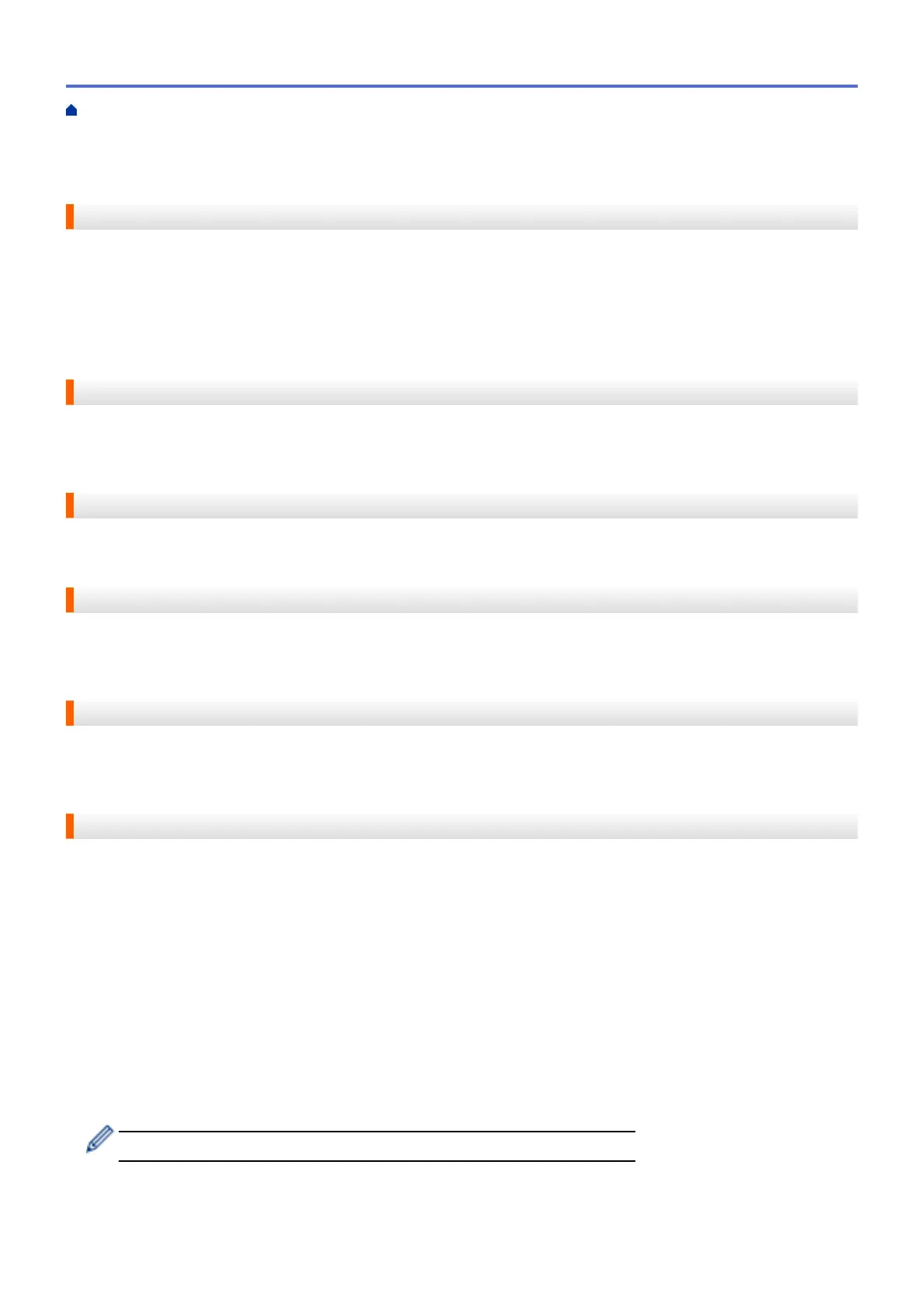information. When your wireless network device receives a beacon, you can identify the wireless network that is
close enough for the radio waves to reach your device.
SSL/TLS
Secure Socket Layer (SSL) or Transport Layer Security (TLS) is an effective method of protecting data that is
sent over a local or wide area network. SSL/TLS works by encrypting data, such as a print job, sent over a
network, so anyone trying to capture it will not be able to read it .
SSL/TLS can be configured on both wired and wireless networks and will work with other forms of security
including WPA keys and firewalls.
Standard resolution
203 × 98 dpi (monochrome). 203 × 196 dpi (colour). It is used for regular sized text and the quickest
transmission.
Station ID
The stored information that appears on the top of faxed pages. It includes the sender’s name and fax number.
Status Monitor
The Status Monitor utility is a configurable utility to monitor the status of one or more devices, allowing you to get
immediate notification when there is a problem, for example, when the machine runs out of paper or jams.
Store Print Log to Network
The Store Print Log to Network feature allows you to save the print log file from your Brother machine to a
network server using CIFS.
Subnet Mask
A subnet mask allows you to identify which part of an IP address is used as the network address and which part
is used as the host address.
In the following example, the last segment of the IP address is known as the host address and the first three
segments are the network address.
Example: Computer 1 can talk to Computer 2
• Computer 1
IP Address: 192.168.1.2
Subnet Mask: 255.255.255.0
• Computer 2
IP Address: 192.168.1.3
Subnet Mask: 255.255.255.0
0 denotes that there is no limit to communication at this part of the address.
Home > Glossary
694
