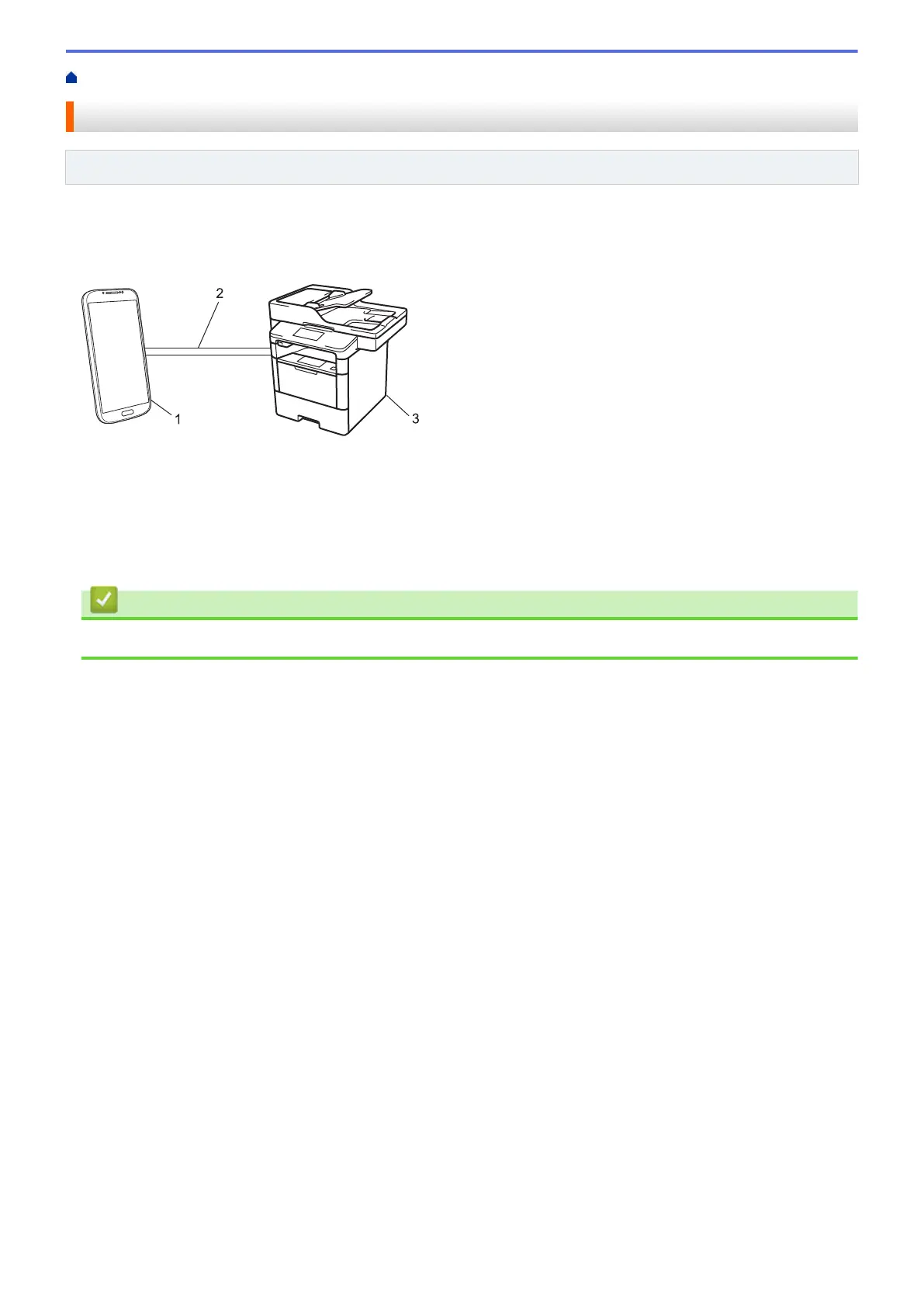Home > Mobile/Web Connect > Print with Mopria
™
Print with Mopria
™
Related Models: MFC-L5700DN/MFC-L5755DW/MFC-L5900DW/MFC-L6700DW/MFC-L6900DW
Mopria
™
Print Service is a print feature on Android
™
mobile devices (Android
™
version 4.4 or later) developed
by the Mopria
™
Alliance. With this service, you can connect to the same network as your machine and print
without additional setup. Many native Android
™
apps, including Google Chrome
™
, Gmail, and Gallery, support
printing.
1. Android
™
4.4 or later
2. Wi-Fi
®
Connection
3. Your Brother machine
You must download the Mopria
™
Print Service from the Google Play
™
Store and install it on your Android
™
device. Be sure to turn the service on before using this feature.
Related Information
• Mobile/Web Connect
489
