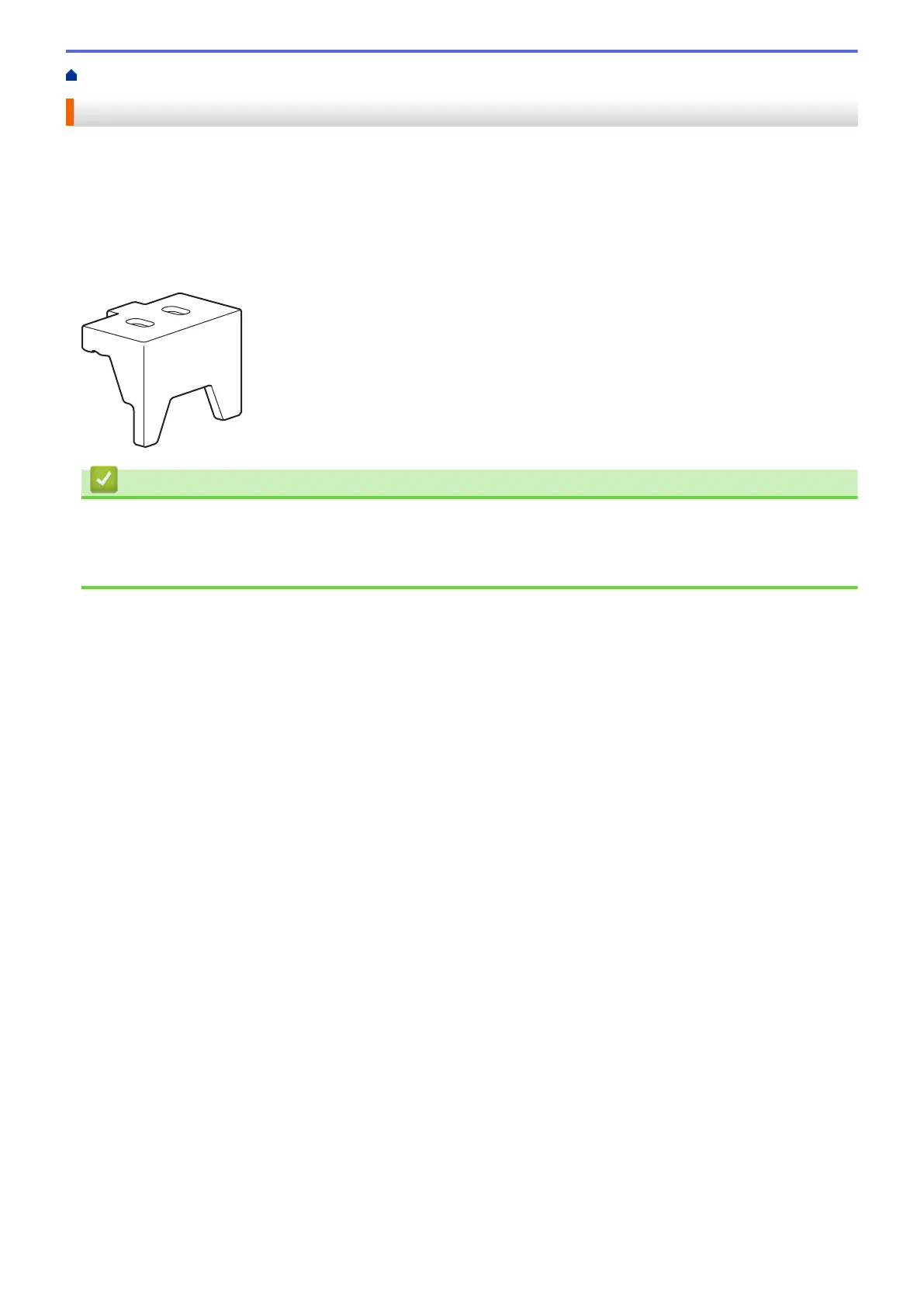Home > Routine Maintenance > Pack and Ship Your Machine
Pack and Ship Your Machine
There are two ways to pack and ship your machine. To determine which you should follow, check the machine's
original packing material for a toner pad.
• If there is NO toner pad in the original carton, see Related Information: Pack the Machine and the Toner
Cartridge Together.
• If there is a toner pad in the original carton, see Related Information: Pack the Machine and the Toner
Cartridge Separately.
Toner Pad
Related Information
• Routine Maintenance
• Pack the Machine and the Toner Cartridge Together
• Pack the Machine and the Toner Cartridge Separately
579
