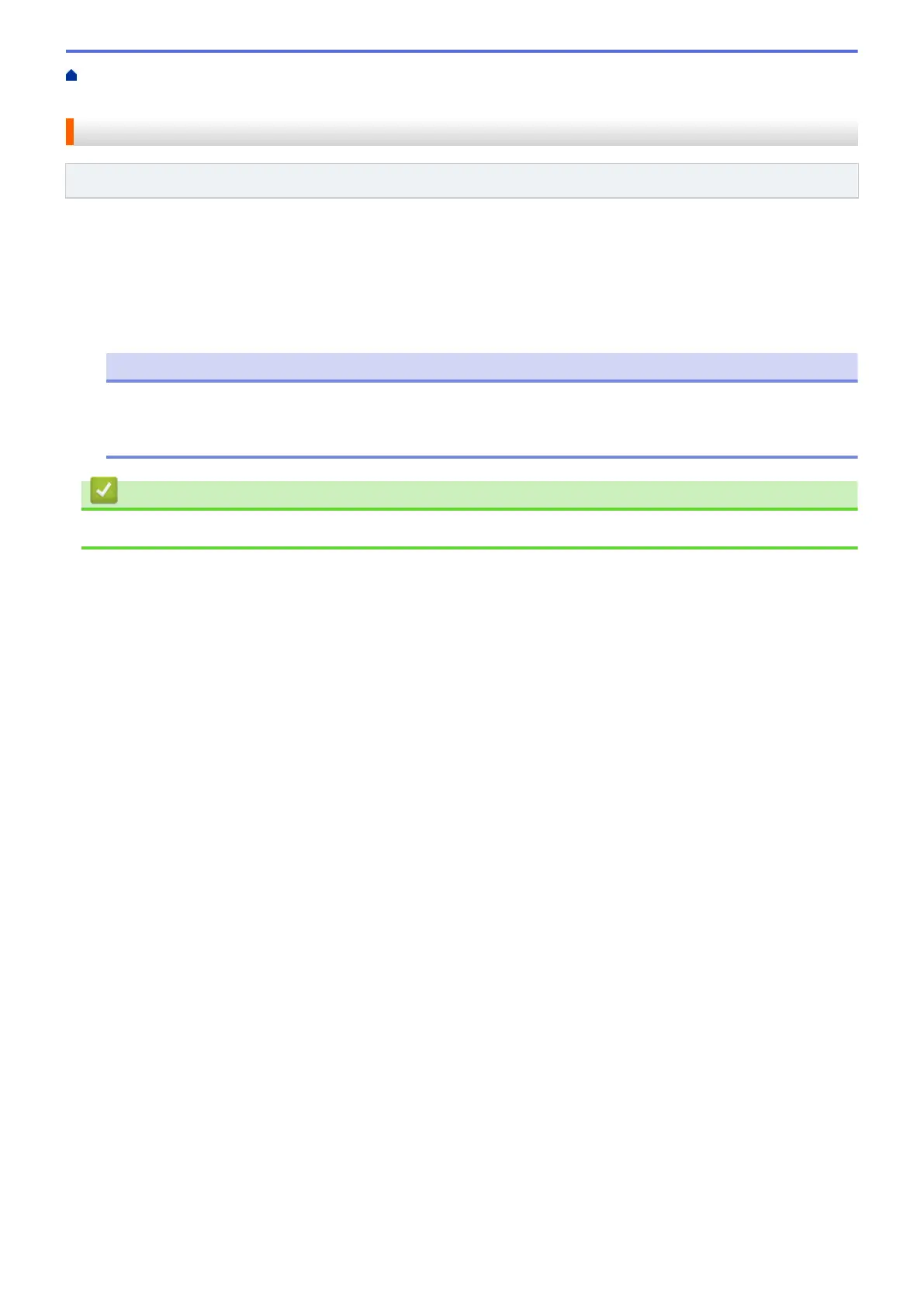Home > Fax > Telephone Services and External Devices > External TAD (Telephone Answering
Device) > Record an Outgoing Message (OGM) on the External TAD
Record an Outgoing Message (OGM) on the External TAD
Related Models: MFC-L5700DN/MFC-L5755DW/MFC-L5900DW/MFC-L6700DW/MFC-L6900DW
1. Record 5 seconds of silence at the beginning of your message. This allows your machine time to listen for fax
tones.
2. Limit your speaking to 20 seconds.
3. End your 20-second message by giving your Remote Activation Code for people sending manual faxes. For
example: “After the beep, leave a message or press *51 and Start to send a fax.”
NOTE
We recommend beginning your OGM with an initial 5 second silence because the machine cannot hear
fax tones over a loud voice. You may try leaving out this pause, but if your machine has trouble receiving
faxes, then you should re-record the OGM to include it.
Related Information
• External TAD (Telephone Answering Device)
272
