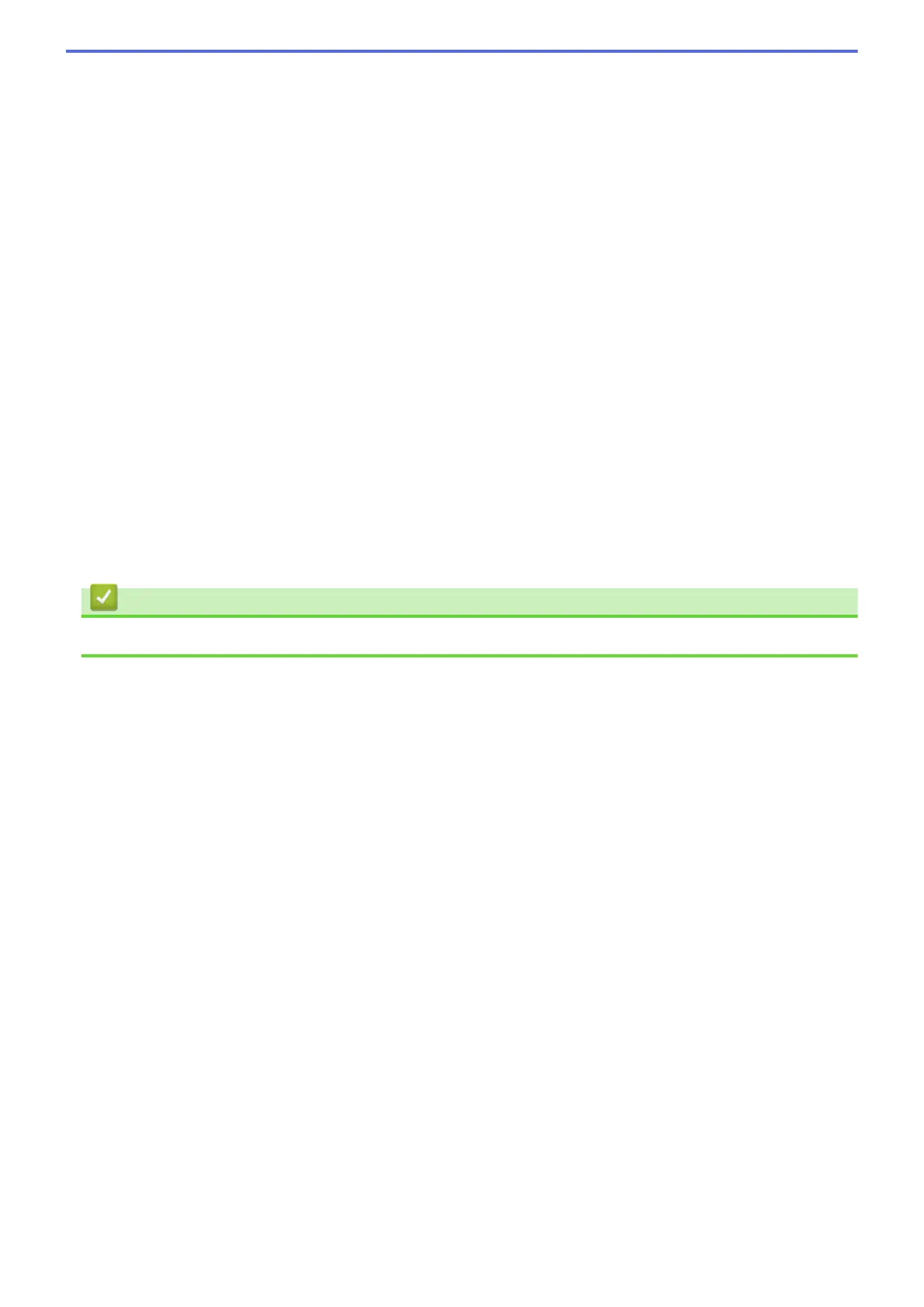IKE is a protocol that is used to exchange encryption keys in order to carry out encrypted communication
using IPsec.
In Main mode, the processing speed is slow, but the security is high. In Aggressive mode, the processing
speed is faster than Main mode, but the security is lower.
9. In the All Non-IPsec Traffic field, select the action to be taken for non-IPsec packets.
When using Web Services, you must select Allow for All Non-IPsec Traffic. If you select Drop, Web
Services cannot be used.
10. In the Broadcast/Multicast Bypass field, select Enabled or Disabled.
11. In the Protocol Bypass field, select the check box for the option or options you want.
12. In the Rules table, select the Enabled check box to activate the template.
When you select multiple check boxes, the lower numbered check boxes have priority if the settings for the
selected check boxes conflict.
13. Click on the corresponding drop-down list to select the Address Template that is used for the IPsec
connection conditions.
To add an Address Template, click Add Template.
14. Click on the corresponding drop-down list to select the IPsec Template that is used for the IPsec connection
conditions.
To add an IPsec Template, click Add Template.
15. Click Submit.
If the machine must be restarted to register the new settings, the restart confirmation screen will appear.
If there is a blank item in the template you enabled in the Rules table, an error message appears. Confirm
your choices and submit again.
Related Information
• Manage Your Network Machine Securely Using IPsec
451
