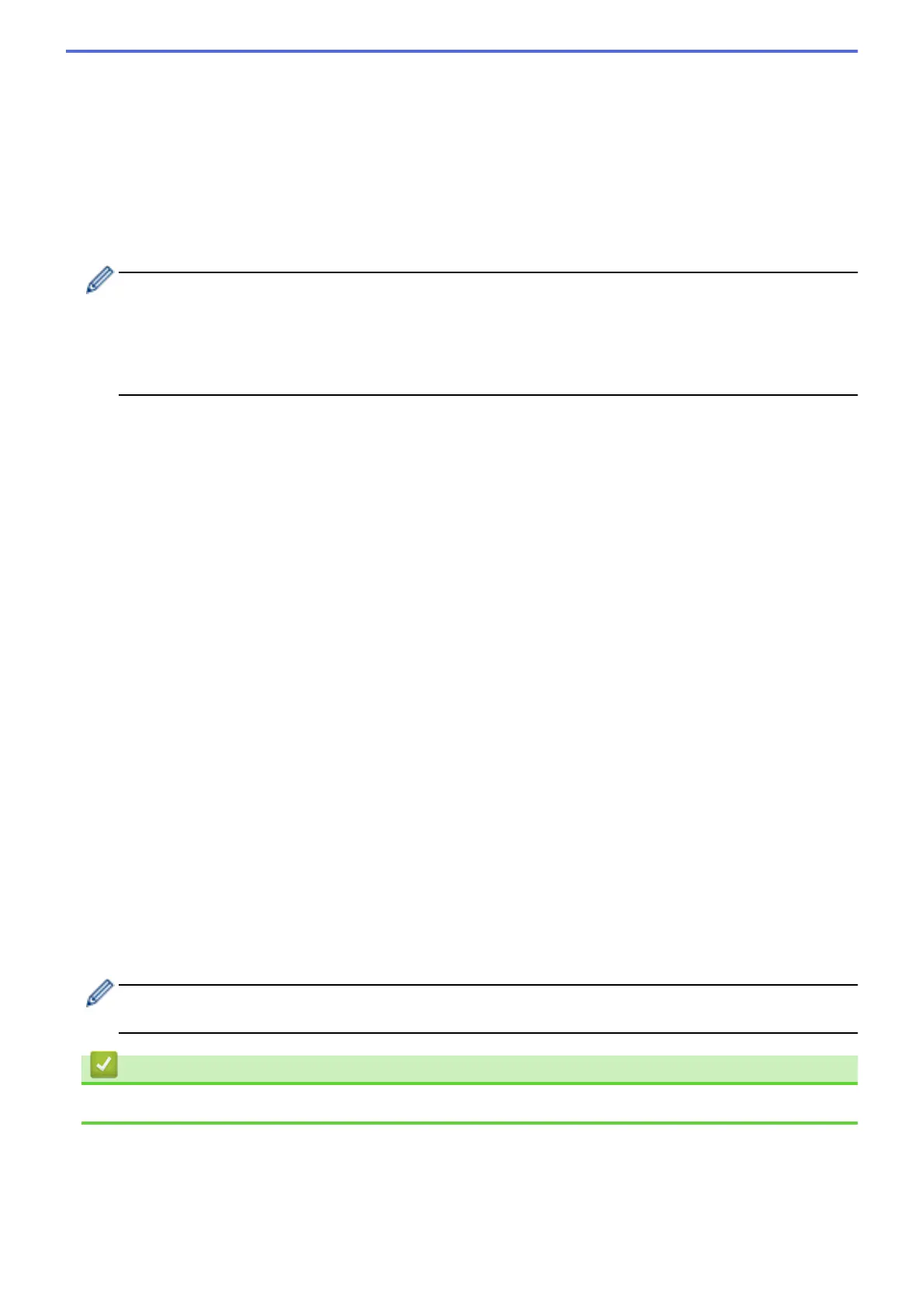• SA Lifetime
Specify the IPsec SA lifetime.
Type the time (seconds) and number of kilobytes (KByte) before the IPsec SA will expire.
• Encapsulation Mode
Select Transport or Tunnel.
• Remote Router IP-Address
Type the IP address (IPv4 or IPv6) of the remote router. Enter this information only when the Tunnel
mode is selected.
SA (Security Association) is an encrypted communication method using IPsec or IPv6 that exchanges and
shares information, such as the encryption method and encryption key, in order to establish a secure
communication channel before communication begins. SA may also refer to a virtual encrypted
communication channel that has been established. The SA used for IPsec establishes the encryption
method, exchanges the keys, and carries out mutual authentication according to the IKE (Internet Key
Exchange) standard procedure. In addition, the SA is updated periodically.
Perfect Forward Secrecy (PFS)
PFS does not derive keys from previous keys that were used to encrypt messages. In addition, if a key that is
used to encrypt a message was derived from a parent key, that parent key is not used to derive other keys.
Therefore, even if a key is compromised, the damage will be limited only to the messages that were encrypted
using that key.
Select Enabled or Disabled.
Authentication Method
Select the authentication method. Select Pre-Shared Key or Certificates.
Pre-Shared Key
When encrypting communication, the encryption key is exchanged and shared beforehand using another
channel.
If you selected Pre-Shared Key for the Authentication Method, type the Pre-Shared Key (up to 32
characters).
• Local/ID Type/ID
Select the sender's ID type, and then type the ID.
Select IPv4 Address, IPv6 Address, FQDN, E-mail Address, or Certificate for the type.
If you select Certificate, type the common name of the certificate in the ID field.
• Remote/ID Type/ID
Select the recipient's ID type, and then type the ID.
Select IPv4 Address, IPv6 Address, FQDN, E-mail Address, or Certificate for the type.
If you select Certificate, type the common name of the certificate in the ID field.
Certificate
If you selected Certificates for Authentication Method, select the certificate.
You can select only the certificates that were created using the Certificate page of Web Based
Management's Security configuration screen.
Related Information
• Configure an IPsec Template Using Web Based Management
458
