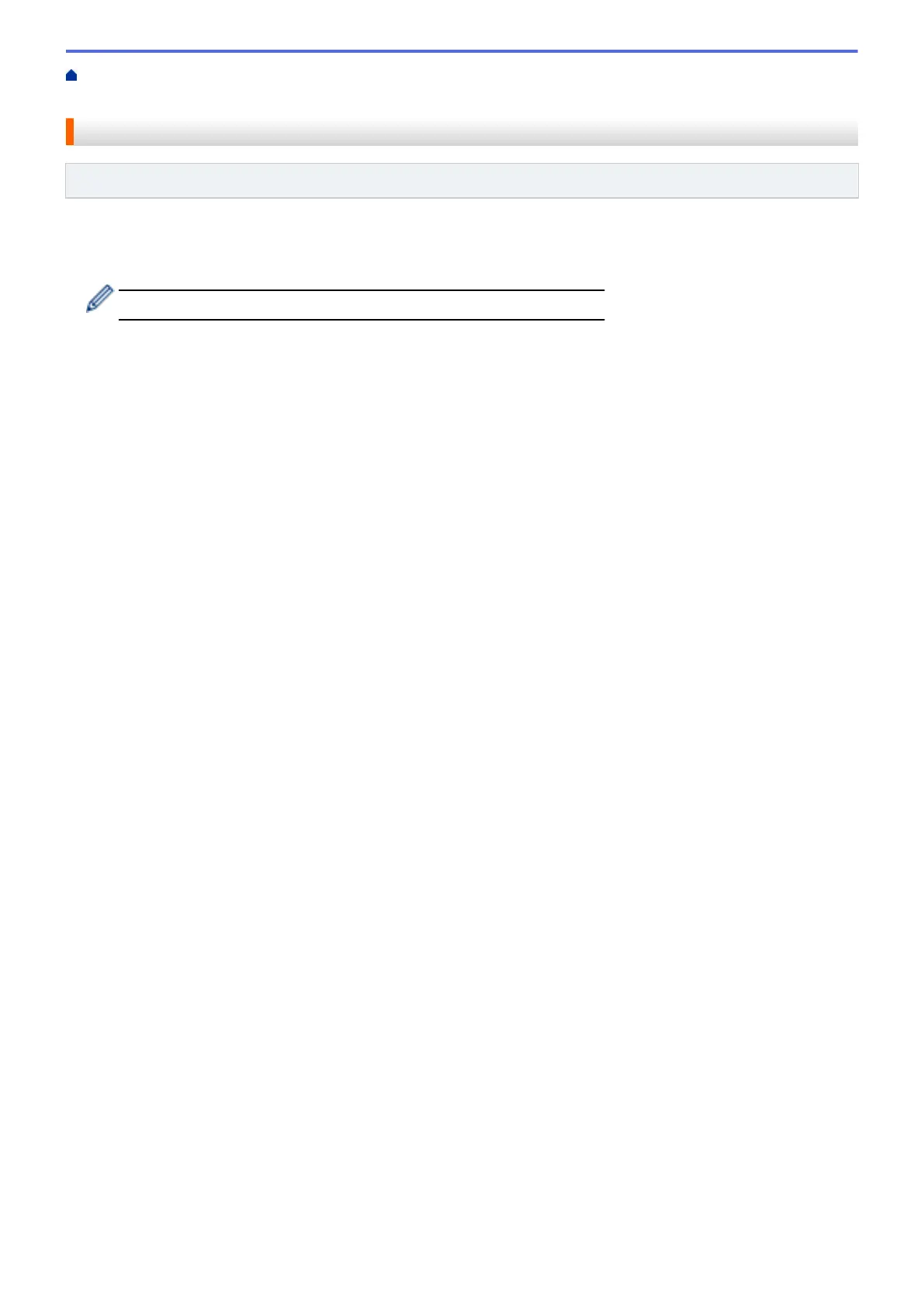Home > Security > Network Security Features > Send or Receive an Email Securely > Send or Receive an
Email Securely Using SSL TLS
Send or Receive an Email Securely Using SSL TLS
Related Models: MFC-L5700DN/MFC-L5755DW/MFC-L5900DW/MFC-L6700DW/MFC-L6900DW
Your Brother machine supports SSL/TLS methods to send or receive an email via an email server that requires
secure SSL/TLS communication. To send or receive email via an email server that is using SSL/TLS
communication, you must configure SMTP over SSL/TLS, POP3 over SSL/TLS, or IMAP4 over SSL/TLS.
We recommend using Web Based Management to configure SSL/TLS.
Verify Server Certificate
Under SSL/TLS, if you choose SSL or TLS, the Verify Server Certificate check box will be selected
automatically.
469
