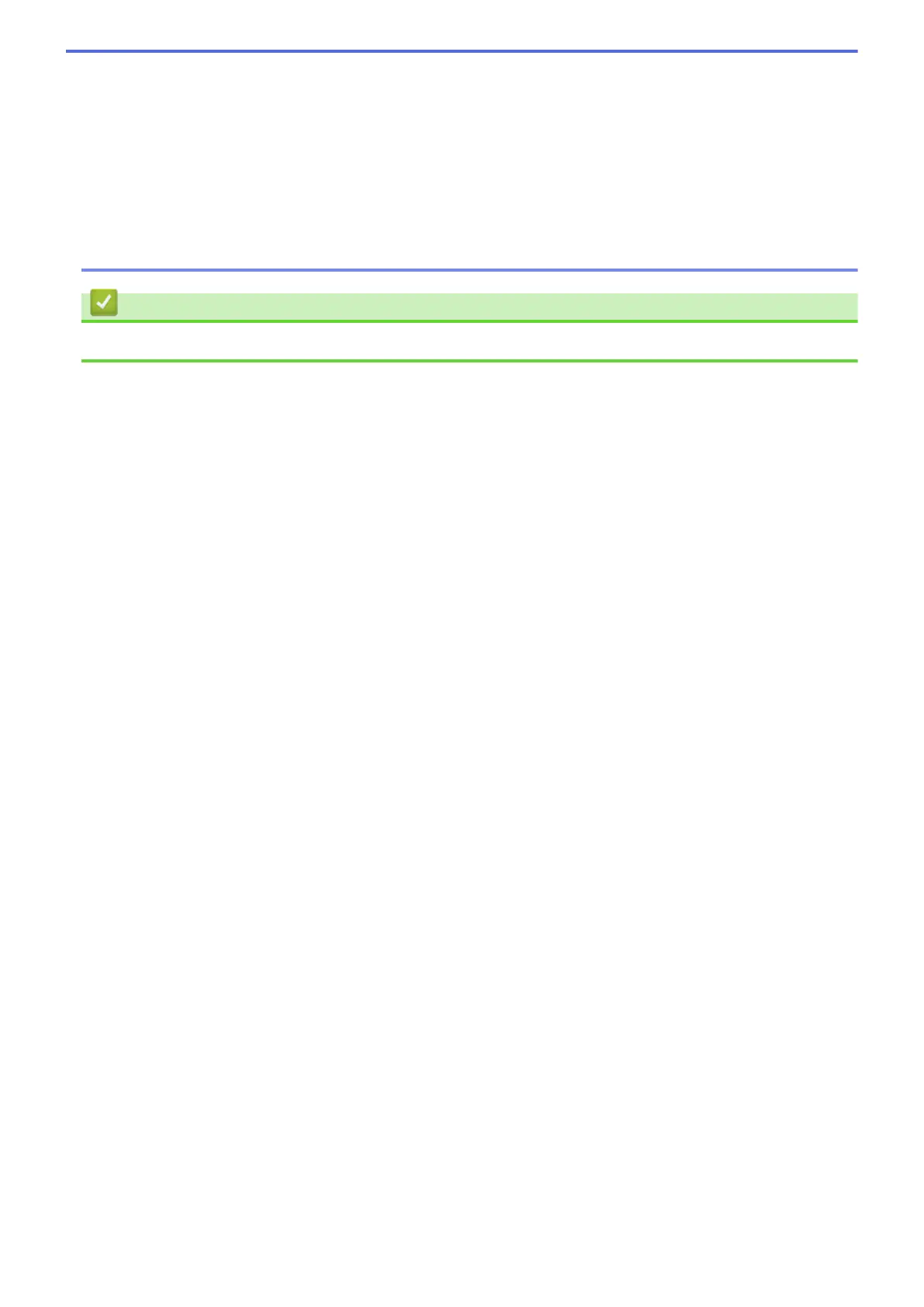letter simplex pages]. The number of pages may be affected due to a variety of factors including but not
limited to media type and media size.
Because we have no control over the many factors that determine the actual drum life, we cannot
guarantee a minimum number of pages that will be printed by your drum.
• For best performance, use only Brother Original toner.
• The machine should be used only in a clean, dust-free environment with adequate ventilation.
Printing with a non-Brother drum unit may reduce not only the print quality but also the quality and life of
the machine itself. Warranty coverage does not apply to problems caused by the use of a non-Brother
drum unit.
Related Information
• Replace Supplies
566
