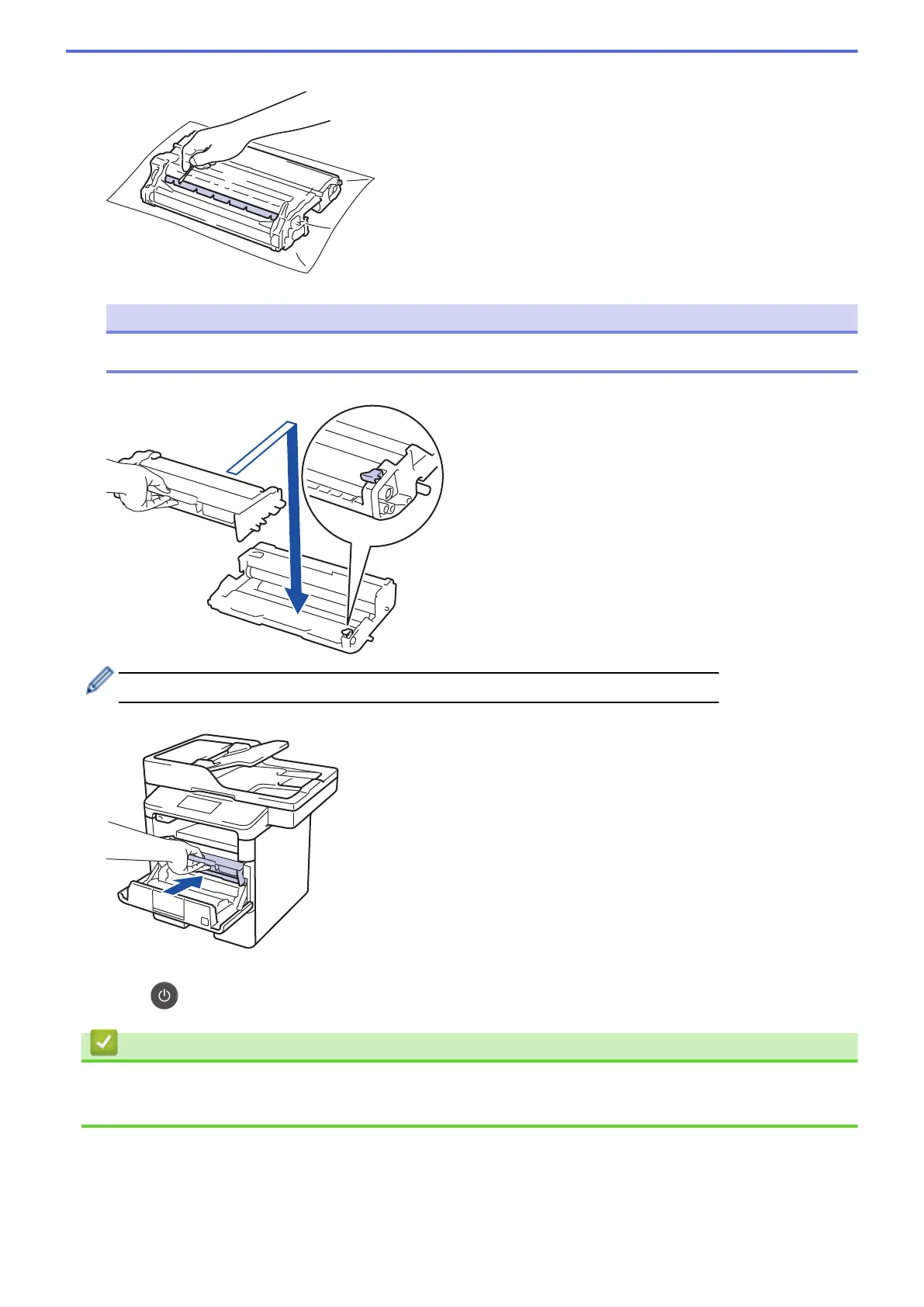12. Wipe the surface of the drum gently with a dry cotton swab until the mark on the surface comes off.
NOTE
DO NOT clean the surface of the photosensitive drum with a sharp object or any liquids.
13. Put the toner cartridge firmly into the drum unit until you hear it lock into place.
Make sure you put the toner cartridge in correctly or it may separate from the drum unit.
14. Install the toner cartridge and drum unit assembly back into the machine.
15. Close the front cover of the machine.
16. Press
to turn the machine on.
Related Information
• Clean the Machine
• Improve the Print Quality
575
