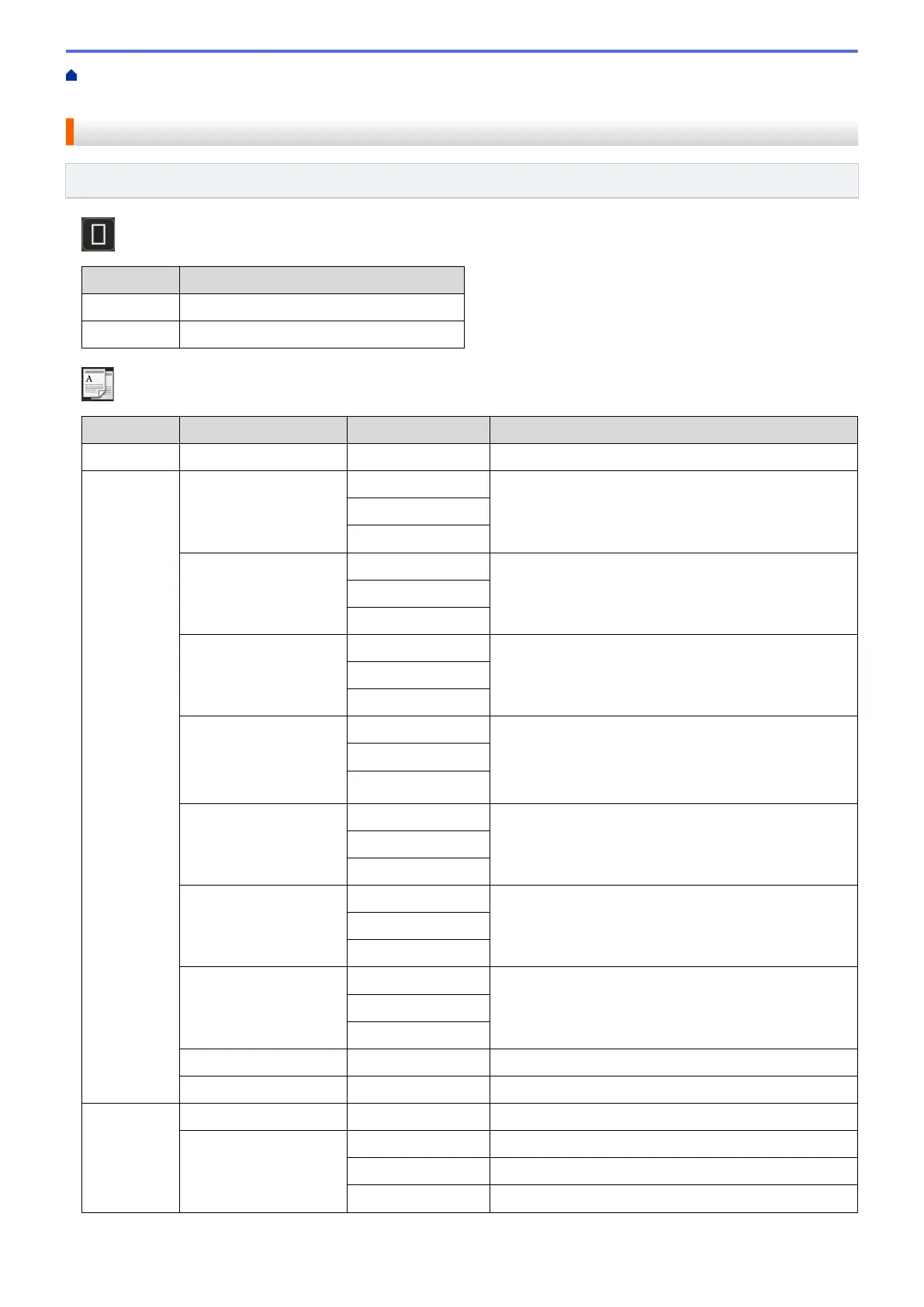Home > Machine Settings > Change Machine Settings from the Control Panel > Settings and Features
Tables > Features Tables (DCP models)
Features Tables (DCP models)
Related Models: DCP-L5500D
[Toner]
Level 1 Descriptions
Toner Life
View the approximate remaining toner life.
Test Print
Print a test page.
[Copy]
Level 1
Level 2 Level 3 Descriptions
Start
- - Make a monochrome or greyscale copy.
Quick Copy Receipt Start
Set the preset copy settings of Receipt.
Quick Copy
Options
Normal Start
Set the preset copy settings of Normal.
Quick Copy
Options
2in1(ID) Start
Set the preset copy settings of 2in1(ID).
Quick Copy
Options
2in1 Start
Set the preset copy settings of 2in1.
Quick Copy
Options
2sided(1⇒2) Start
Set the preset copy settings of 2-sided(1⇒2).
Quick Copy
Options
2sided(2⇒2) Start
Set the preset copy settings of 2-sided(2⇒2).
Quick Copy
Options
Paper Save Start
Set the preset copy settings of Paper Save.
Quick Copy
Options
Start
- Start Copying.
Options
- Select your settings.
Options Quality
- Select the Copy resolution for your document type.
Enlarge/Reduce 100%
-
Enlarge
Select an enlargement ratio for the next copy.
Reduce
Select a reduction ratio for the next copy.
636
