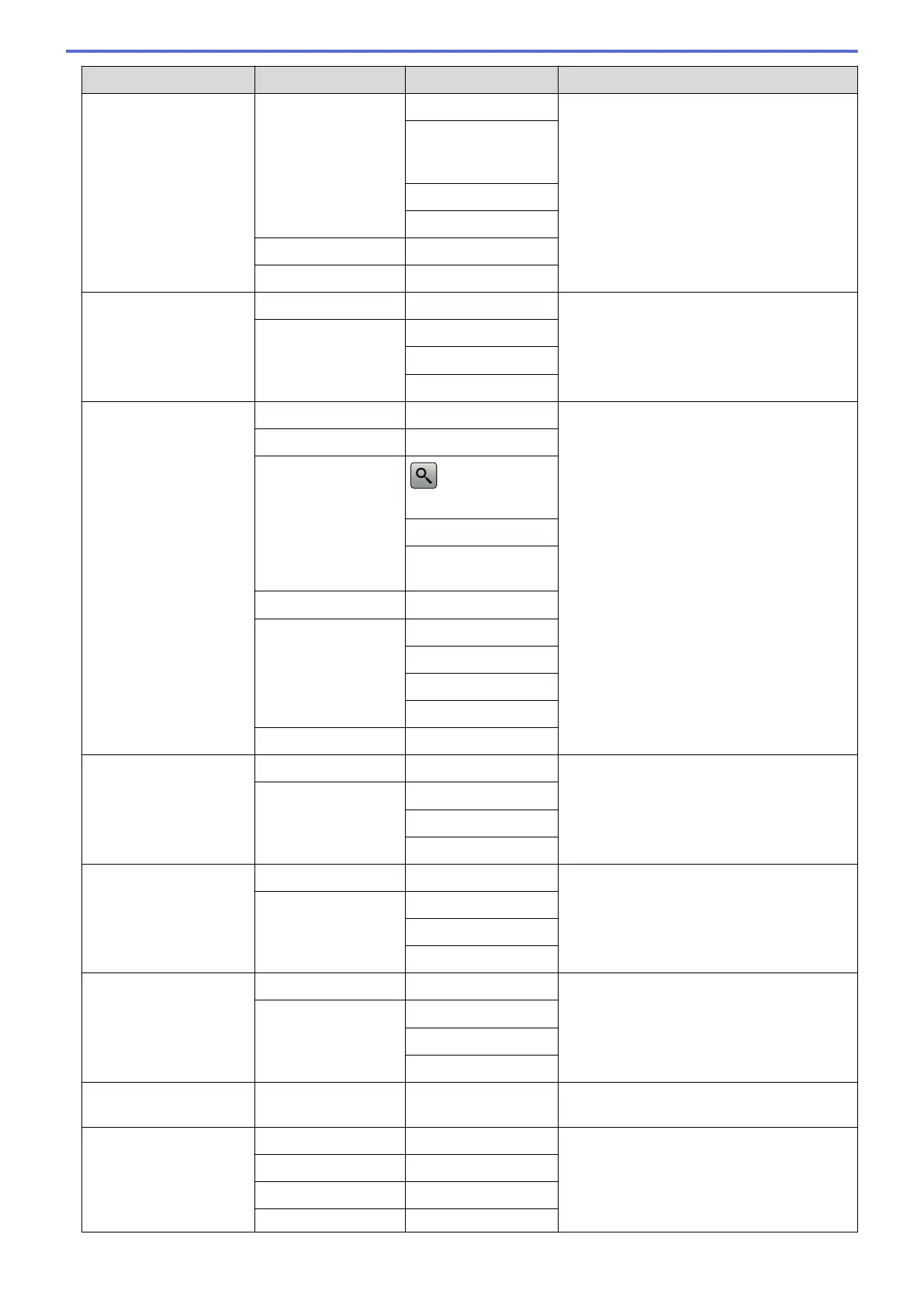Level 1 Level 2 Level 3 Descriptions
to USB Options Skip Blank Page
Scan documents to a USB Flash memory
drive.
Remove
Background
Colour
Set New Default
Factory Reset
Save as Shortcut
-
Start
-
to E-mail Scan Actions
- Send a scanned document as an email
attachment.
(Select USB or PC)
Options
Save as Shortcut
Start
to E-mail Server Scan Actions
- Scan a monochrome or a colour document
to your email server.
Cancel
-
Address Book
(Search:)
Edit
(Select Address
Book)
Manual
-
Next Destinations
Options
Save as Shortcut
Start
Destinations
(Select Address)
to FTP/SFTP Scan Actions
- Send scanned data via FTP/SFTP.
(Select Profile name)
Options
Save as Shortcut
Start
to Network Scan Actions
- Send scanned data to a CIFS server on
your local network or on the Internet.
(Select Profile name)
Options
Save as Shortcut
Start
to SharePoint Scan Actions
-
Send scanned data via a SharePoint
®
server.
(Select Profile name)
Options
Save as Shortcut
Start
to Web
- - Upload the scanned data to an Internet
service.
WS Scan
(Appears when you
install a Web Services
Scanner, which is
displayed in your
Scan
- Scan data using the Web Service protocol.
Scan for E-mail
-
Scan for Fax
-
Scan for Print
-
638
