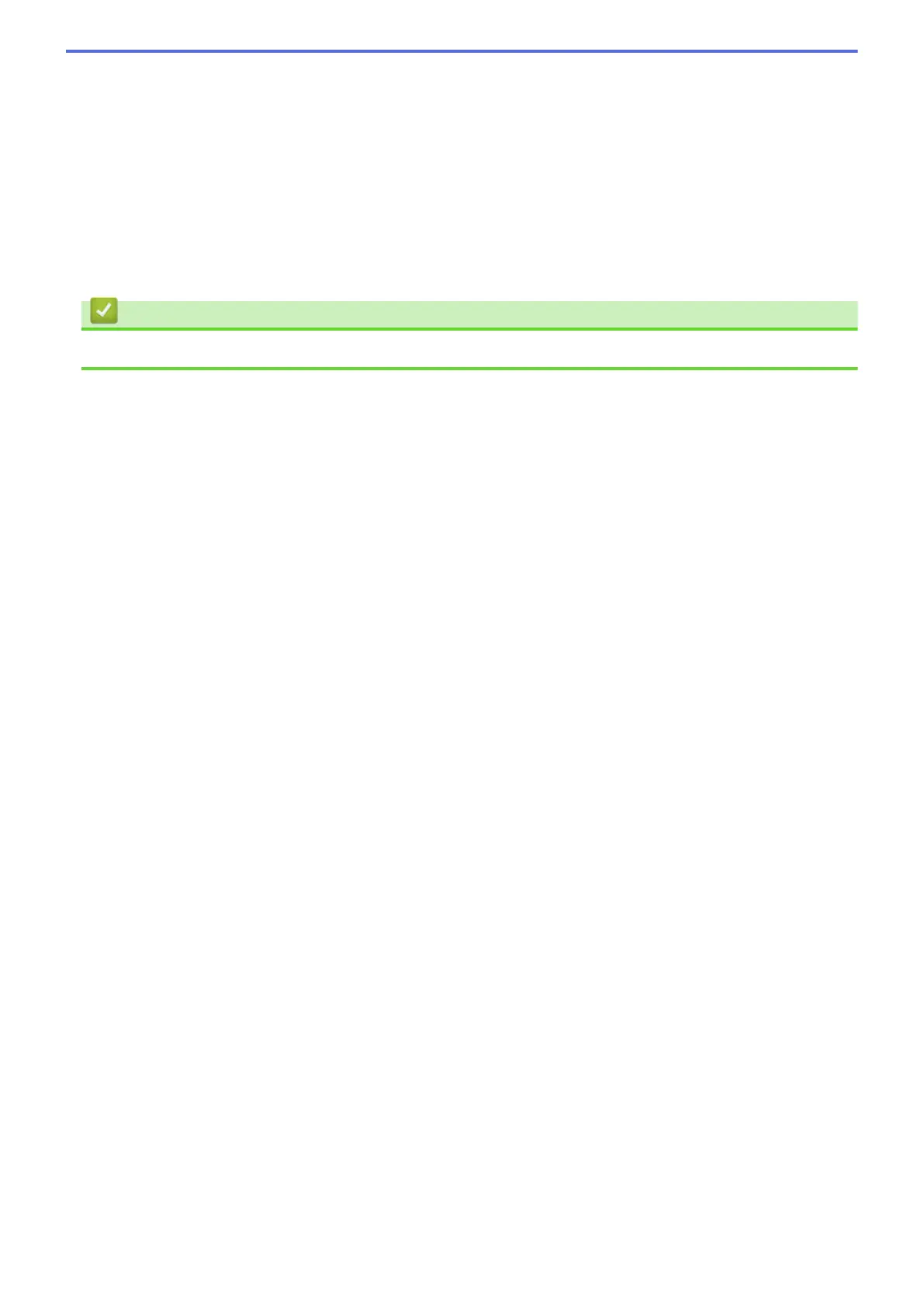Scan
Use this tab to confirm and change the scan settings and to create Scan to FTP and Scan to Network profiles.
Administrator
Use this tab to set the Web Based Management password, reset various settings, and configure the function
settings that are mainly used by administrators. You can also use Secure Function Lock to restrict functions
according to the user.
Network
Use this tab to change the network settings, enable or disable the network protocols, and configure the
security and certificate settings.
Related Information
• Change Machine Settings Using Web Based Management
644
