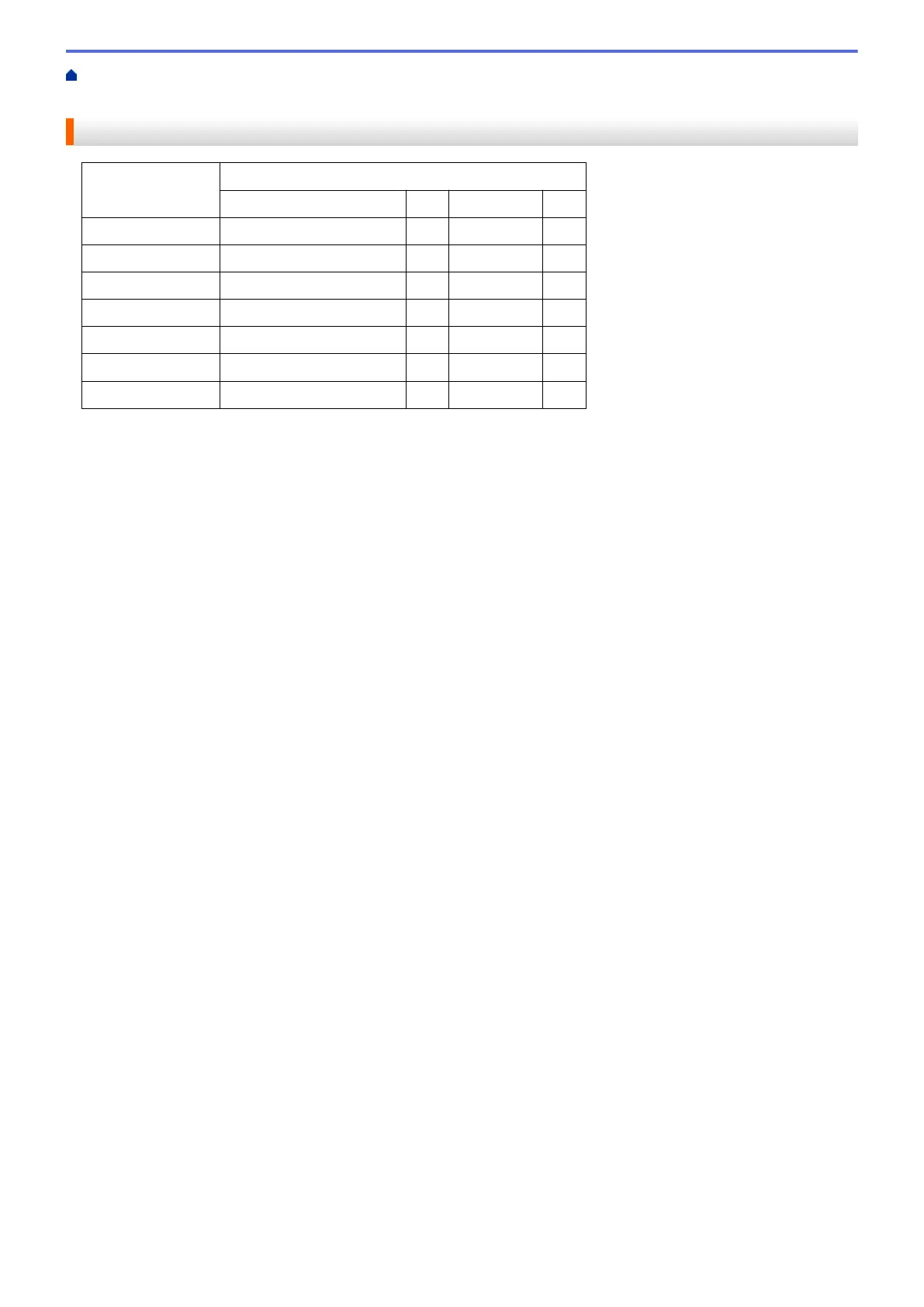Home > Scan > Scan from Your Computer (Windows) > Scan Using ControlCenter4 Home Mode
(Windows) > Scan Settings for ControlCenter4 Home Mode (Windows)
Scan Settings for ControlCenter4 Home Mode (Windows)
Settings Applicable Features
Open with an Application OCR Send E-mail Save
File Type - Yes Yes Yes
Target Application Yes Yes - -
OCR Language - Yes - -
File Name - - - Yes
Scan Location - - - Yes
Show Folder - - - Yes
File size - - Yes Yes
File Type
Select the file type you want to use for the scanned data.
For Send E-mail and Save
• Windows Bitmap (*.bmp)
• JPEG (*.jpg) (recommended for most users when scanning pictures)
• TIFF Single-Page (*.tif)
• TIFF Multi-Page (*.tif)
• Portable Network Graphics (*.png)
• PDF Single-Page (*.pdf) (recommended for scanning and sharing documents)
• PDF Multi-Page (*.pdf) (recommended for scanning and sharing documents)
• PDF/A Single-Page (*.pdf) (recommended for scanning and sharing documents)
• PDF/A Multi-Page (*.pdf) (recommended for scanning and sharing documents)
• High Compression PDF Single-Page (*.pdf)
• High Compression PDF Multi-Page (*.pdf)
• Secure PDF Single-Page (*.pdf)
• Secure PDF Multi-Page (*.pdf)
• Searchable PDF Single-Page (*.pdf)
• Searchable PDF Multi-Page (*.pdf)
• XML Paper Specification (*.xps) (the XML Paper Specification is available for Windows Vista, Windows 7
and Windows 8, and when using applications that support XML Paper Specification files)
• Microsoft Office Word (*.docx) (available only for certain models)
• Microsoft Office PowerPoint (*.pptx) (available only for certain models)
For OCR
• HTML 3.2 (*.htm)
• HTML 4.0 (*.htm)
• Microsoft Excel 2003, XP (*.xls)
• RTF Word 2000 (*.rtf)
• WordPad (*.rtf)
• WordPerfect 9, 10 (*.wpd)
• Text (*.txt)
• Searchable PDF Single-Page (*.pdf)
• Searchable PDF Multi-Page (*.pdf)
159
