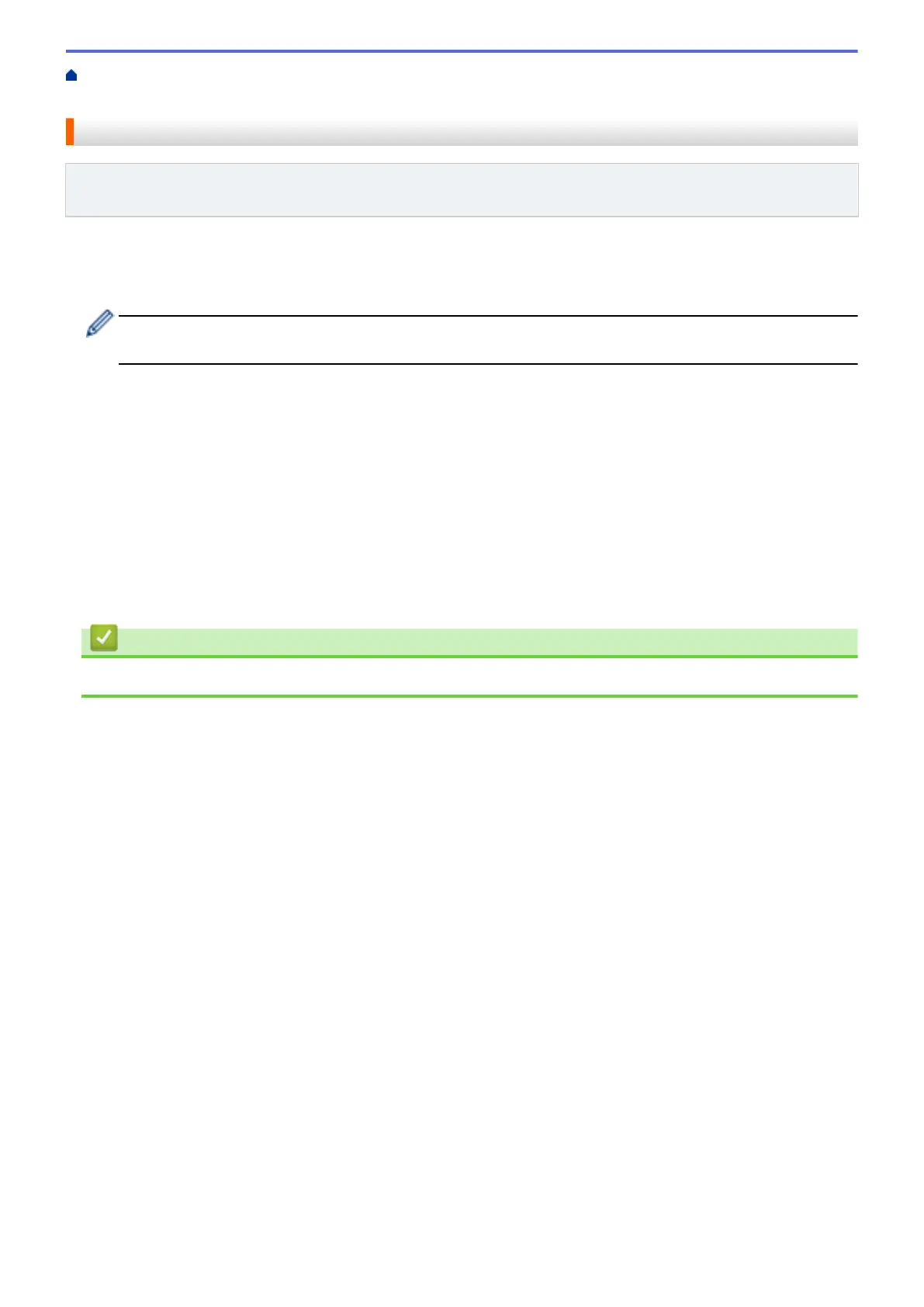Home > Network > Additional Methods of Configuring Your Brother Machine for a Wireless
Network > Before Configuring Your Brother Machine for a Wireless Network
Before Configuring Your Brother Machine for a Wireless Network
Related Models: MFC-L5700DW/MFC-L5705DW/MFC-L5800DW/MFC-L5850DW/MFC-L5900DW/
MFC-L6700DW/MFC-L6800DW
Before attempting to configure a wireless network, confirm the following:
• Before configuring wireless settings, you must know your Network name (SSID) and Network Key. If you are
using an enterprise wireless network, you must know the User ID and Password.
If you do not know the security information, please consult the router manufacture, your system
administrator, or your Internet provider.
• To achieve optimum results with normal everyday document printing, place the Brother machine as close to
the wireless LAN access point/router as possible with minimal obstructions. Large objects and walls between
the two devices and interference from other electronic devices can affect the data transfer speed of your
documents.
Due to these factors, wireless may not be the best method of connection for all types of documents and
applications. If you are printing large files, such as multi-page documents with mixed text and large graphics,
you may want to consider selecting wired Ethernet for faster data transfer (supported models only), or USB
for the fastest throughput speed.
• Although the Brother machine can be used in both a wired and wireless network (supported models only),
only one connection method can be used at a time. However, a wireless network connection and Wi-Fi Direct
connection, or a wired network connection (supported models only) and Wi-Fi Direct connection can be used
at the same time.
Related Information
• Additional Methods of Configuring Your Brother Machine for a Wireless Network
338
