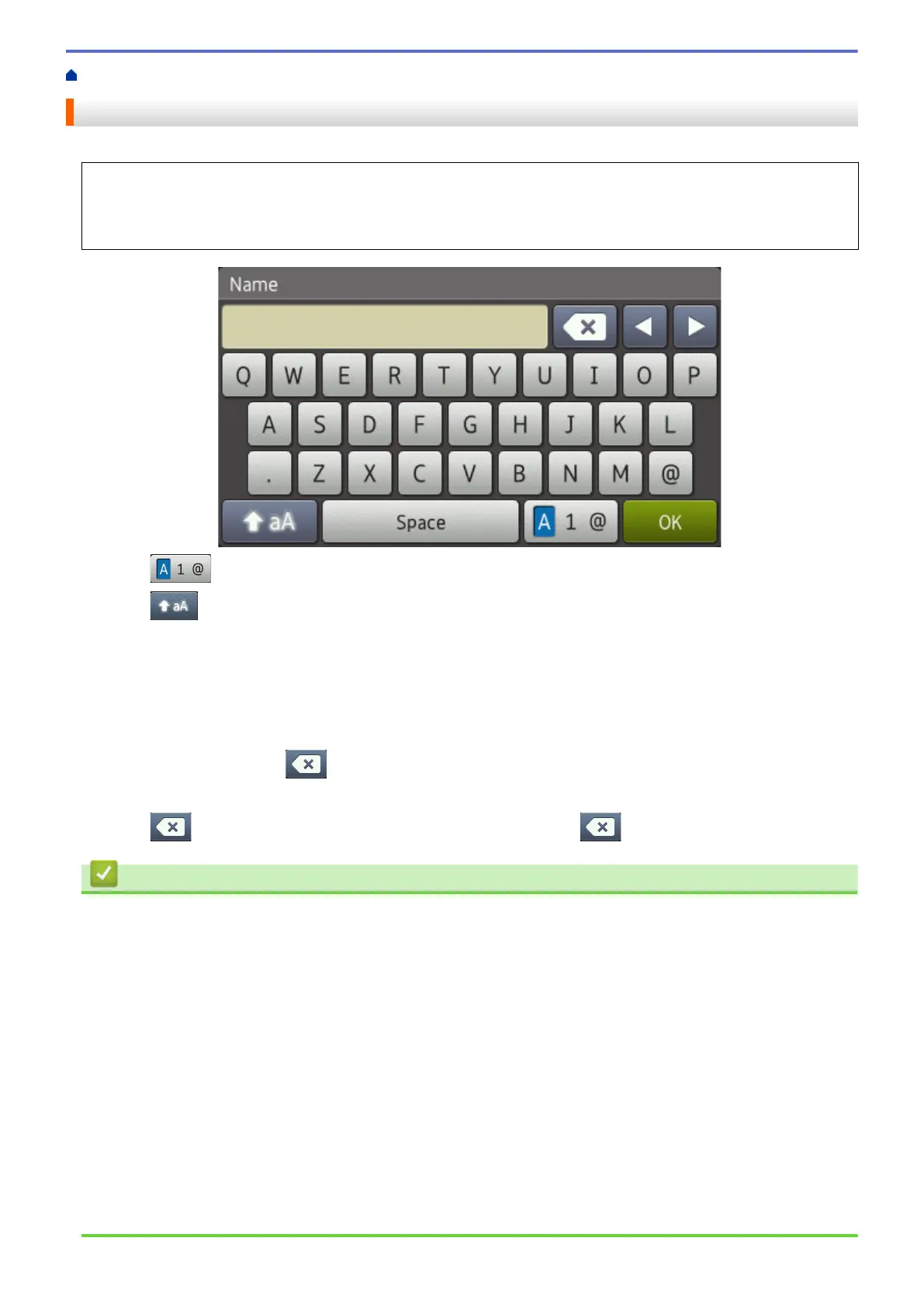Home > Appendix > How to Enter Text on Your Brother Machine
How to Enter Text on Your Brother Machine
• When you must enter text on your Brother machine, a keyboard appears on the LCD.
• The characters that are available may differ depending on your country.
• The keyboard layout may differ depending on the operation you perform.
• Press to cycle between letters, numbers and special characters.
• Press
to cycle between lowercase and uppercase letters.
• To move the cursor to the left or right, press d or c.
Inserting spaces
• To enter a space, press [Space] or c.
Making corrections
• If you entered a character incorrectly and want to change it, press d or c to move the cursor to the incorrect
character, and then press
. Enter the correct character.
• To insert a character, press d or c to move the cursor to the correct place, and then enter the character.
• Press for each character you want to erase, or press and hold to erase all the characters.
Related Information
• Appendix
Related Topics:
• Send Scanned Data to an Email Server
• Upload Scanned Data to an FTP Server
• Set Your Station ID
• Store Fax Numbers
• Configure Your Machine for a Wireless Network in Ad-Hoc Mode Using an Existing SSID
• Configure Your Machine for a Wireless Network Using the Machine's Control Panel Setup Wizard
• Configure Your Machine for a Wireless Network in Ad-Hoc Mode Using a New SSID
• Configure Your Machine for a Wireless Network When the SSID Is Not Broadcast
• Send an Internet Fax (I-Fax)
• Forward Received Email and Fax Messages
• Relay Broadcast from Your Brother Machine
691