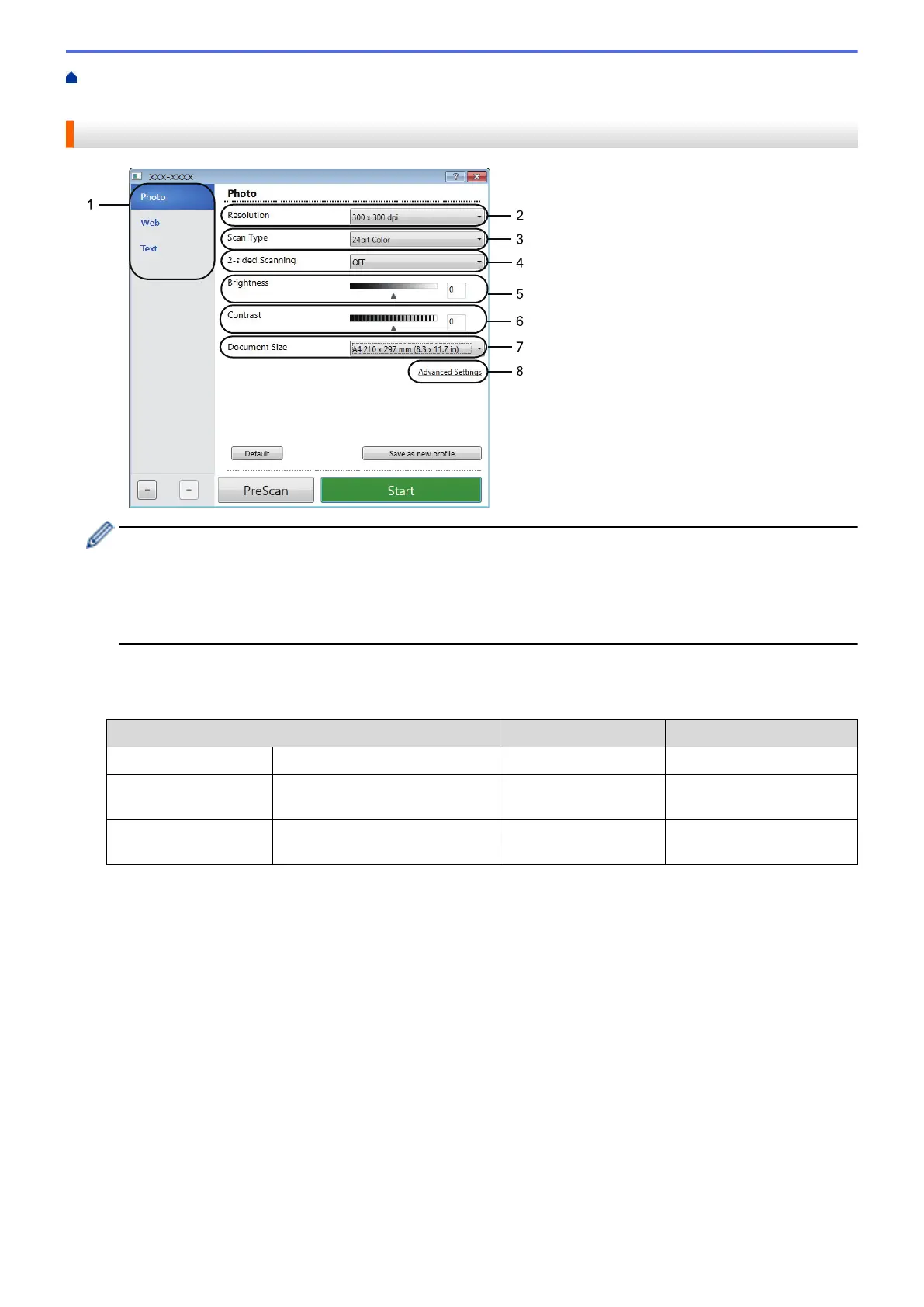Home > Scan > Scan from Your Computer (Windows) > Scan Using Nuance
™
PaperPort
™
14SE or Other
Windows Applications > TWAIN Driver Settings (Windows)
TWAIN Driver Settings (Windows)
• Note that the item names and assignable values will vary depending on the machine.
• The Brightness option is available only when selecting the Black & White, Gray (Error Diffusion),
True Gray, or 24bit Color options from the Scan Type settings.
• The Contrast option is available only when selecting the Gray (Error Diffusion), True Gray, or 24bit
Color options from the Scan Type settings.
1. Scan
Select the Photo, Web, or Text option depending on the type of document you want to scan.
Scan (Image Type)
Resolution Scan Type
Photo Use for scanning photo images. 300 x 300 dpi 24bit Color
Web Use for attaching the scanned
image to web pages.
100 x 100 dpi 24bit Color
Text Use for scanning text
documents.
200 x 200 dpi Black & White
2. Resolution
Select a scanning resolution from the Resolution drop-down list. Higher resolutions take more memory and
transfer time, but produce a finer scanned image.
3. Scan Type
Select from a range of scan color depths.
• Black & White
Use for text or line art images.
• Gray (Error Diffusion)
Use for photographic images or graphics. (Error Diffusion is a method for creating simulated gray
images without using true gray dots. Black dots are put in a specific pattern to give a gray
appearance.)
• True Gray
Use for photographic images or graphics. This mode is more accurate because it uses up to 256
shades of gray.
181