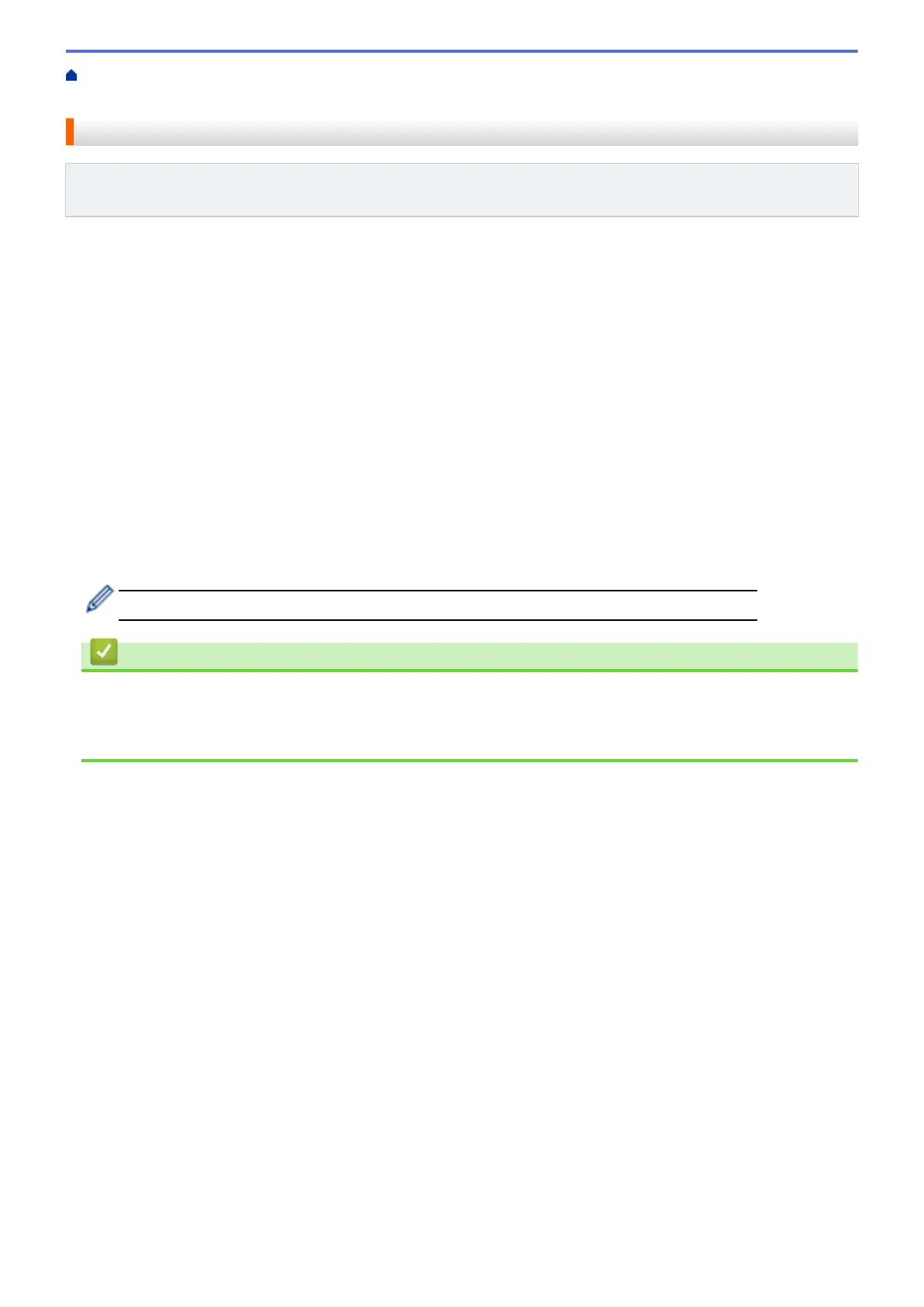Home > Fax > Telephone Services and External Devices > External and Extension Telephones > Operation
from External and Extension Telephones
Operation from External and Extension Telephones
Related Models: MFC-L5700DW/MFC-L5705DW/MFC-L5800DW/MFC-L5850DW/MFC-L5900DW/
MFC-L6700DW/MFC-L6800DW
Use extension telephones
If you answer a fax call at an extension telephone, you can make your machine receive the fax by pressing the
Fax Receive Code *51.
If the machine answers a voice call and pseudo/double-rings for you to take over, you can take the call at an
extension telephone by pressing the Telephone Answer Code #51.
Use an external telephone (Connected to the EXT. jack of the machine)
If you answer a fax call at the external telephone connected to the EXT. jack of the machine, you can make the
machine receive the fax by pressing [Fax Start] or Start, and selecting [Receive] or 2.
If the machine answers a voice call and pseudo/double-rings for you to take over, you can take the call at the
external telephone by pressing [Pickup] or Hook.
If you answer a call and no one is on the line:
You should assume that you’re receiving a manual fax.
Press *51 and wait for the chirp or until the LCD displays [Receiving], and then hang up.
You can also use the Easy Receive feature to make your machine automatically take the call.
Related Information
• External and Extension Telephones
Related Topics:
• Set Easy Receive
290