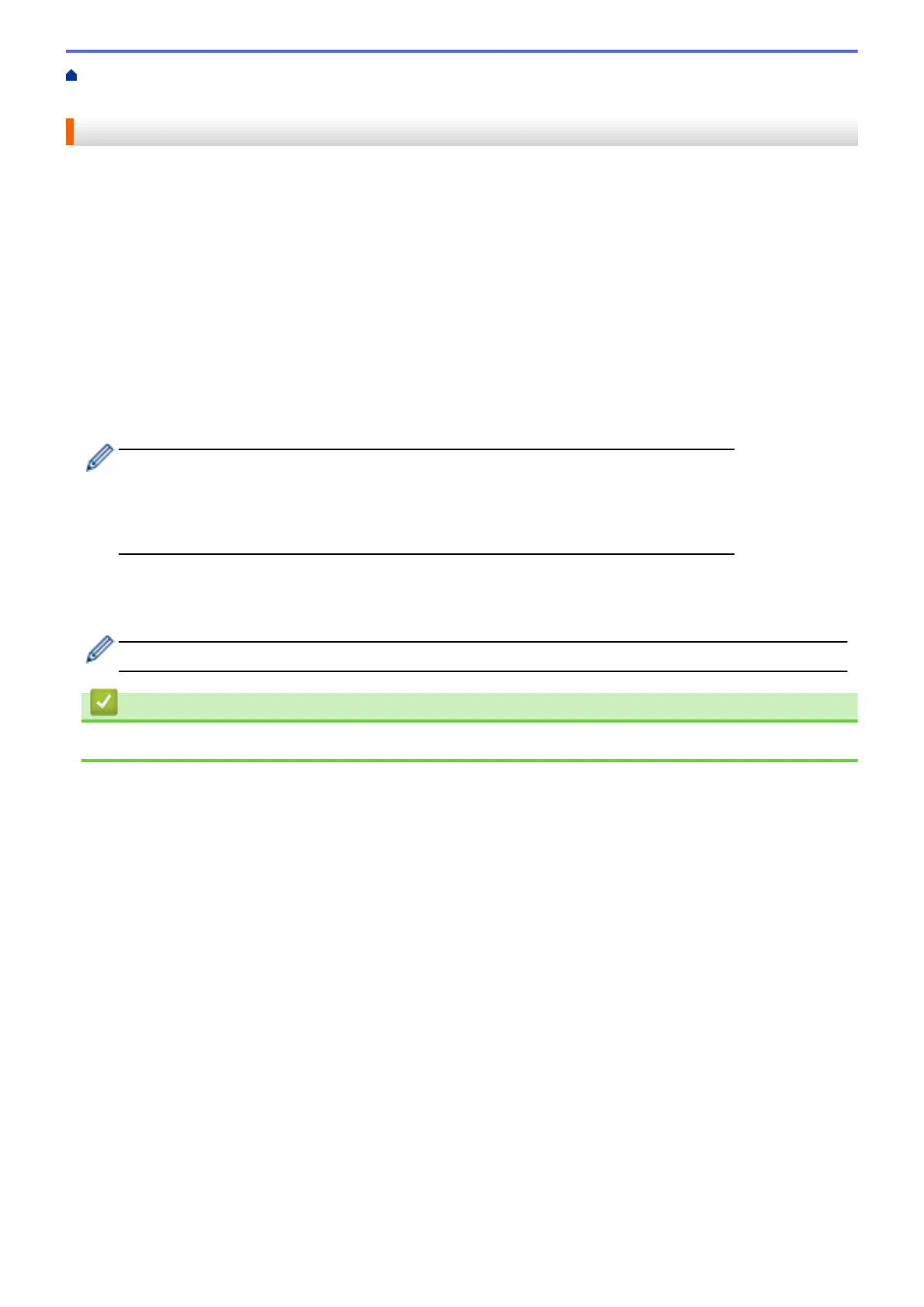Home > Security > Network Security Features > Manage Your Network Machine Securely Using
IPsec > Introduction to IPsec
Introduction to IPsec
IPsec (Internet Protocol Security) is a security protocol that uses an optional Internet Protocol function to prevent
manipulation and ensure the confidentiality of data transmitted as IP packets. IPsec encrypts data carried over
the network, such as print data sent from computers to a printer. Because the data is encrypted at the network
layer, applications that employ a higher-level protocol use IPsec even if the user is not aware of its use.
IPsec supports the following functions:
• IPsec transmissions
According to the IPsec setting conditions, the network-connected computer sends data to and receives data
from the specified device using IPsec. When the devices start communicating using IPsec, keys are
exchanged using Internet Key Exchange (IKE) first, and then the encrypted data is transmitted using the
keys.
In addition, IPsec has two operation modes: the Transport mode and Tunnel mode. The Transport mode is
used mainly for communication between devices and the Tunnel mode is used in environments such as a
Virtual Private Network (VPN).
For IPsec transmissions, the following conditions are necessary:
- A computer that can communicate using IPsec is connected to the network.
- Your Brother machine is configured for IPsec communication.
- The computer connected to your Brother machine is configured for IPsec connections.
• IPsec settings
The settings that are necessary for connections using IPsec. These settings can be configured using Web
Based Management.
To configure the IPsec settings, you must use the browser on a computer that is connected to the network.
Related Information
• Manage Your Network Machine Securely Using IPsec
466