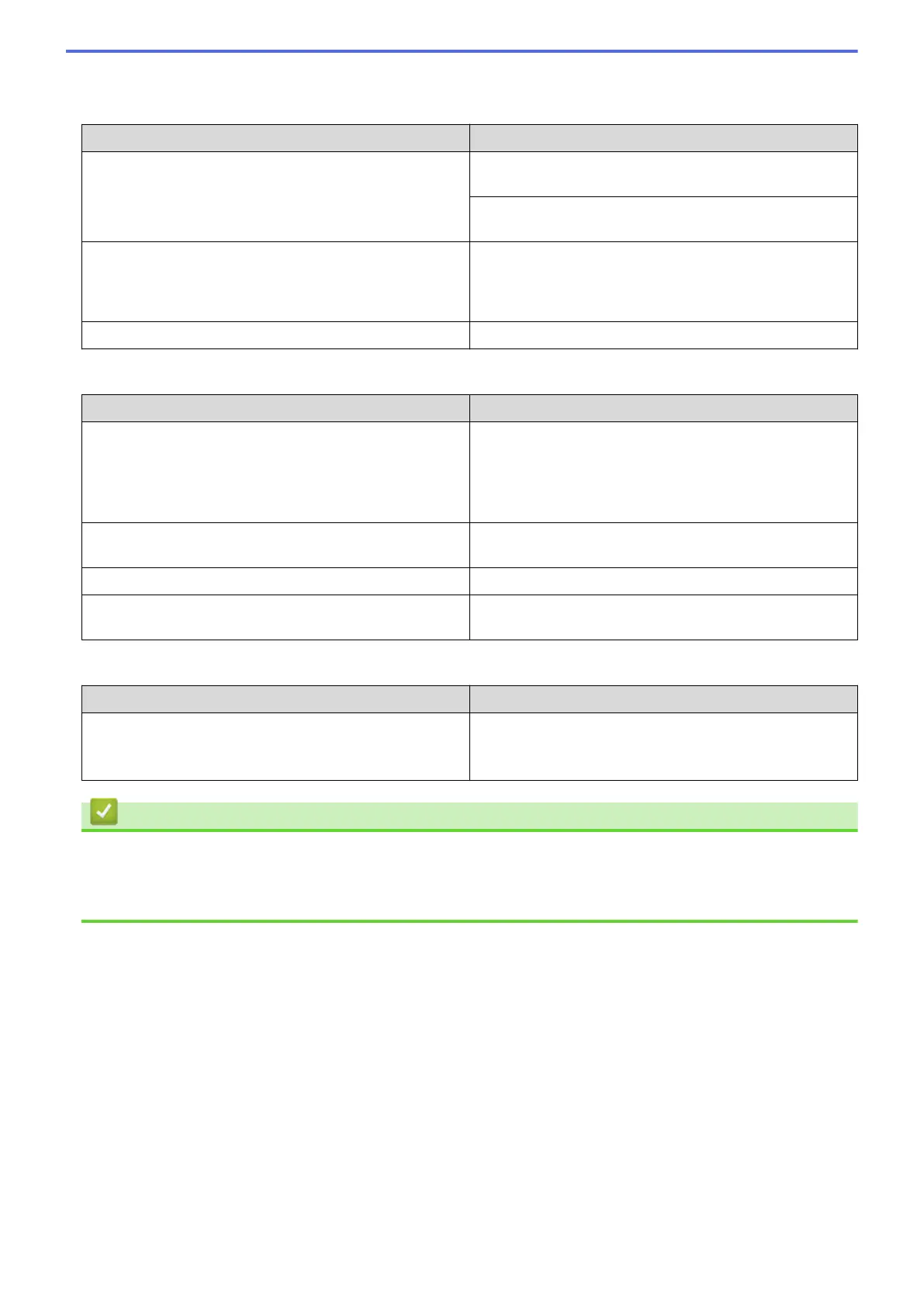1
For Windows Server 2012: Hardware and Sound
Copying difficulties
Difficulties Suggestions
Cannot make a copy. Make sure you pressed Copy and the machine is in Copy
mode.
Contact your administrator to check your Secure Function
Lock Settings.
Vertical black line appears in copies. Black vertical lines on copies are typically caused by dirt
or correction fluid on the glass strip, or the corona wire is
dirty. Clean the glass strip and scanner glass and the
white bar and white plastic above them.
Copies are blank. Make sure you are loading the document correctly.
Scanning difficulties
Difficulties
Suggestions
TWAIN or WIA errors appear when starting to scan.
(Windows)
Make sure the Brother TWAIN or WIA driver is selected
as the primary source in your scanning application. For
example, in Nuance
™
PaperPort
™
14SE, click Desktop >
Scan Settings > Select to choose the Brother
TWAIN/WIA driver.
TWAIN or ICA errors appear when starting to scan. (Mac) Make sure the Brother TWAIN driver is selected as the
primary source.
OCR does not work. Try increasing the scanning resolution.
Cannot scan. Contact your administrator to check your Secure Function
Lock Settings.
Software difficulties
Difficulties
Suggestions
Cannot install software or print. (Windows )
Run the install program again. This program will repair
and reinstall the software.
Related Information
• Troubleshooting
Related Topics:
• Clean the Scanner
570