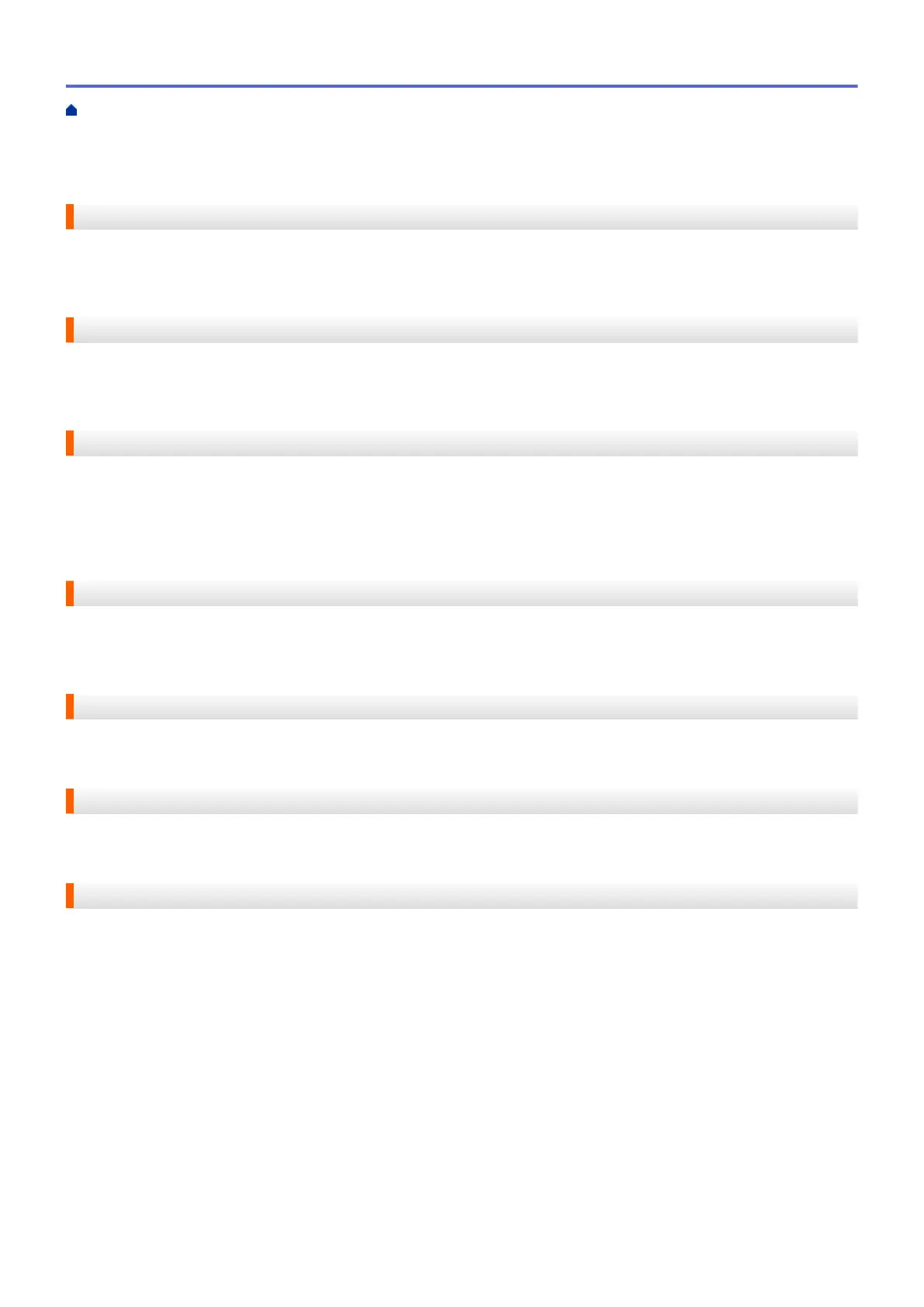A subscriber service purchased from the telephone company that gives you another telephone number on an
existing telephone line. The Brother machine uses the new number to simulate a dedicated fax line.
DNS Client
The Brother print server supports the Domain Name System (DNS) client feature. This feature allows the print
server to communicate with other devices using its DNS name.
DNS Server
The Domain Name System (DNS) is a technology to manage the names of web sites and internet domains. A
DNS server allows your computer to find its IP address automatically.
Driver Deployment Wizard
Brother's Installation CD-ROM includes the Windows printer driver and Brother network port driver (LPR and
NetBIOS). If an administrator installs the printer driver and port driver using this application, the administrator can
save the file to the file server or send the file by email to users. Then, each user just clicks that file to have the
printer driver, port driver, IP address, etc. automatically copied to their computer.
Dual Access
Your machine can scan outgoing faxes or scheduled jobs into memory at the same time it is sending a fax or
receiving or printing an incoming fax.
Easy Receive
Enables your machine to respond to CNG tones if you interrupt a fax call by answering it.
ECM (Error Correction Mode)
Detects errors during fax transmission and resends the pages of the fax that had an error.
Encryption
Most wireless networks use some kind of security settings. These security settings define the authentication (how
the device identifies itself to the network) and encryption (how the data is encrypted as it is sent on the network).
If you do not correctly specify these options when you are configuring your Brother wireless machine, it will not
be able to connect to the wireless network. Therefore, care must be taken when configuring these options.
Encryption Methods for a Personal Wireless Network
A personal wireless network is a small network (such as a home wireless network) without IEEE 802.1x
support.
• None
No encryption method is used.
• WEP
When using Wired Equivalent Privacy (WEP) the data is transmitted and received with a secured key.
• TKIP
Home > Glossary
710
