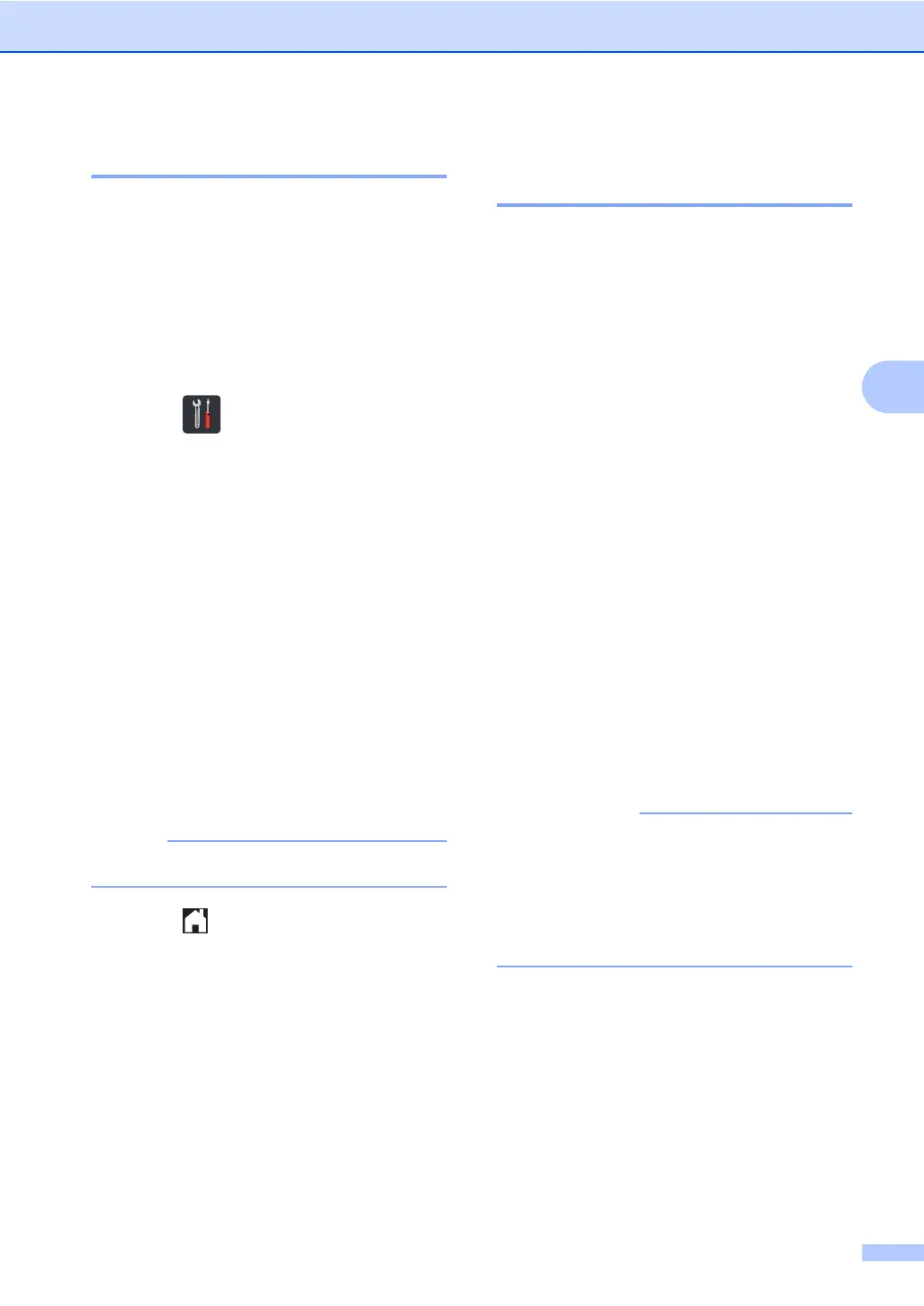Receiving a fax (MFC models only)
31
4
Fax Storage 4
The Fax Storage feature lets you store your
received faxes in the machine’s memory. You
can retrieve stored fax messages from a fax
machine at another location using the remote
retrieval commands (see Retrieving fax
messages on page 35).
Your machine will print a backup copy of each
stored fax.
a Press .
b Press All Settings.
c Swipe up or down, or press a or b to
display Fax.
d Press Fax.
e Swipe up or down, or press a or b to
display Setup Receive.
f Press Setup Receive.
g Swipe up or down, or press a or b to
display Memory Receive.
h Press Memory Receive.
i Press Fax Storage.
To turn off Fax Storage, press Off.
j Press .
Changing Memory Receive
Options 4
If received faxes are in your machine’s
memory when you change the Memory
Receive operations, the Touchscreen will ask
you one of the following questions:
If received faxes have already been
printed
4
Erase all documents?
• If you press Yes, faxes in the memory
will be erased before the setting
changes.
• If you press No, faxes in the memory
will not be erased and the setting will
be unchanged.
If unprinted faxes are in the memory 4
Print all faxes?
• If you press Yes, faxes in the memory
will be printed before the setting
changes.
• If you press No, faxes in the memory
will not be printed and the setting will
be unchanged.
If you choose Backup Print On, the
machine will also print received faxes at
your machine so you will have a copy.
This is a safety feature in case there is a
power failure before the fax is forwarded
or a problem at the receiving machine.
