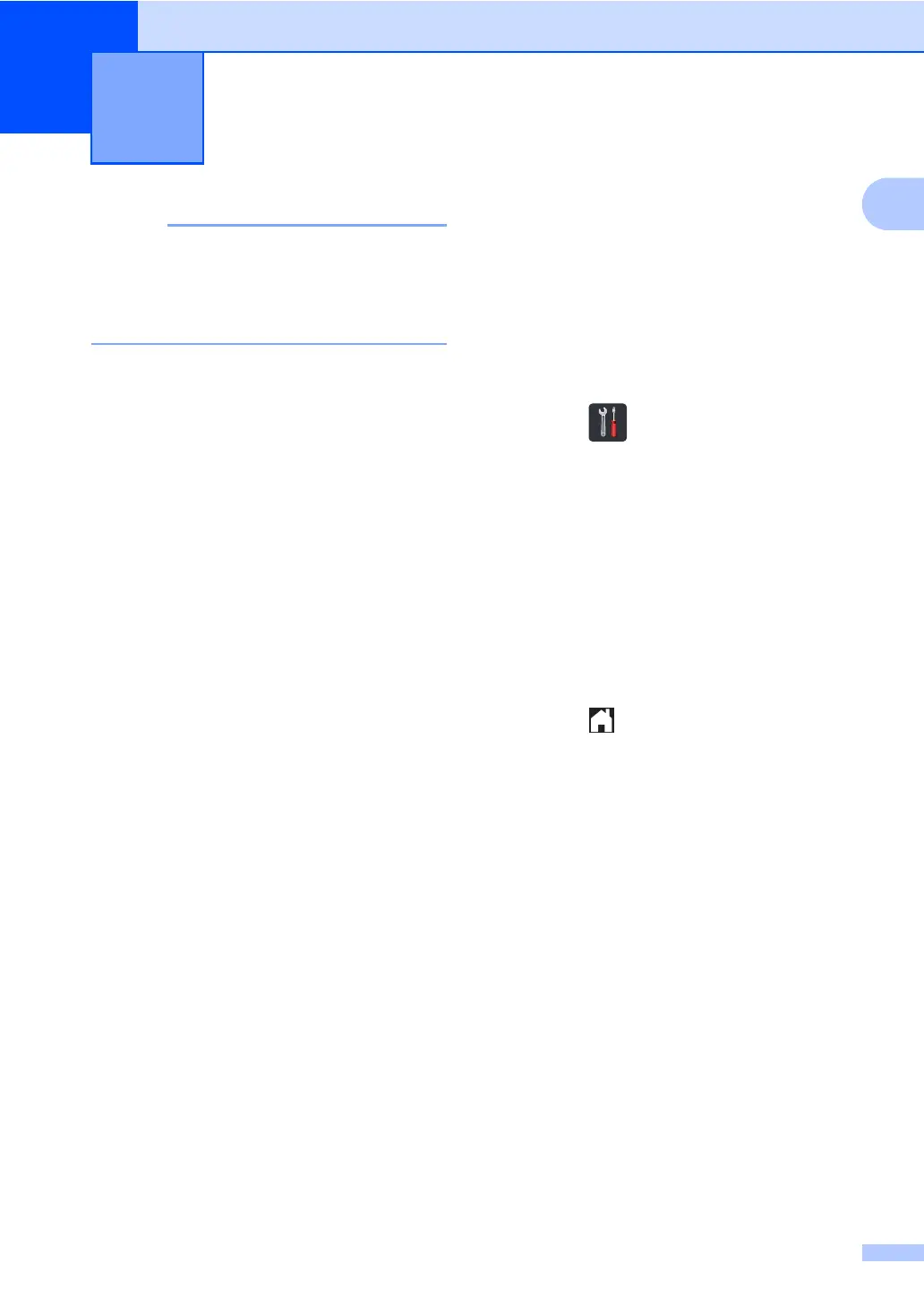1
1
1
• This manual shows the LCD messages of
the MFC-L8650CDW unless specified.
• Most of the illustrations in this User’s
Guide show the MFC-L8650CDW.
Memory storage 1
Your settings are stored permanently, and in
the event of a power failure will not be lost.
Temporary settings (for example, Contrast
and Overseas Mode
1
) will be lost. Also,
during a power failure the machine will retain
the date and time and programmed fax timer
jobs (for example, Delayed Fax)
1
for up to 60
hours. Other fax jobs in the machine’s
memory will not be lost
1
.
1
For MFC models only
Set tone or pulse
dialling mode 1
Your machine comes set for a Tone dialling
service. If you have a Pulse dialling (rotary)
service, you need to change the dialling
mode.
a Press .
b Press All Settings.
c Swipe up or down, or press a or b to
display Initial Setup.
Press Initial Setup.
d Swipe up or down, or press a or b to
display Tone/Pulse.
Press Tone/Pulse.
e Press Pulse (or Tone).
f Press .
General Setup 1
