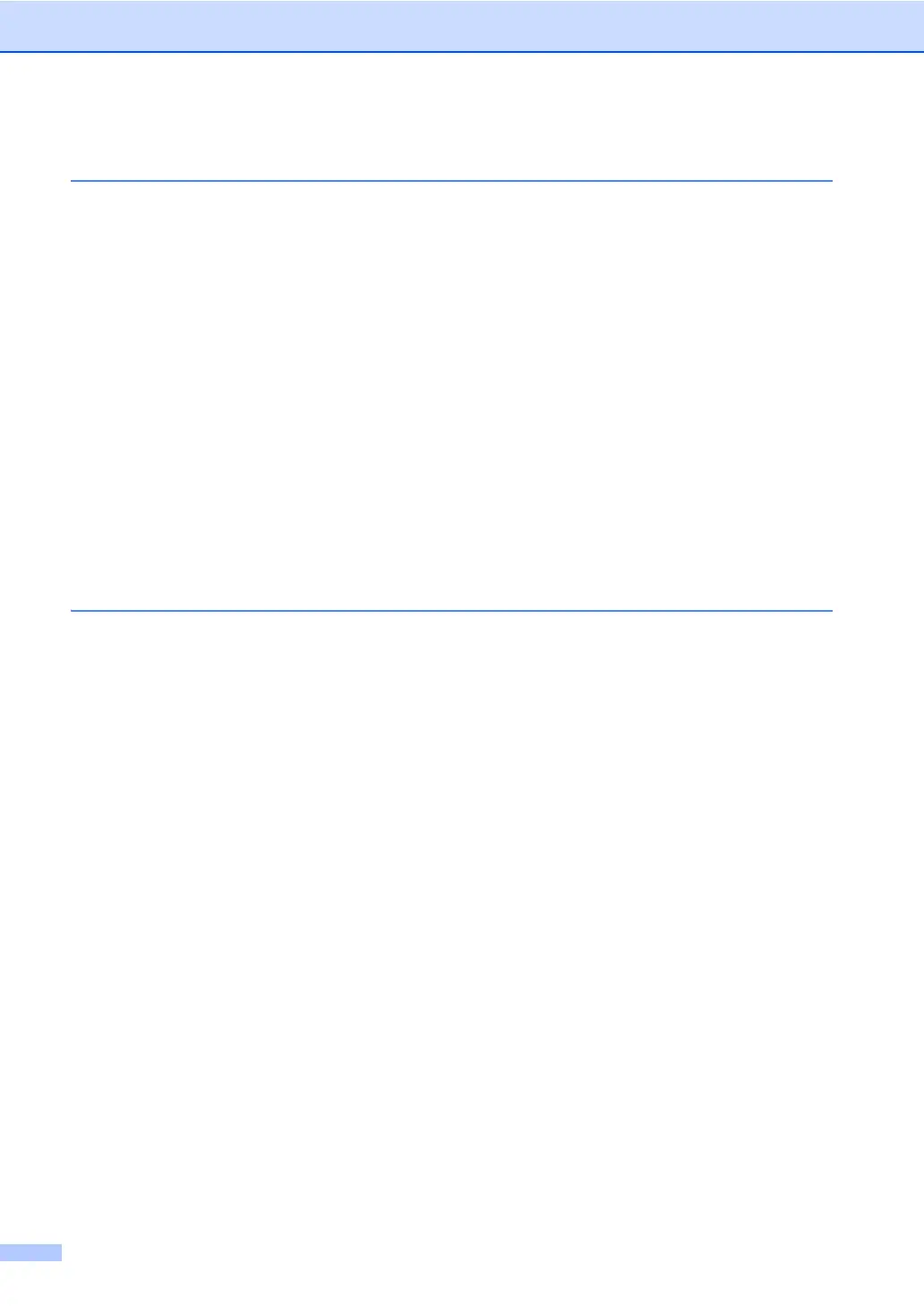iii
Table of Contents
1 General Setup 1
Memory storage.....................................................................................................1
Set tone or pulse dialling mode .............................................................................1
Set the Time Zone .................................................................................................2
Ecology features ....................................................................................................2
Toner Save ......................................................................................................2
Sleep Time ......................................................................................................3
Deep Sleep mode............................................................................................3
Auto Power Off (DCP models only) .................................................................3
Quiet mode feature ................................................................................................4
Quiet mode ......................................................................................................4
Touchscreen ..........................................................................................................4
Setting the backlight brightness.......................................................................4
Setting the Dim Timer for the backlight ...........................................................5
Dial Prefix (MFC models only) ...............................................................................5
Setting up the prefix number ...........................................................................5
Changing the prefix number ............................................................................6
Setting the Fax Logic (sending and receiving sequence) ......................................6
2 Security features 7
Secure Function Lock 3.0 ......................................................................................7
Before you begin to use Secure Function Lock 3.0 .........................................8
Turning Secure Function Lock on/off...............................................................8
Configure Secure Function Lock 3.0 Using Web Based Management ...........9
Setting up and changing the Public user mode .............................................10
Switching Users.............................................................................................10
Active Directory Authentication............................................................................11
Turning Active Directory Authentication Lock on/off......................................12
IPSec ...................................................................................................................12
Setting Lock .........................................................................................................13
Setting up the administrator password ..........................................................13
Changing the Setting Lock administrator password ......................................14
Turning Setting Lock on/off............................................................................14
Dial Restriction (MFC models only) .....................................................................15
Dial pad restriction.........................................................................................15
Address Book restriction................................................................................15
Shortcuts restriction .......................................................................................15
LDAP server restriction..................................................................................16
