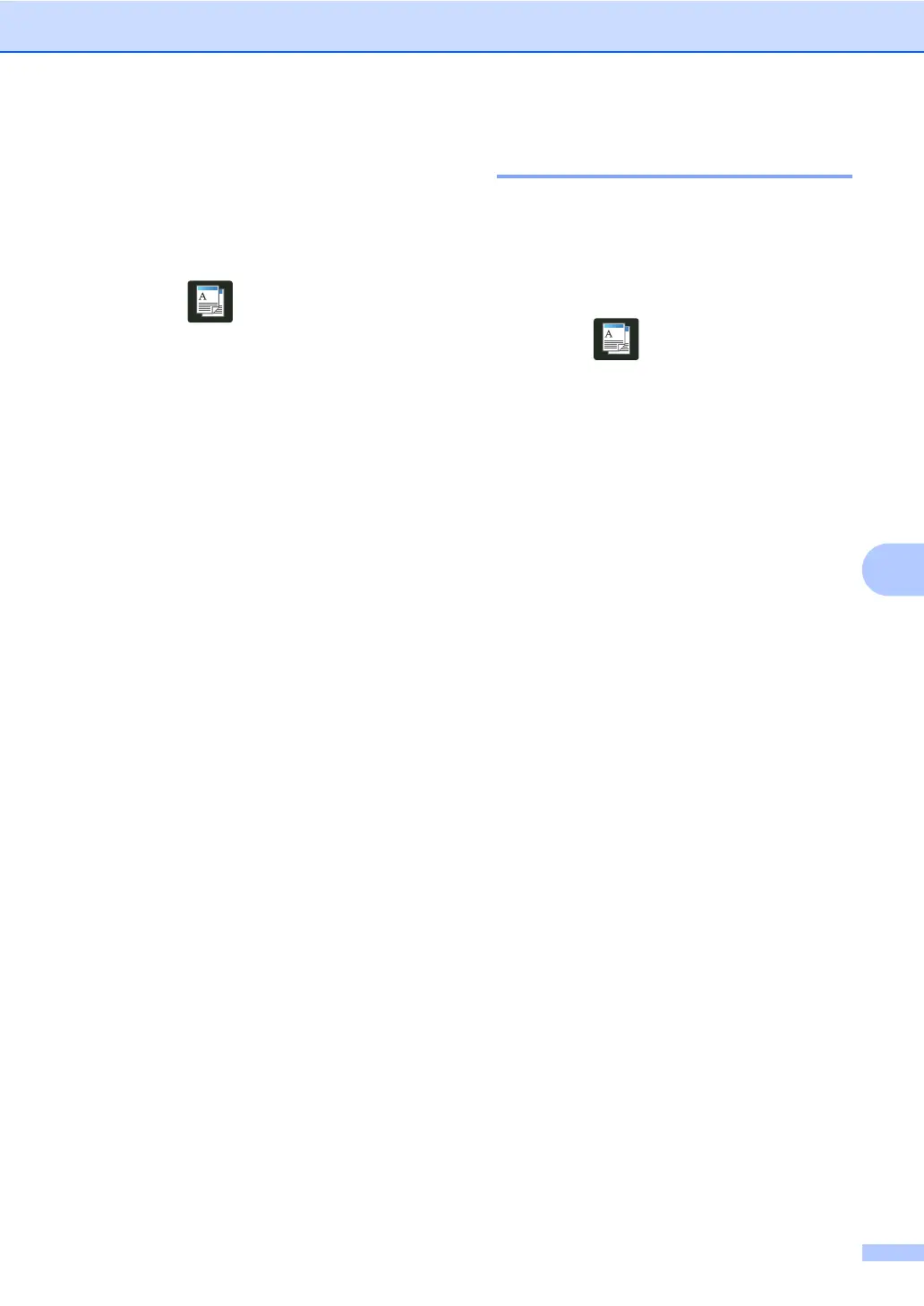Making copies
49
7
Contrast 7
Adjust the contrast to help an image look
sharper and more vivid.
a Load your document.
b Press (Copy).
c Enter the number of copies.
d Press Options.
e Swipe up or down, or press a or b to
display Contrast.
f Press Contrast.
g Press a level of contrast.
h If you do not want to change additional
settings, press OK.
i Press Colour Start or Mono Start.
Sorting copies 7
You can sort multiple copies. Pages will be
sorted in the order 1 2 3, 1 2 3, 1 2 3, and so
on.
a Load your document.
b Press (Copy).
c Enter the number of copies.
d Press Options.
e Swipe up or down, or press a or b to
display Stack/Sort.
f Press Stack/Sort.
g Press Sort.
h Read and confirm the displayed list of
settings you have chosen. If you do not
want to change any other settings, press
OK.
i Press Colour Start or Mono Start
to scan the page.
If you placed the document in the ADF,
the machine scans the pages and starts
printing.
If you are using the scanner glass, go
to step j.
j After the machine scans the page, press
Yes to scan the next page.
k Place the next page on the scanner
glass.
l Press OK.
Repeat steps j to l for each page of
the layout.
m After scanning all the pages, press No in
step j to finish.
