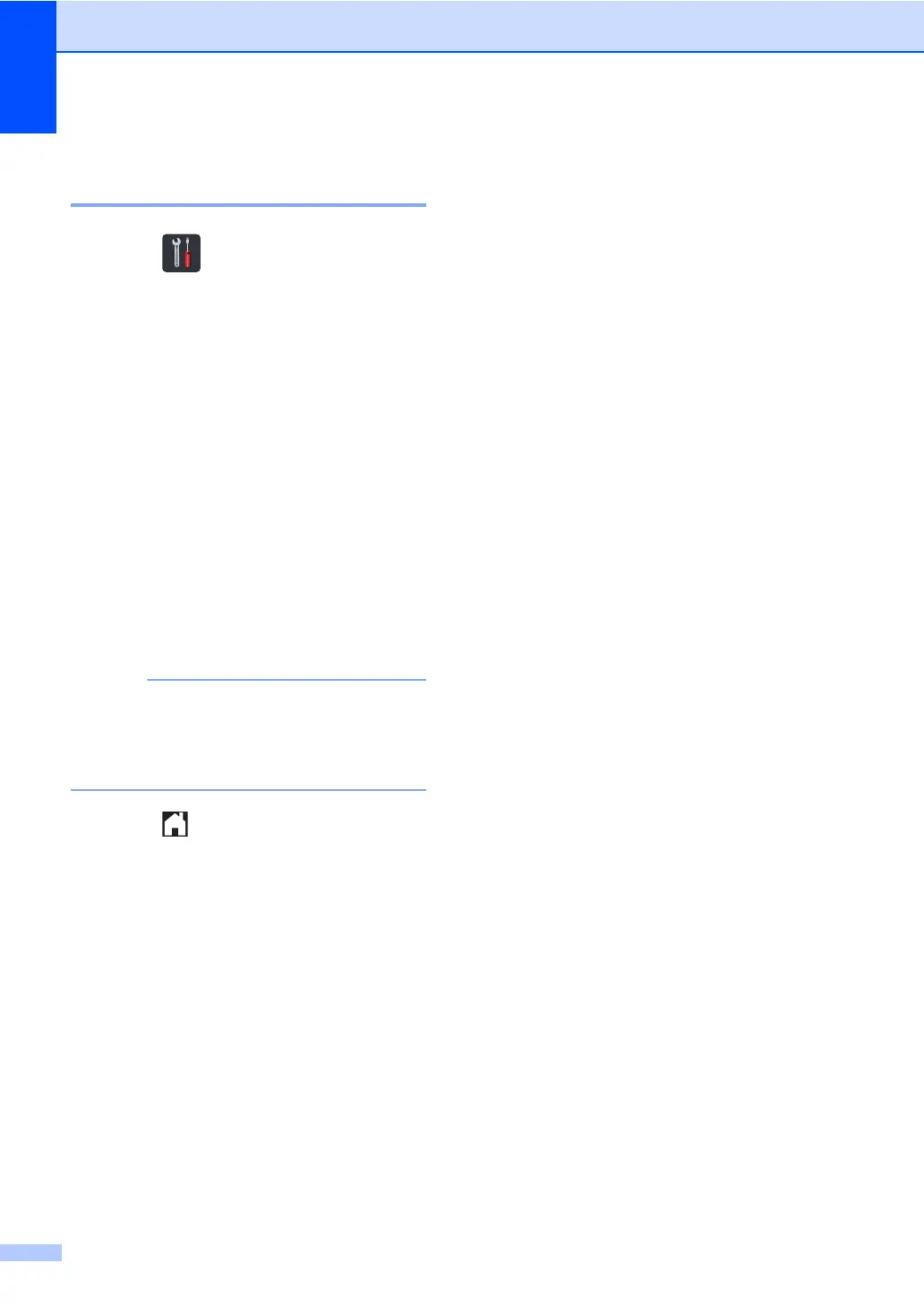Chapter 4
32
Turning off Memory Receive
Options 4
a Press .
b Press All Settings.
c Swipe up or down, or press a or b to
display Fax.
d Press Fax.
e Swipe up or down, or press a or b to
display Setup Receive.
f Press Setup Receive.
g Swipe up or down, or press a or b to
display Memory Receive.
h Press Memory Receive.
i Press Off.
The Touchscreen will give you more
options if there are received faxes still in
your machine’s memory (see Changing
Memory Receive Options on page 31).
j Press .
