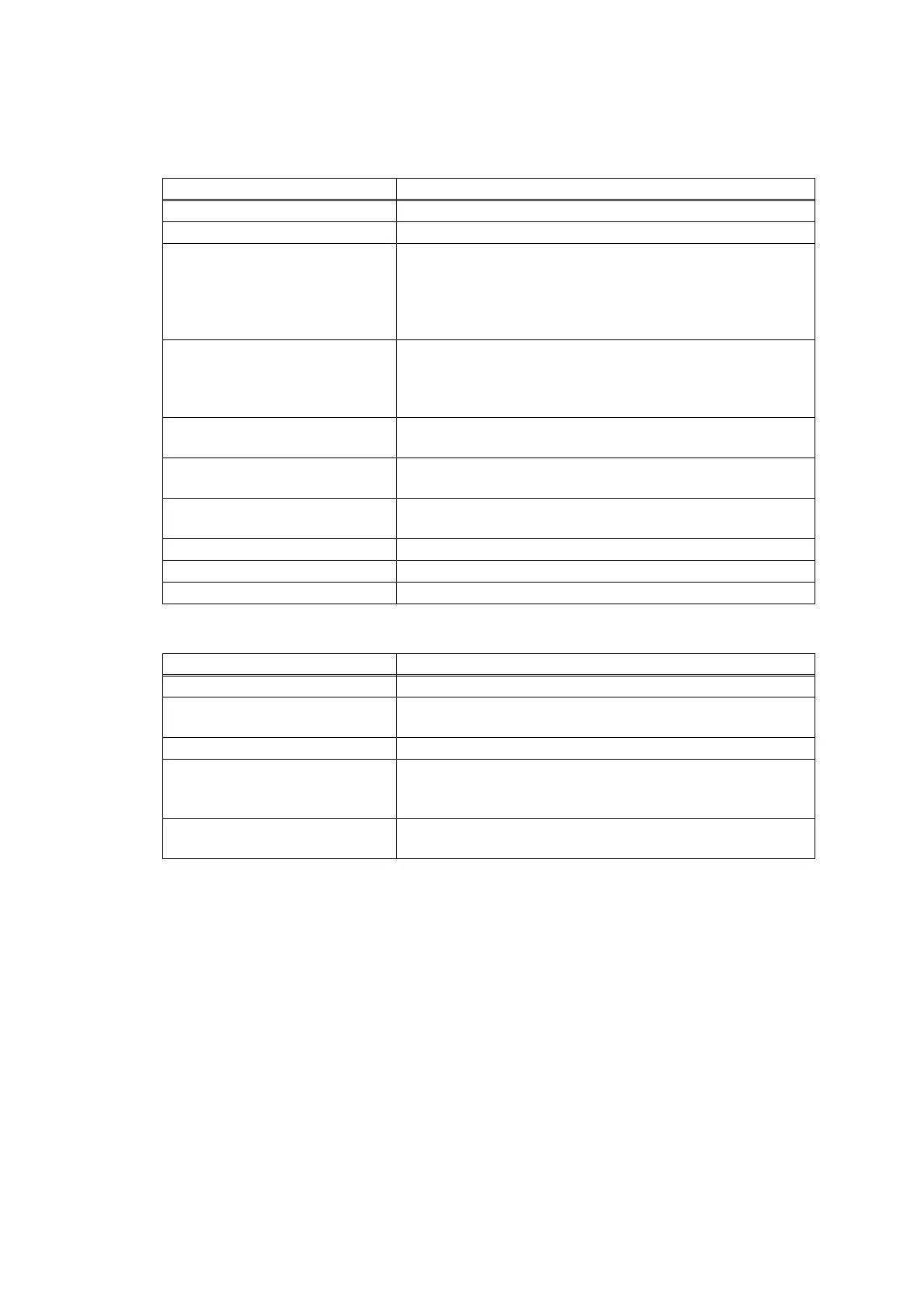2-9
Confidential
2.3 Operation of Each Part
■ Printer part
■ ADF part
Part name Operation
Pick-up roller
Feed the paper from the paper tray.
Separation roller, separation pad
Separate the paper fed from the paper tray into single sheets.
Registration front actuator
Detect the front edge of paper, and control the drive of
registration roller.
Detect the paper pass when feeding from the manual feed slot.
Detect the paper jam at the front part of the machine.
Detect the paper size.
Registration roller
Correct the paper alignment when the front edge of the paper
makes contact with the stopped registration roller. After
correction, the registration roller rotates to feed the paper to the
transfer roller.
Registration rear actuator
Detect the paper pass and adjust the starting position for writing
on a sheet of paper.
Transfer roller
Transfer the toner adhered to the exposure drum to the paper by
applying a minus charge, and feed the paper to the fuser unit.
Heat roller, pressure roller
Fuse the toner transferred to the paper by heat and pressure,
and feed the paper to the eject roller 1.
Paper eject actuator
Detect whether or not the paper is ejected from the fuser unit.
Eject roller 1
Feed the paper ejected from the fuser unit to the eject roller 2.
Eject roller 2
Eject the paper to the face-down output tray.
Part name Operation
Document detection actuator
Detect the document set in the document tray.
Document separate roller,
separation pad ASSY
Feed the document while separating the document set in the
document tray into single sheets.
Document feed roller
Feed the document to the CIS unit.
Document scanning position
actuator
Detect the front edge of the document, and adjust the surface
reading position.
Detect the document jam inside the ADF.
Document ejection roller
Eject the document on the document cover after the surface has
been read.
