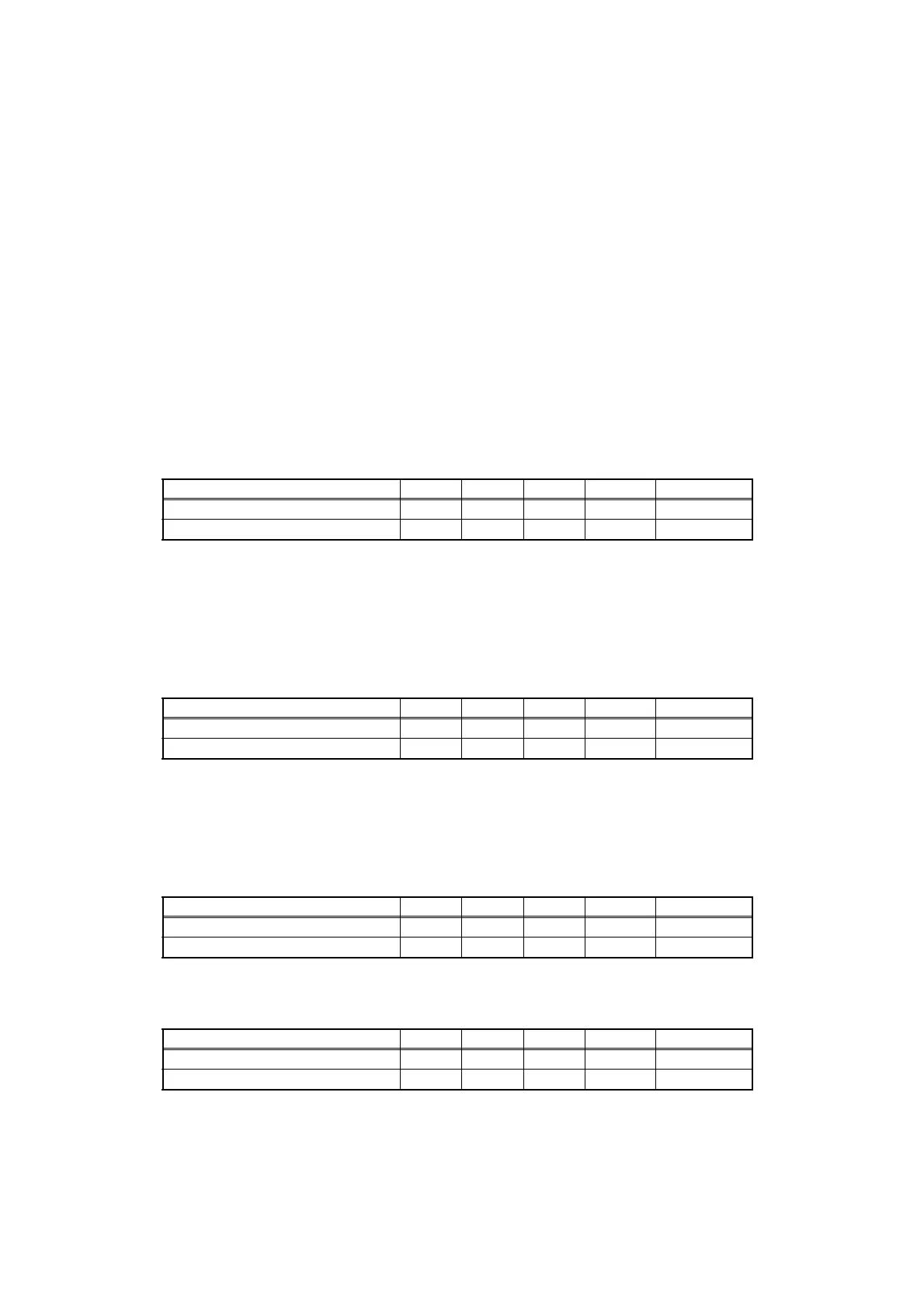2-12
Confidential
2.6 Life of Toner Cartridge and Drum Unit
<Life of Toner Cartridge>
This machine detects the remaining toner only by the dot count and the number of rotations of
the developer roller. The function to detect by the light sensor is not installed. As this machine is
not equipped with a toner sensor as conventional models are, it manages the level of remaining
toner by dot count during printing and the number of rotations of the developer roller. Therefore
printing may stop with the error message "Replace Toner" even though some toner remains.
Even if "Replace Toner" is displayed on the machine, printing can be continued if the user
chooses to change the mode to Continue Mode. In Continue Mode, however, the printing result
when the toner runs out is not assured, meaning that the user shall be responsible for it. In
addition to this, even when the mode is set to Continue Mode, printing stops when the number
of rotations of the developer roller reaches the upper limit, and remains stopped until the toner
cartridge is replaced to prevent any problems, such as toner leakage.
The life of the toner cartridge varies according to the average number of pages printed per job.
(See the table below.) The number of printable pages is larger when making continuous prints
in one job because deterioration of the developer roller is low.
The developer roller also rotates for the warm-up operation when the power is turned ON and
when the cover is opened or closed. Therefore, when these operations are frequently
performed, the life of toner cartridges is shortened. (The table below shows the worst case in
which the warm-up operation is performed when the power is turned ON.)
The life in Continue Mode is shown below. However, print may become blur or light within the
use upper limit value on the way.
The numeral values provided on this page are current as of April 2012. These values are
subject to change without notice.
Relationship between average printable pages per job and life of toner cartridges
Average pages printed (page/job) 1 2 3 • • • Continuance
Cartridge life (Starter) 630 950 1200 2100
Cartridge life (High-capacity) 2340 3500 4300 7800
Page
Life of the toner cartridges in the case that the power is turned OFF/ON for every print job
Average pages printed (page/job) 1 2 3 • • • Continuance
Cartridge life (Starter) 380 640 850 2100
Cartridge life (High-capacity) 1400 2400 3100 7800
Page
Relationship between average printable pages per job in Continue Mode and life of
toner cartridges
Average pages printed (page/job) 1 2 3 • • • Continuance
Cartridge life (Starter) 4500 6800 8300 15000
Cartridge life (High-capacity) 4500 6800 8300 15000
Page
Life of the toner cartridges in the case that the power is turned OFF/ON for every print
job in Continue Mode
Average pages printed (page/job) 1 2 3 • • • Continuance
Cartridge life (Starter) 2700 4600 6000 15000
Cartridge life (High-capacity) 2700 4600 6000 15000
Page
