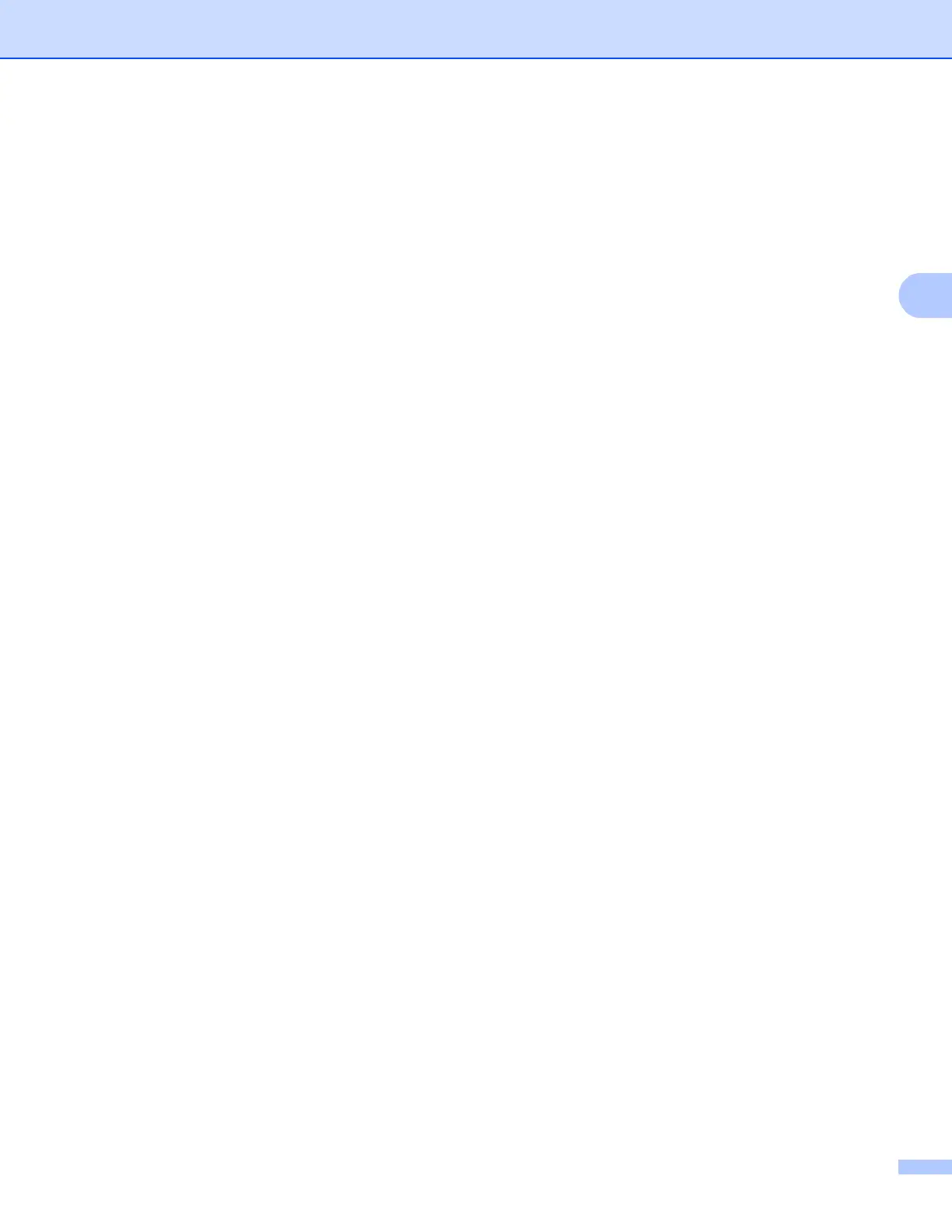21
Configuring your machine for a wireless network (For HL-5470DW(T) and HL-6180DW(T))
g Enter the SSID name. (For information on how to enter text: uu Quick Setup Guide.)
Press OK.
h Using a or b, choose Infrastructure when instructed.
Press OK.
i Choose the Authentication method using a or b, and press OK.
Do one of the following:
If you chose Open System, go to step j.
If you chose Shared Key, go to step k.
If you chose WPA/WPA2-PSK, go to step l.
j Choose the Encryption type None or WEP using a or b, and press OK.
Do one of the following:
If you chose None, go to step n.
If you chose WEP, go to step k.
k Enter the WEP key you wrote down in step a. Press OK. Go to step n. (For information on how to enter
text: uu Quick Setup Guide.)
l Choose the Encryption type, TKIP or AES using a or b. Press OK. Go to step m.
