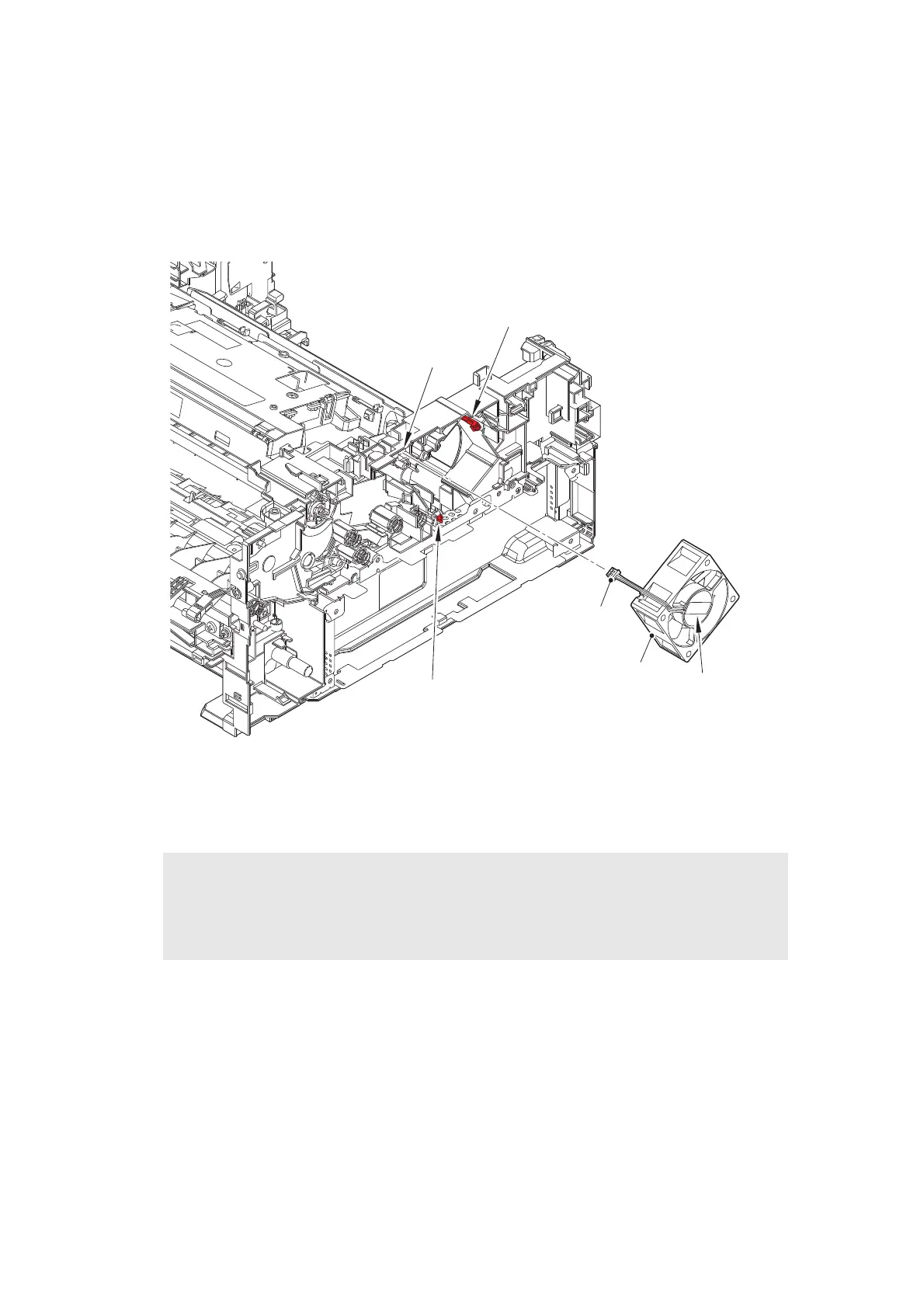3-38
Confidential
9.14 Fan
(1) Release the Fan harness from the securing fixtures.
(2) Release each Hook to remove the Fan, and pull out the Fan harness from the Hole.
Fig. 3-32
Harness routing: Refer to “2. Rear side of the machine”.
Assembling Note:
• When assembling the Fan, insert the Fan harness into the hole to make sure that the
Fan harness is not caught.
• Attach the Fan so that the surface with the Label faces out.
Fan harness
Label
Hook
Fan
Hole
<Back side>
Hook