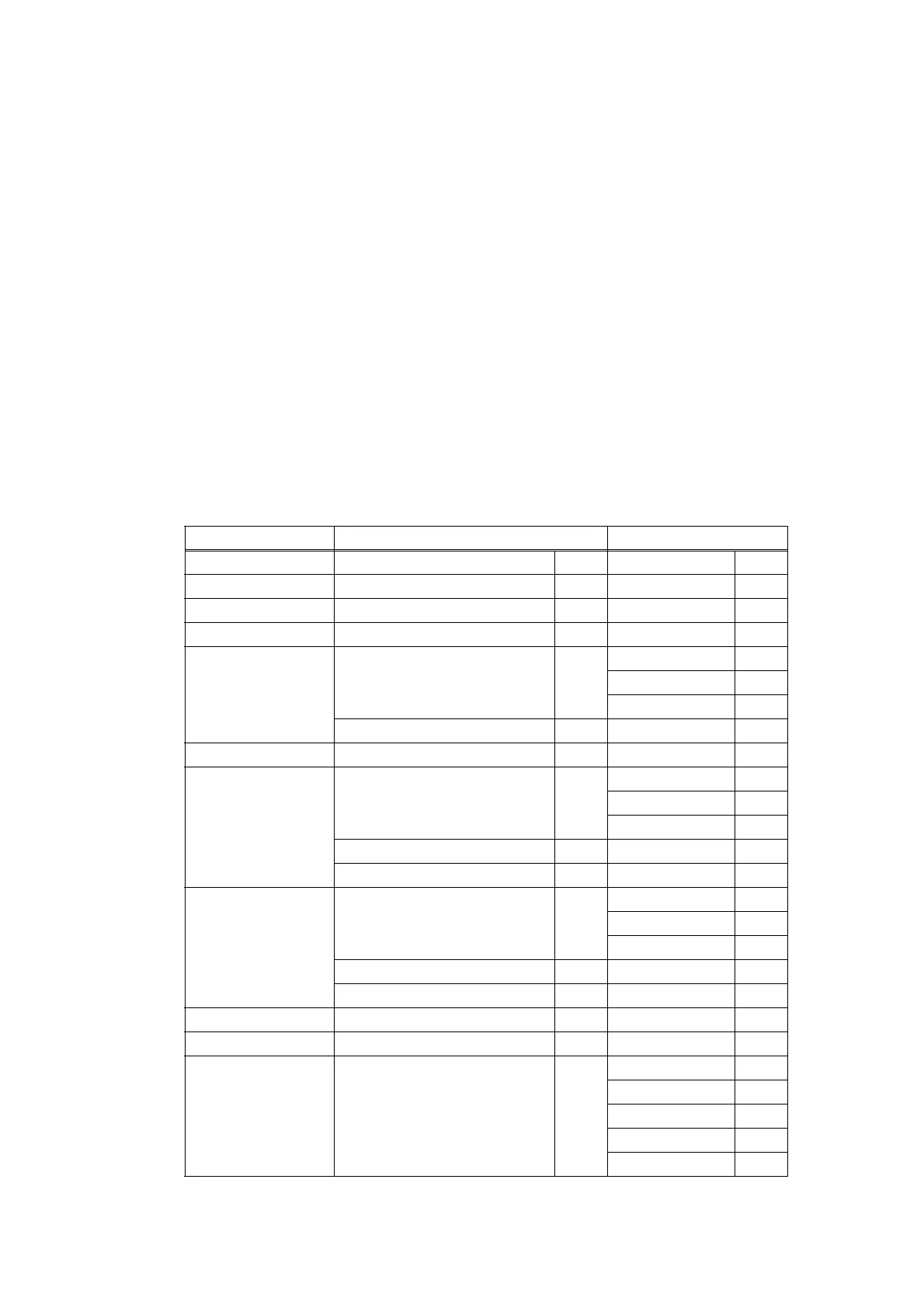5-33
Confidential
1.3.16 Setting by spec (Function code 74)
<Function>
This function is used to customize the machine according to language, function settings, and
worker switch settings.
<Operating Procedure>
(1) Press the [▲] or [▼] in the initial state of maintenance mode to display “MAINTENANCE
74” on the LCD, and press the [OK]. The country code currently set is displayed on the
LCD (The first digit is flashing).
(2) Press the [▲] to enter “1”, or the [▼] to enter “0”. Then press the [OK]. The second digit
starts to flash.
(3) Press the [▲] to enter “1”, or the [▼] to enter “0” similarly. Then press the [OK]. The
second digit is completed and the fourth digit starts to flash.
(4) The third digit and fourth digit changes at once when the [▲] or [▼] is pressed. Press
the [Go] when the desired value is shown on the LCD. The new setting is saved, and
“PARAMETER INIT” is displayed on the LCD. The machine then returns to the initial
state of maintenance mode.
Setting by spec code list
MODEL Country Code Country Code (Detail)
HL-2290 China 0020 --- ---
HL-2295D China 0420 --- ---
HL-2590DN China 0420 --- ---
HL-2595DW China 0B20 --- ---
HL-B2000D China 0529 --- ---
--- ---
--- ---
India 0545 --- ---
HL-B2050DN China 0820 --- ---
HL-B2080DW China 0950 --- ---
--- ---
--- ---
India 0945 --- ---
Vietnam 0929 --- ---
HL-L2310D China 0101 --- ---
--- ---
--- ---
Germany 0103 --- ---
U.S.A 0101 --- ---
HL-L2310DR
China 0148 --- ---
HL-L2312D
China 0150 --- ---
HL-L2330D
China 0201 --- ---
--- ---
--- ---
--- ---
--- ---