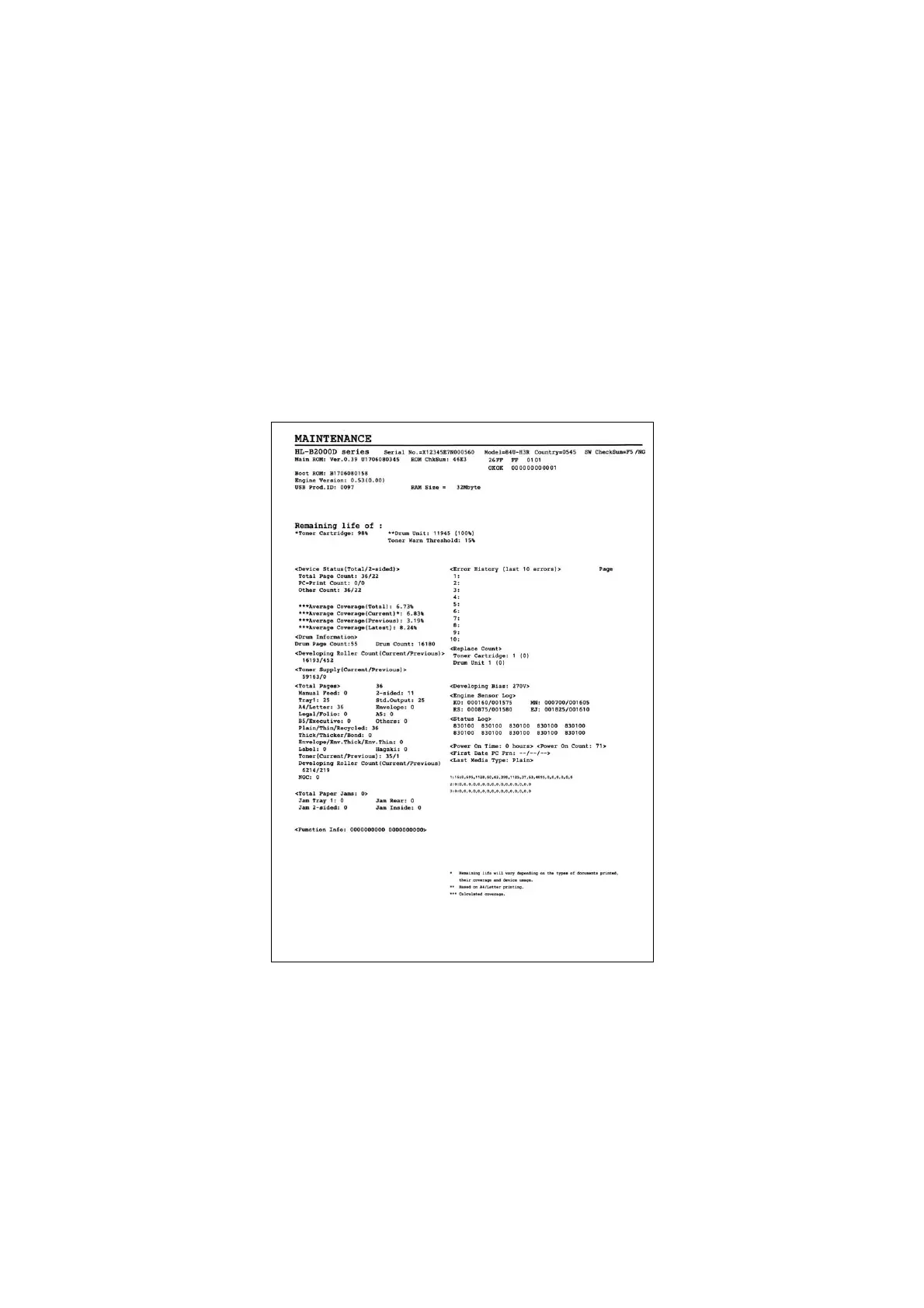5-48
Confidential
1.4.10 Maintenance printing
This function is used to print maintenance information, such as the remaining amount of
consumables, the number of replacements, and counter information. (The same function as
that described in “1.3.17 Print maintenance information (Function code 77)” for LCD models)
<Operating Procedure>
(1) Open the front cover while the power switch is turned OFF.
(2) Press and hold the [Go], and turn ON the power switch. The Toner, Drum, and Paper
LEDs light.
(3) Release the [Go]. All LEDs go out.
(4) Press the [Go] twice. The Toner, Drum, and Paper LEDs light.
(5) Press the [Go] and close the front cover. Toner, Drum, and Paper LEDs go out in a
second and the maintenance printing starts.
Fig. 5-15
