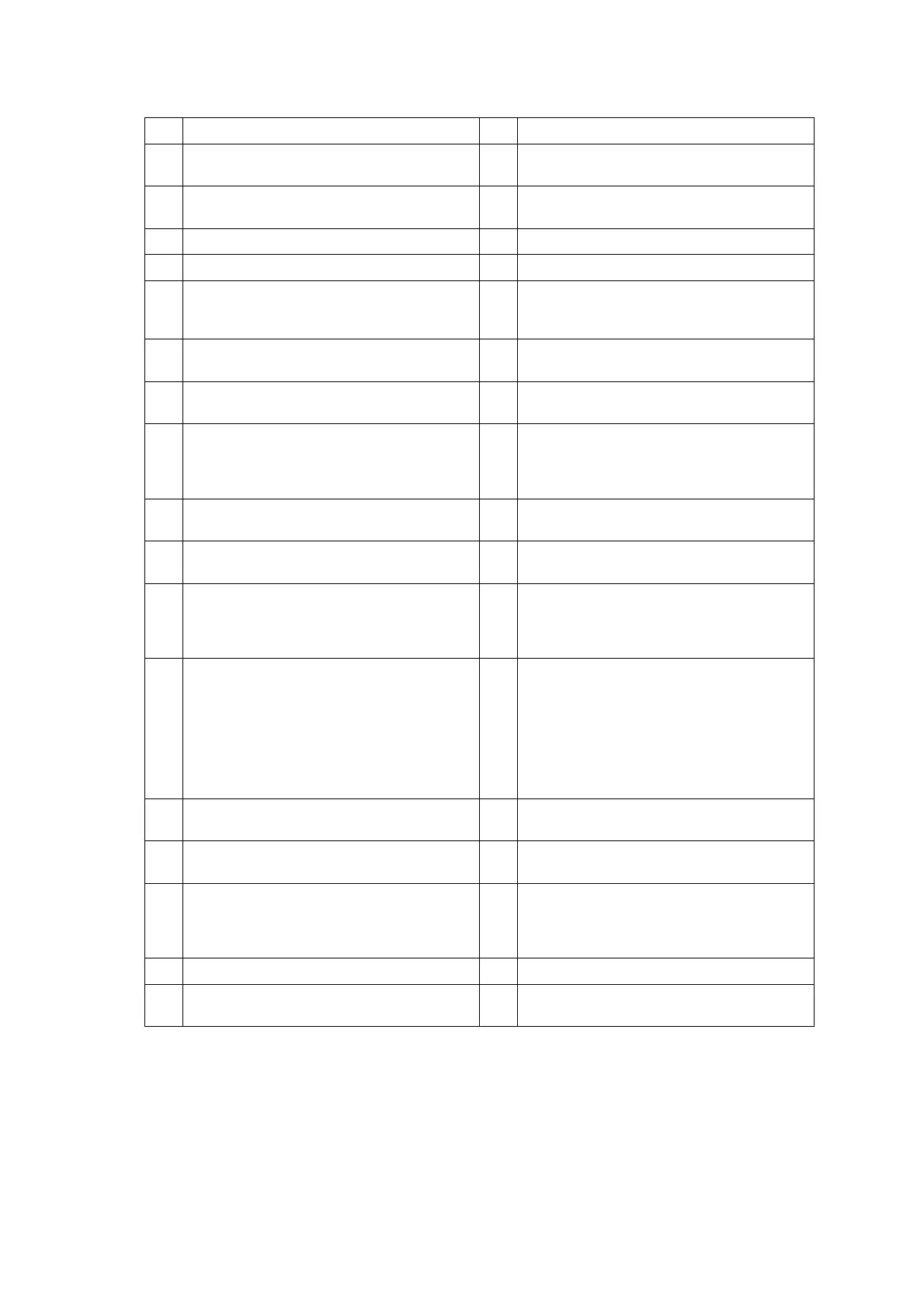5-37
Confidential
1 Model name 19 Accumulated average coverage
2 Serial number 20 Average coverage by the current toner
cartridge
3 Model code 21 Average coverage by the previous toner
cartridge
4 Spec code 22 Latest job average coverage
5 Switch check sum (factory use) 23 Drum page count / Rotations of the drum
6 Main firmware version 24 Total rotations of the develop roller
(currently use / previously used toner
cartridge)
7 Boot firmware version 25 Total printed pages
per paper tray / paper size / paper type
8 Engine archive version 26 Printed pages per toner cartridge
(current / previous)
9 USB product ID 27 Total rotations of the develop roller used in
printing
(currently use / previously used toner
cartridge)
10 ROM check sum 28 Total number of paper jams /
Paper jams by sections of the product
11 RAM size 29 Machine error log / Total pages printed at
the time of the error / Time of error
12
Main PCB serial number / Wireless LAN
setting by country / Wireless LAN output
peak / WLAN Setup YES/NO setting / Toner
type (current) / Toner type (previous)
30 Number of times each consumable has
been replaced
13 Main PCB inspection log / High voltage
inspection log / The number of times that
the discharge error / Fuser unit error /
Polygon motor lock error / Irregular power
supply detection error occurred / The
number of times that the irregular power
supply detection error occurred / Next
power ON/OFF setting
31 Develop bias voltage value
14 Estimated remaining toner amount 32 Engine sensor log
(Not necessary for maintenance)
15 Remaining life of drum unit / Threshold of
toner
33 Status log
(Not necessary for maintenance)
16 Total printed pages (Total / Duplex) 34 Total power distribution time / The number
of times that the power is turned ON / Start
date for machine operation / Latest paper
type used
17 Total PC printed pages (Total / Duplex) 35 New toner cartridge detection log
18 Total pages printed by other methods
(Total / Duplex)
36 SSW information 1/2
