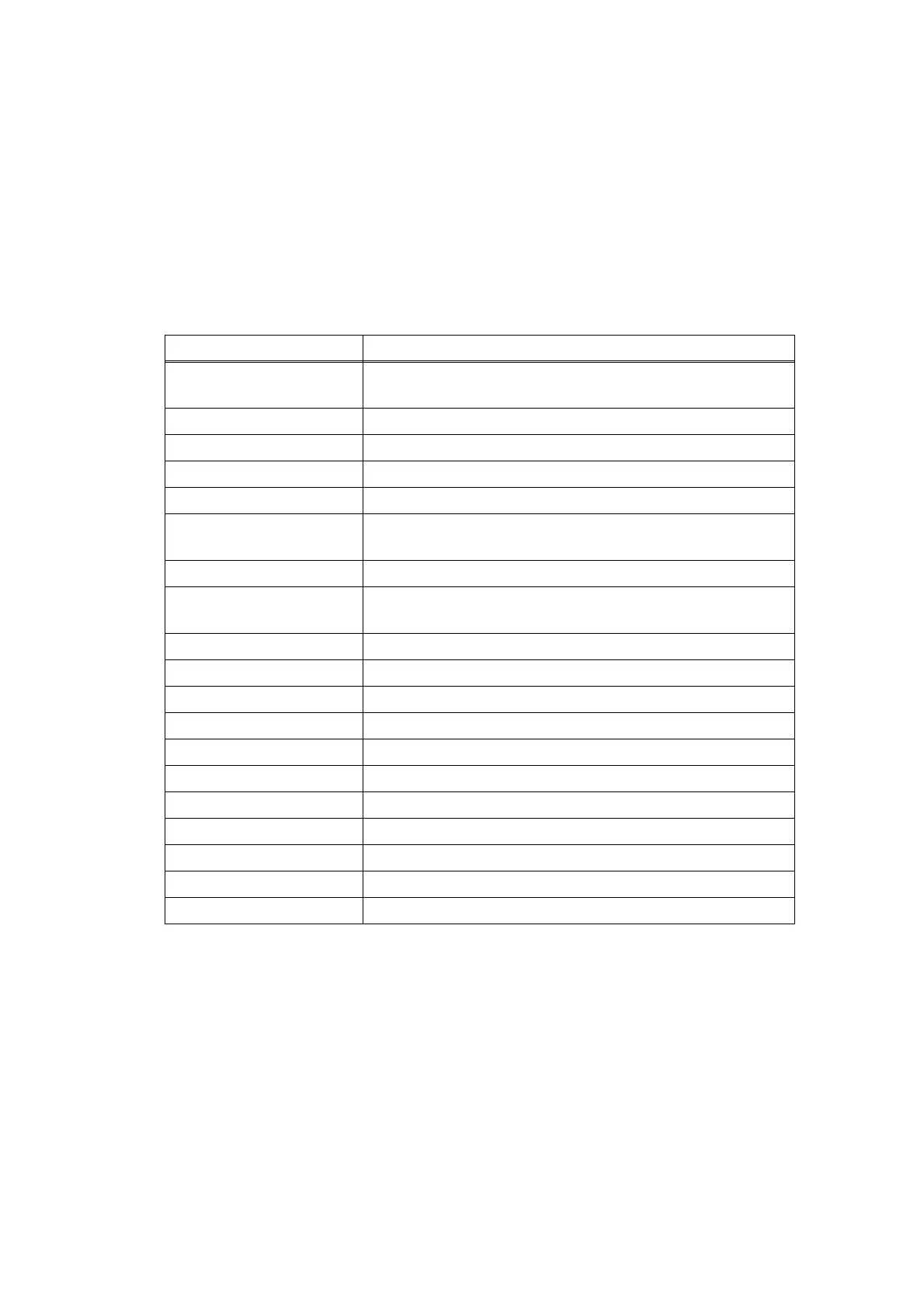5-10
Confidential
1.3.4 Set worker switches (WSW) and print worker switch setting data
(Function code 10, 11)
[1] Set worker switches (Function code 10)
<Function>
The worker switches shown in the table below can be used to set the function to satisfy
various requirements. These switch settings can be changed using the keys on the control
panel.
The worker switches are factory set to conform to the laws and regulations of the country the
machine is shipped to. Do not change these settings unless necessary.
WSW No. Function
WSW17 Selector 5
Change time display method
(American: MM/DD/YY or European: DD/MM/YY)
WSW47 Selector 8 Change USB 2.0 High-Speed/USB 1.1 Full-Speed
WSW49 Selector 7 Paper size setting for PDF direct printing
WSW56 Selector 1 Change ON/OFF setting for PS emulation
WSW56 Selector 6 Change coverage type
WSW56 Selector 7
Change ON/OFF setting for PCL emulation
(This selector is applicable to models equipped without PCL.)
WSW59 Selector 1 Change ON/OFF setting for USB serial number (SN) sending
WSW63 Selector 3
Change time display method
(Japanese: YY/MM/DD or others)
WSW63 Selector 8 Change ON/OFF setting for Israeli font support
WSW64 Selector 1-6 Language setting
WSW64 Selector 7-8 Default paper size setting
WSW65 Selector 1-2 Default media type setting
WSW65 Selector 3 Change ON/OFF setting for BOND paper support
WSW65 Selector 4 Change ON/OFF setting for HAGAKI paper support
WSW65 Selector 5 Change ON/OFF setting for OHP support
WSW65 Selector 6 Change ON/OFF setting for LABEL paper support
WSW65 Selector 7 Change ON/OFF setting for glossy paper support
WSW81 Selector 1 Change ON/OFF setting for PS emulation
WSW81 Selector 2 Change ON/OFF setting for PCL emulation
