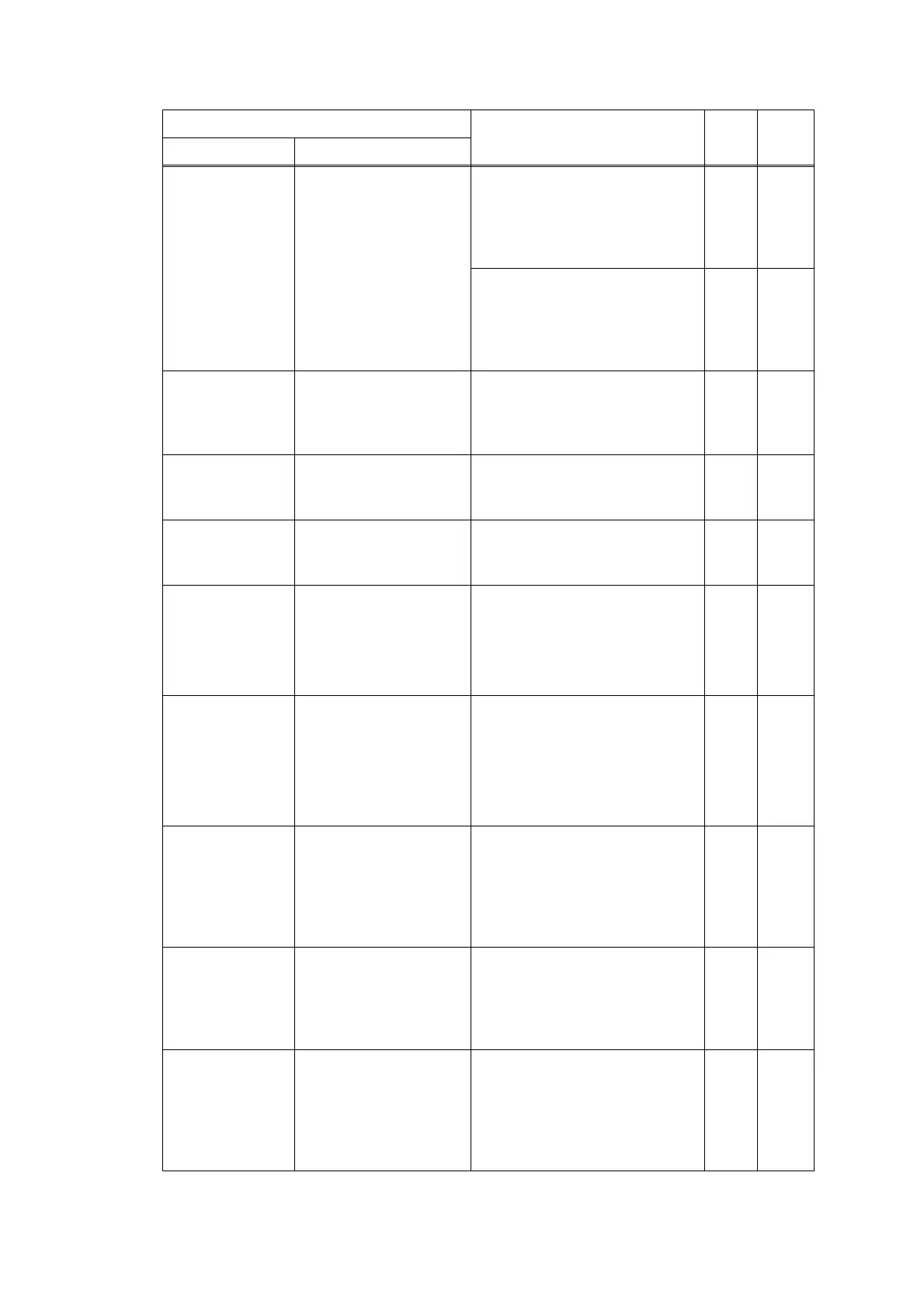2-26
Confidential
Document
Jam
Clear the scanner
jam, then press the
Stop Key.
The document scanning
position sensor detected that
the document length was 90 cm
or more during the one-side
scanning.
A200 2-65
The document scanning
position sensor has not
detected the document passing
even after the document has
been fed for the specified time.
A300 2-65
Drum ! Slide the Green tab
on Drum Unit.
Electric discharge that may be
caused by dirt on the corona
wire of the drum unit was
detected.
6A00 2-58
Drum End
Soon
-
Number of the drum unit
rotations reaches the upper limit
soon.
4000 2-52
Ignore Data -
Detected undecodable data
during printing.
Received undecodable PS data.
--- 4.14.1
Jam 2-sided Pull out the 2-sided
Tray at the back of
the machine and
remove the jammed
paper.
After the first side is printed in 2-
sided printing mode, the
registration front sensor does
not detect paper pass after a set
period of time.
7800 2-60
Jam Inside Open the Front
Cover, pull out the
Drum Unit
completely and
remove the jammed
paper.
After the registration rear sensor
detects paper pass, the eject
sensor does not detect paper
pass.
7000 2-58
Jam MP Tray Remove the
jammed paper from
MP Tray and press
Go.
When the paper is fed from the
MP tray, after the MP paper
empty sensor detects paper
pass, the registration rear
sensor does not detect paper
pass after a set period of time.
7200 2-59
Jam Rear Open the Back
Cover and remove
the jammed paper,
then press Go.
After the registration rear sensor
detects the end of paper pass
and the specified period of time
has passed, the eject sensor
continues to detect paper pass.
7100 2-59
Jam Tray 1 Remove the
jammed paper from
Tray 1.
When printing from the paper
tray, the registration front sensor
does not detect paper pass
within the specified time after
the T1 paper feed sensor
detected paper pass.
7302 2-60
Error message
Description
Error
codes
Refer
to:
Initial display Scroll
